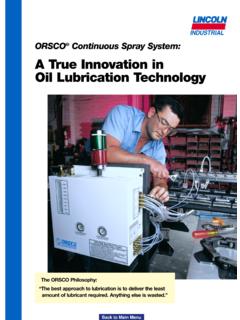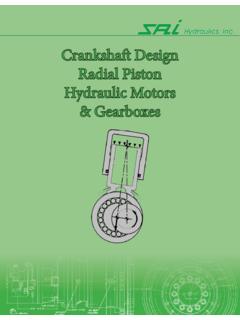Transcription of Zebra ZP 450™ - norsystems.net
1 User GuideZebra ZP 450 Desktop Thermal Printer ii980546-003 BZP 450 User Guide12/17/07 2008 ZIH All trademarks and registered trademarks are property of their respective owners. All rights manual contains proprietary information of Zebra Technologies Corporation and its subsidiaries ( Zebra Technologies ). It is intended solely for the information and use of parties operating and maintaining the equipment described herein. Such proprietary information may not be used, reproduced, or disclosed to any other parties for any other purpose without the express written permission of Zebra copyrights in this manual and the software and/or firmware in the label printer described therein are owned by ZIH Corp. Unauthorized reproduction of this manual or the software and/or firmware in the label printer may result in imprisonment of up to one year and fines of up to $10,000 (17 ). Copyright violators may be subject to civil product may contain ZPL , ZPL II , and ZebraLink programs; element Energy Equalizer Circuit; E3 ; and AGFA fonts.
2 Software ZIH corp. All rights reserved and all product names and numbers are trademarks, and Zebra , the Zebra logo, ZPL, ZPL II, Element Energy Equalizer circuit, and E3 Circuit are registered trademarks of ZIH Corp. All rights reserved , Intellifont and UFST are trademarks of Monotype Imaging, Inc. registered in the United States Patent and Trademark Office and may be registered in certain jurisdictions. CG Triumvirate is trademarks of Monotype Imaging, Inc. and may be registered in some is a trademark of Apple Computer, Inc. registered in the United States Patent and Trademark Office and may be registered in certancertain ImprovementsContinuous improvement of products is a policy of Zebra Technologies. All specifications and designs are subject to change without DisclaimerZebra Technologies takes steps to ensure that its published Engineering specifications and manuals are correct; however, errors do occur. Zebra Technologies reserves the right to correct any such errors and disclaims liability resulting of Liability In no event shall Zebra Technologies or anyone else involved in the creation, production, or delivery of the accompanying product (including hardware and software) be liable for any damages whatsoever (including, without limitation, consequential damages including loss of business profits, business interruption, or loss of business information) arising out of the use of, the results of use of, or inability to use such product, even if Zebra Technologies has been advised of the possibility of such damages.
3 Some jurisdictions do not allow the exclusion or limitation of incidental or consequential damages, so the above limitation or exclusion may not apply to DOC Compliance Statement This Class B digital apparatus complies with Canadian ICES-003. Cet appareil num rique de la classe B est conforme la norme NMB-003 du 450 User Guide980546-003 BFCC Compliance StatementThis device complies with Part 15 rules. Operation is subject to the following two device may not cause harmful interference, device must accept any interference received, including interference that may cause undesired equipment has been tested and found to comply with the limits for Class B Digital Devices, pursuant to Part 15 of the FCC Rules. These limits are designed to provide reasonable protection against harmful interference when the equipment is operated in a residential environment. This equipment generates, uses, and can radiate radio frequency energy and, if not installed and used in accordance with the product manuals, may cause harmful interference to radio communications.
4 However, there is no guarantee that interference will not occur in a particular installation. If this equipment does cause harmful interference to radio or television reception, the user is encouraged to do one or more of the following measures: Reorient or relocate the receiving antenna. Increase the separation between the equipment and receiver. Connect the equipment into an outlet on a circuit different from that to which the receiver is connected. Consult the dealer or an experienced radio/TV technician for help. The user is cautioned that any changes or modifications not expressly approved by Zebra Technologies could void the user s authority to operate the equipment. To ensure compliance, this printer must be used with fully shielded communication Family Printers Viewing the laser output with certain optical instruments (for example, eye loops, magnifiers and microscopes) within a distance of 100mm may pose an eye hazard. Use of controls or adjustments or performance of procedures other than those specified herein may result in hazardous radiation exposure.
5 Do not tamper or attempt to repair any sensor inside this product. No serviceable sensors inside. Do not stare into Gap (Web) or Dispenser (Peel) sensors. Avoid possible exposure to hazardous laser ON continuously when motor 5ms ON, OFF onlywhen the printer is in dispense mode and a label hasbeen printed but not removed. The Dispenser Sensorlaser is OFF when printer is not (Web) SensorDispenser (Peel) SensorINVISIBLE LASER NOT VIEW DIRECTLY WITH OPTICAL INSTRUMENTSCLASS 1M LASER output power:Wavelength:Pulse duration:IEC 60825-1: 1993+A1:1997+A2:2001 Caution CLASS 1M LASER PRODUCTiv980546-003 BZP 450 User Guide12/17/07 Notes _____12/17/07ZP 450 User Guide980546-003 BPrefaceThis section provides you with contact information, document structure and organization, and additional reference can contact Zebra Technologies at any of the following: Visit us at: Mailing Addresses: Zebra Technologies Corporation333 Corporate Woods ParkwayVernon Hills, Illinois : +1 (USA) +1 : +1 Technologies Europe LimitedZebra HouseThe Valley Centre, Gordon RoadHigh WycombeBuckinghamshire HP13 6EQ, UKTelephone: +44 (0)1494 472872 Fax: +44 (0)1494 450103 PrefaceEnvironmental Managementvi980546-003 BZP 450 User Guide12/17/07 SupportYou can contact Zebra support at.
6 Web Address: Phone Number +1 Phone Number +44 (0) 1494 768289 Environmental ManagementDocument ConventionsThe following conventions are used throughout this document to convey certain information: Alternate Color (online only) Cross-references contain links to other sections in this guide. If you are viewing this guide online, click the blue text to jump to its Line Examples All command line examples appear in Courier New font. For example, type the following to get to the Post-Install scripts in the bin directory:ZtoolsFiles and Directories All file names and directories appear in Courier New font. For example, the Zebra <version number>.tar file and the /root , Important, Note, and Example Note The web address is not dispose of this product in unsorted municipal waste. This product is recyclable, and should be recycled according to your local standards. For more information, please see our website at: Web address: Warns you of the potential for electrostatic Warns you of a potential electric shock Warns you of a situation where excessive heat could cause a Documents12/17/07ZP 450 User Guide980546-003 BRelated DocumentsThe following documents might be helpful references.
7 ZPL Programming Guide EPL Programming GuideCaution Advises you that failure to take or avoid a specific action could result in physical harm to Advises you that failure to take or avoid a specific action could result in physical harm to the Advises you need to wear protective Advises you of information that is essential to complete a Indicates neutral or positive information that emphasizes or supplements important points of the main Provides an example, often a scenario, to better clarify a section of Tells you what tools you need to complete a given Documentsviii980546-003 BZP 450 User Guide12/17/07 Notes _____12/17/07ZP 450 User Guide980546-003 BContents Preface .. vContacts ..vSupport.. viEnvironmental Management.. viDocument Conventions.. viRelated Documents ..vii1 Introduction .. 1 What s in the Box? .. 2 Inspecting the Printer .. 3 Mini-CD on Printer Storage.. 52 Getting Started .. 7 Modes of Printing.
8 7 Attaching Power .. 8 Loading Roll Media.. 9 Preparing Media .. 9 Placing the Roll in the Media Compartment .. 10 Operator Controls .. 12 Printing a Test Label .. 14 Hooking Up the Printer and Computer .. 15 Interface Cable Requirements .. 15 Communicating with the Printer .. 19 Adjusting the Print Width.. 20 Adjusting the Print Quality.. 203 Operations & Options .. 21 Thermal Printing .. 22 Replacing Supplies.. 22 Contentsx980546-003 BZP 450 User Guide12/17/07 Printing in Dispenser Mode.. 23 Printing on Fan-Fold Media.. 28 ZebraNet 10/100 Internal Print Server Option .. 29 Printer Network Configuration Status Label .. 30 Liner-less Media Printing .. 31 Sending Files to the Printer.. 32 Transferring files with the Firmware Downloader .. 32 Media Sensing .. 344 Maintenance .. 35 Cleaning .. 35 Printhead Cleaning .. 36 Media Path Cleaning .. 37 Platen Considerations.. 39 Lubrication .. 40 Replacing the Platen.. 41 Replacing the Printhead.
9 435 Troubleshooting .. 45 Resolutions.. 45 Print Quality Problems .. 47 Manual Calibration .. 49 Troubleshooting Tests.. 50 Printing a Configuration Label .. 50 Recalibration.. 50 Resetting the Factory Default Values .. 51 Feed Button Modes.. 53 Repackaging the Printer for Return .. 556 Interfaces .. 57 Universal Serial Bus (USB) Connector.. 57 Ethernet Interface .. 58 Serial Port Interface .. 5912/17/07ZP 450 User Guide980546-003 B1 IntroductionThis section describes what you get in your shipping box and provides an overview of printer parts. This section also has procedures that describe how to open and close the printer and report any !Thank you for choosing a Zebra desktop printer, a high-quality on-demand printer manufactured by the industry leader in quality, service, and value Zebra Technologies Corporation. For over 25 years, Zebra Technologies Corporation has provided customers with the highest caliber of products and printer is a high-quality on-demand printer.
10 The printer provides direct-thermal manual provides all of the information you will need to operate your printer on a daily basis. To create label formats, refer to your programming guide. This guide is available by contacting your distributor or printer, when connected to a host computer, functions as a complete system for printing labels and tags. Note Many printer settings may also be controlled by your printer s driver or label preparation software. Refer to the driver or software documentation for more information. IntroductionWhat s in the Box?2980546-003 BZP 450 User Guide12/17/07 What s in the Box?Save the carton and all packing materials in case you need to ship or store the printer later. After unpacking, make sure you have all parts. Follow the procedures for inspecting the printer to familiarize yourself with printer parts so you can follow the instructions in this CordDocumentation and SoftwarePowerBaseCleaning PenSample LabelsInterface CablePrinter3 IntroductionInspecting the Printer12/17/07ZP 450 User Guide980546-003 BInspecting the PrinterLook at the outside of the printer and make sure that all parts are the printerTo access the media compartment, you must open the printer.