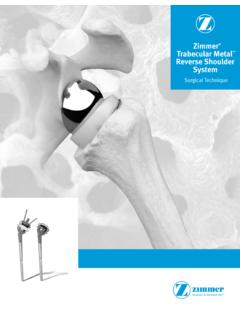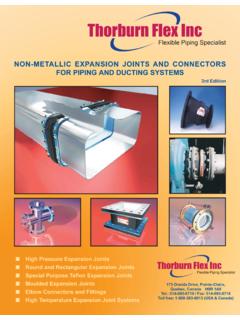Transcription of Zimmer NexGen CR-Flex and LPS-Flex Knees
1 Zimmer NexGen CR-Flex and LPS-Flex Knees Surgical Technique with Posterior Referencing InstrumentationINTROI ntroductionInstrumentation This Instrumentation provides for a simplified, yet versatile surgical experience for use with NexGen CR-Flex and LPS-Flex knee components. Instrument designs feature intuitive attachment and adjustment functionality for improved ease-of-use and speed for the surgeon and the OR case designs facilitate pre-operative setup in an efficient 4-case instruments are not approved for use with the LPS-Mobile or LPS-Flex Mobile knee limited percentage of the Posterior Referencing Instruments available may have a bright finish on subcomponents rather than the more common black coating. There is no difference in instrument NexGen CR-Flex and LPS-Flex Knees Surgical Technique with Posterior Referencing InstrumentationINTROZ immer NexGen CR-Flex and LPS-Flex Knees Surgical Technique with Posterior Referencing InstrumentationSymbolsAs part of a new standard, symbols have been established for several words.
2 Left Right Anterior/Posterior Medial/Lateral flex Standard Lock Unlock Do not implant Not for implant Do not impact Posterior Referencing Varus/Valgus Inset OnlyPin and Screw InformationThe Pin/Screw Inserter has 2 self-contained hex drives. 33mm x screw with Hex Drive which: Engages at distal end of the Pin/Screw Inserter Must be used with inserter for insertion and removal Must not be over torqued Cannot be impacted Cannot be used with Multi Pin Puller Is available sterile and disposable in a 2-pack configuration for single surgical use 75mm x with hex Trocar-Tipped Pin which: Engages within the sleeve of the inserter for insertion and removal Should not be impacted Leaves of exposed pin for removal when fully seated with inserter With the use of other drivers may not leave enough exposed pin for removal May use Multi Pin Puller for removal Available sterile and disposable in a 4-pack configuration for single surgical useTECHNIQUE TIP INTROI nsert trocar-tipped pin until inserter is flush with the associated instrument.
3 To facilitate trocar-tipped pin removal, apply slight side pressure at the inserter/pin interface while removing the pinLeftRightAnterior/PosteriorMedial/Lat eralLockDo not impactInset OnlyPosterior ReferencingVarus/ValgusUnlockDo not implant - Not for implantFlexStandardA/PM/L flex HexTOCZ immer NexGen CR-Flex and LPS-Flex Knees Surgical Technique with Posterior Referencing InstrumentationTOC1 Establish Femoral Alignment1 Establish Femoral Alignment15 ACR- flex Femoral Trialing and Trochlear Recess Preparation9CR- flex Femoral Trialing and Trochlear Recess Preparation95 BLPS- flex Femoral Trialing, Trochlear Recess and LPS Box Preparation11 LPS-Flex Femoral Trialing, Trochlear Recess and LPS Box Preparation115 CAlternative Method for Trochlear Recess Preparation13 Alternative Method for Trochlear Recess Preparation for CR-Flex or LPS-Flex Provisional/Cut Guides135 DAlternative Method for LPS-Flex Box Preparation14 Alternative Method for LPS-Flex Box Preparation142 Resect Distal Femur3 Resect Distal Femur33 Size Femur and Establish External Rotation5 Size Femur and Establish External Rotation54 Complete Femoral A/P and Chamfer Resections7 Complete Femoral A/P and Chamfer Resections7 SECTION PAGESECTION PAGESECTION PAGESECTION PAGESECTION PAGET able of Contents1234 TOCTOCZ immer NexGen CR-Flex and LPS-Flex Knees Surgical Technique with Posterior Referencing InstrumentationTable of Contents6 AResect
4 Proximal Tibial without Spike Arm15 Resect Proximal Tibial without Spike Arm156 BResect Proximal Tibial with Spike Arm19 Resect Proximal Tibial with Spike Arm197 Prepare the Patella21 Prepare the Patella218 Size and Position Tibial Component25 Size and Position Tibial Component259 Broach Tibia29 Broach Tibia2910 Perform Trial Reduction31 Perform Trial Reduction3111 Implant Components32 Implant Components32 AVarus/Valgus Recut Guides38 BReplacement of Femoral/Femoral Provisional Inserter Jaws40 CAlternate Femoral Provisional Insertion and Extraction41 SECTION PAGESECTION PAGESECTION PAGESECTION PAGESECTION PAGESECTION PAGEAPPENDIX PAGEAPPENDIX PAGEAPPENDIX PAGE1 SECTIONE stablish the Tibial PlatformSECTION1 Establish Femoral Alignment1 Establish Femoral AlignmentAfter attaining the desired soft tissue exposure, use the 8mm IM Step Drill to make a starter hole (Fig.)
5 1). Suction the canal to remove medullary the Femoral IM Rod into the Modular T-Handle (Fig. 2) and insert the IM rod into the femur far enough to ensure the most accurate replication of the anatomic axis, then remove the T-handle. (Fig. 3)TECHNIQUE TIP the symbol on the T-handle indicates do not impact the T-Handle. Modular T-Handle00-5901-061-008mm IM Step Drill00-5978-014-00 Femoral IM Rod 00-5901-060-00 InstrumentsFig. 1 Fig. 2 Fig. 3 InsertUnlockSECTION1 Establish the Tibial PlatformSECTION2 Establish Femoral Alignment1 TECHNIQUE TIP the epicondyles are visible, the epicondylar axis may be used as a guide in setting the orientation of the Femoral Valgus Alignment Guide. This does not set the rotation of the femoral component, but keeps the distal cut oriented to the final component rotation.
6 If desired, the guide can be pinned to provide rotational stability. (Fig. 6) Femoral Valgus Alignment Guide 00-5901-067-00 InstrumentsFig. 4 Fig. 5 Fig. 6 Retract the spring-loaded button on the top of the Femoral Valgus Alignment Guide and rotate the valgus adjustment dial to the desired valgus angle and release the button to lock the valgus angle from 0 to 9 , ensuring that the proper left or right setting is attained. (Fig. 4) Place the Femoral Valgus Alignment Guide on the IM Rod against the most prominent condyle and confirm the desired valgus setting. (Fig. 5) 2.) Rotate1.) Retract3.) Release RetractionOptional Pinning Holes5 Right Valgus SettingPin/Screw Inserter x 75mm Trocar Tipped Drill Pin ( hex) 00-5901-020-00 SECTION32 Resect Distal FemurTECHNIQUE TIP sure the desired captured cutting head is used, either 0 or 3.
7 TECHNIQUE TIP more fixation is needed, insert trocar-tipped pins in the small oblique holes on the cutting head. InstrumentsResect Distal FemurWhile the Femoral Valgus Alignment Guide is being inserted by the surgeon, the scrub nurse can attach the 0 Captured Cutting Head to the Distal Femoral Resection Guide (Fig. 7). The adjustment dial on the resection guide can be set from -2 to +4 ; 0 represents a 10mm distal resection. (Fig. 8) The +4 setting represents a 14mm resection. Upon rotation, the dial has palpable stops and clear markings at each 2mm location. One half rotation creates 1mm of adjustment. Insert the resection guide with the cutting head into the alignment guide until the cutting head rests on the anterior femoral cortex. Verify the desired resection setting on the resection guide and/or rotate the adjustment dial to attain the desired setting.
8 (Fig. 9)The 3 Captured Cutting Head can be used to cut the distal femur in 3 of additional flexion to protect from notching the anterior cortex. Insert trocar-tipped pins through the two standard pin holes marked 0 on the anterior surface of the cutting head. (Fig. 10) Additional 2mm adjustments may be made by using the sets of holes marked -2, +2, and +4. The markings on the cutting head indicate, in millimeters, the amount of bone resection each will yield relative to the standard 10mm distal resection if the dial on the resection guide is set at 0 . If pins were used to maintain rotational alignment of the alignment guide use the Multi Pin Puller to remove the pin(s). Alternatively, the Pin/Screw Inserter can be used to remove these pins.
9 Fig. 7 Fig. 8 Fig. 90 Captured/Uncaptured Cutting Head00-5901-064-003 Captured/Uncaptured Cutting Head00-5901-065-00 Distal Femoral Resection Guide 00-5901-063-00 Adjustment DialModular T-Handle00-5901-061-00 Femoral IM Rod 00-5901-060-00 Femoral Valgus Alignment Guide 00-5901-067-00 SECTION4 Resect Distal Femur2 Squeeze the button on the resection guide (Fig. 11) to release and remove the alignment guide and resection guide assembly from the cutting head. The modular T-handle is used to remove the IM Rod, prior to the distal femoral resection. Alternatively, the T-handle can be used to remove the IM Rod while the button on the resection guide is squeezed to facilitate rapid removal of the IM rod, the alignment guide and the resection guide at the same time.
10 If necessary, the round end of the Slaphammer Extractor can be used in conjunction with the central hole in the T-Handle to remove the IM the distal femur through the cutting slot in the cutting head, using a ( in.) oscillating saw blade (Fig. 12). If the optional uncaptured technique is used, the distal femur should be cut on the outside surface of the capture. (see bottom of this page for optional technique)After completing the cut, remove pins and the cutting Technique: The cutting head can be used in an uncaptured manner, as the face of the cutting head is offset by 4mm from the capture. This can be accomplished by rotating the adjustment dial on the resection guide to the +4mm position prior to pinning the cutting head in place, which would result in a 14mm distal femoral resection if using the capture and a 10mm resection if cutting on the outside surface of the capture.