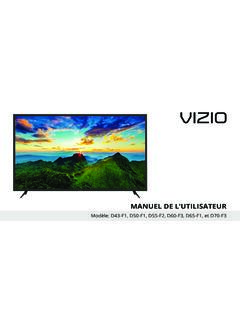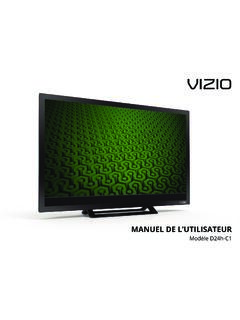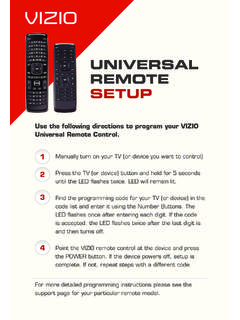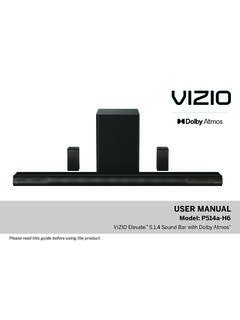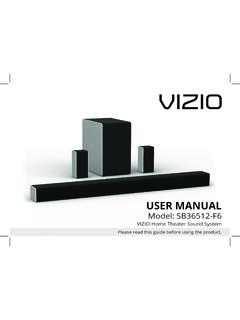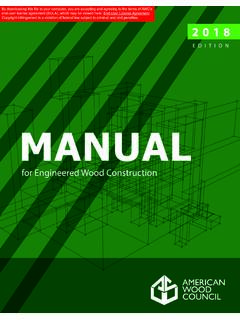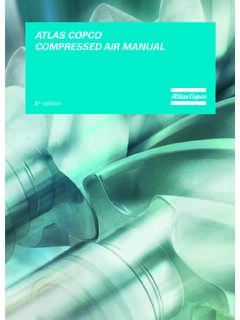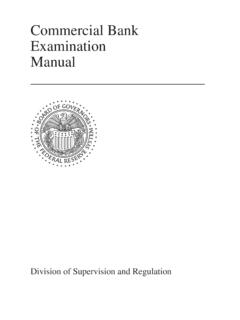2.0 Sound Bar User Manual
the sound bar to Optical. 3. Remove the battery cover by gently sliding it away from the remote. 4. Insert the included batteries and gently slide the battery cover back into place. 5. Top Top. Input. Power *Occurs only during first-time set up. **Auto detect function only occurs once when the sound bar is first powered on. To enable this feature
Download 2.0 Sound Bar User Manual
Information
Domain:
Source:
Link to this page:
Please notify us if you found a problem with this document:
Documents from same domain
MANUEL DE L’UTILISATEUR - cdn.vizio.com
cdn.vizio.coma pour but d'avertir l'utilisateur de la présence d'une tension dangereuse non isolée dans la TV, qui peut être d'une magnitude suffisante pour constituer un risque de …
Manuel, Utilisateur, Manuel de l utilisateur, Utilisateur de
MANUEL DE L’UTILISATEUR - cdn.vizio.com
cdn.vizio.comNe jamais renverser de liquide sur votre téléviseur. • Votre téléviseur ne devrait être utilisé seulement qu'avec le type de source d'alimentation indiqué sur l'étiquette.
E470VLE - user manual - VIZIO
cdn.vizio.comE470VLE - user manual 47” CLASS LCD HDTV . ... warranty service plan, visit www.VIZIO.com. When Reading this Manual When you see this symbol, please read the accompanying important warning or notice. It is intended to alert you to the presence of ... E470VLE to rain or moisture, does not operate normally or has been dropped.
10-0110 E420VL E470VL E550VL Manual Draft 3 - VIZIO
cdn.vizio.comVIZIO E420VL / E470VL / E550VL User Manual Version 2/12/2010 1 www.VIZIO.com Dear VIZIO Customer, ... VIZIO offers on-site extended warranty service plans. These plans give additional coverage during the standard warranty period. Visit our website or call us to purchase a plan.
Services, Manual, Vizio, E420vl e470vl e550vl manual, E420vl, E470vl, E550vl, Vizio e420vl e470vl e550vl
VIZIO VUR6Universal Remote User Manual
cdn.vizio.comVIZIO VUR6Universal Remote User Manual 3 www.VIZIO.com 1.1 VIZIO Universal Remote ControlVIZIO Universal Remote Control The VIZIO Universal Remote Control is a comprehensive remote that can be used to control up to four
Manual, User, Remote, Universal, Universal remote, Vizio, Vizio vur6universal remote user manual, Vur6universal
XRU9M OM 2-6-10 - VIZIO
cdn.vizio.comthis Universal Remote Control. With this Universal Remote, juggling multiple remote controls is a thing of the past! Your new remote controls up to 4 devices, ... and on, the user is encouraged to try to correct the interference by one or more of the following measures:
User, Remote, Universal, Universal remote, Xru9m om 2 6 10, Xru9m
UNIVERSAL REMOTE SETUP - VIZIO
cdn.vizio.comUse the following directions to program your viZio Universal remote control. Manually turn on your TV (or device you want to control) Press the TV (or device) button and hold for 5 seconds ... PROSCAN PSHD105 0636 RCA HD65W20 0658 RCA DTC-100 0636 RCA DTC-210 0636 RCA PSHD105 0636 SAMSUNG SIR-T165 0583
USER MANUAL - Vizio
cdn.vizio.comThe lighting flash with arrowhead symbol within an equilateral triangle is intended to alert the user to the presence of not isolated dangerous voltage within the product that may be sufficient magnitude to constitute a risk of shock to persons. The exclamation point within an equilateral triangle is intended to alert
USER MANUAL - Vizio
cdn.vizio.comThe lighting flash with arrowhead symbol within an equilateral triangle is intended to alert the user to the presence of not isolated dangerous voltage within the product that may be sufficient magnitude to constitute a risk of shock to persons. The exclamation point within an equilateral triangle is intended to alert the user to
Related documents
SMALL DAM DESIGN AND CONSTRUCTION MANUAL - pfra.ca
www.pfra.caThe manual presents engineering information for the design, construction, operation and maintenance of small dams on the Canadian Prairies. Under certain limiting conditions that consider size, potential hazards, construction materials and level of investment, the manual provides the basis for safe, cost-effective projects which can
2018 Manual for Engineered Wood Construction
awc.orgThis Manual was developed with the intention of cov-ering all structural applications of wood-based products and their connections that meet the requirements of the referenced standards. The Manual is a dual format docu-ment incorporating design provisions for both allowable stress design (ASD) and load and resistance factor design (LRFD).
Proposal Submission Service User Manual
ec.europa.euThe purpose of the Proposal Submission User Manual is to describe how Participants can prepare and submit a Proposal using the Submission system. Document structure The following sections of information are available: Chapter 1: Introduction provides information and links to the relevant resources, a high level
The Bose Wave Radio
products.bose.cominside the Wave radio, enabling this tabletop radio to produce room-filling sound with full, rich bass. Your Wave radio also includes: • Integrated system design for acoustic quality without inconvenient adjustments • A high performance stereo tuner – …
System, Design, Radio, Waves, Sound, System design, Bose, Bose wave radio
ATLAS COPCO COMPRESSED AIR MANUAL
www.atlascopco.com3.8 SOUND 5.3.5 Summary for continued calculation96 3.8.1 General 96 3.8.2 Absorption 97 3.8.3 Room Constant 97 3.8.4 Reverberation 97 3.8.5 Relationship between sound power level and sound pressure level compressor room98 3.8.6 Sound measurements 98 3.8.7 Interaction of several sound sources 99 3.8.8 Sound reduction 99
Manual, Sound, Taal, Atlas copco, Copco
Publication 14M DESIGN MANUAL PART 3 PLANS …
www.dot.state.pa.usCHAPTER 12 COMPUTER AIDED DRAFTING AND DESIGN (CADD) SYSTEM PROCEDURES AND CONFIGURATION -Updated the entire Chapter. Includes the following sections: *Section 12.0 (Introduction) *Section 12.1 (Definitions) *Section 12.2 (Naming of CADD Design Files ) *Section 12.3 (CADD Design File Level Convention)
Commercial Bank Examination Manual - Federal Reserve
www.federalreserve.gov(e.g., section 7110.4) in the manual should contain internal control questionnaires. As sec-tion 7110.4 did not contain an internal control questionnaire per the manual’s design format, the section was deleted until such time as the need for an internal control questionnaire is identified for this type of bank activity. Supplement 52 ...
Federal, Reserve, Bank, Manual, Design, Commercial, Examination, Federal reserve, Commercial bank examination manual
Fire-Resistant Assemblies Brochure (English) - SA100 - USG
www.usg.com6 CGC Fire-Resistant Assemblies Test Certification Test Conditions and Fire and sound tested assemblies listed in this Selector are based on characteristics, properties and performance Certification of materials and systems obtained under controlled test conditions as set forth in the appropriate ULC and ASTM Standards in effect at the time of test. These listings are short …
Fire, Brochure, Resistant, Assemblies, Sound, Fire resistant assemblies brochure