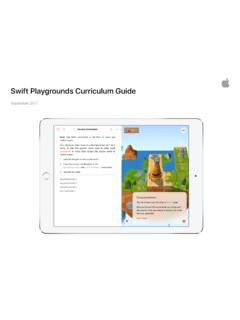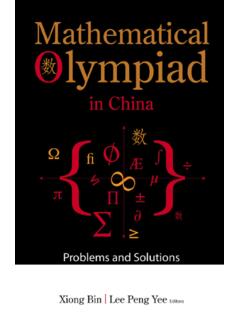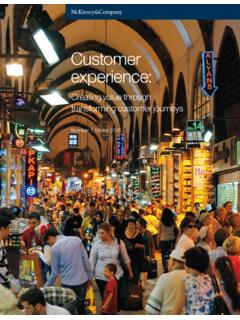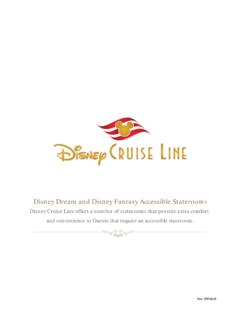Getting Started with Classroom - Apple
If your classroom has Apple TV, you can mirror any student’s screen to your TV monitor or projector. It’s a great way to highlight student work, encourage collaboration, and keep everyone involved. In the Actions list, select AirPlay to project a student’s screen using Apple TV. Then select the appropriate Apple TV from the list.
Download Getting Started with Classroom - Apple
Information
Domain:
Source:
Link to this page:
Please notify us if you found a problem with this document:
Documents from same domain
Swift Playgrounds Curriculum Guide 091817 ic - …
images.apple.comSwift Playgrounds Curriculum Guide | September 2017 3 Everyone ... Playgrounds is the same Swift programming language that’s used to build many of the
Guide, Programming, Language, Curriculum, Swift, Playground, Swift programming language, Swift playgrounds curriculum guide
Face ID Security Guide - Apple
images.apple.comFace ID security Face ID is designed to confirm user attention, provide robust authentication with a low false match rate, and mitigate both digital and physical spoofing.
Differential Privacy Overview - Apple
images.apple.comApple uses local differential privacy to help protect the privacy of user activity in a given time period, while still gaining insight that improves the intelligence and
Getting Started with iPod touch - Apple
images.apple.comGetting Started with iPod touch A guide for using iPod touch and iTunes for teaching and learning ... • iPod shuffle: Small-sized iPod that offers access to audio files and also includes ... guided tour of iPod touch, and the iPod touch User Manual.
Guide, User, Touch, Ipod, Ipod touch, Shuffles, Ipod shuffle, Ipod touch user
ENGLISH Apple Inc. Software License Agreement for iTunes ...
images.apple.com5. iTunes Store and other Services. A. The Apple Software may enable access to Apple’s iTunes Store, Apple Music and other Apple and third party services and web sites (collectively and …
2016 EEO-1 Reports - Apple
images.apple.comeq? gswcn!gornq[ogpv!qrrqtvwpkv[w? ugevkqp!d!.!eqorcp[!kfgpvkhkecvkqp ugevkqp!e!.!vguv!hqt!hknkpi!tgswktgogpv 2/ 3/c/ ugevkqp!g!.!guvcdnkujogpv!kphqtocvkqp
Challenge Based Learning A Classroom Guide - Apple
images.apple.comIntroduction to Challenge Based Learning Students today have instant access to information through technology and the web, manage their own acquisition of knowledge through informal learning, and have
Based, Introduction, Challenges, Learning, Challenge based learning
Supplier List
images.apple.comApple Supplier Responsibility 2019 Supplier List 5 Supplier Name Manufacturing Location Catcher Technology Company Limited No. 21, Gucheng Road, Suzhou …
Volume Purchase Program Guide
images.apple.comVolume Purchase Program Guide Overview The Volume Purchase Program (VPP) makes it easy for businesses to purchase, distribute, and manage their apps and books in bulk. Whether your workforce uses iPhone, iPad, or Mac, you can provide great content that’s ready for work with flexible and secure distribution options. This guide will give you an
Programs, Guide, Volume, Purchase, Volume purchase program guide, The volume purchase program
BOMGAR WAIVER AGREEMENT3 - Apple
images.apple.comin arbitration shall be final and binding, and judgment upon award may be entered in any court having jurisdiction or application may be made for judicial acceptance of the award and an order of enforcement. If it becomes necessary for either party to enforce an arbitral award by legal action or additional arbitration or judicial
Related documents
Java Programming For Kids - myflex.org
www.myflex.orgSelect release J2SE 1.5.0 or the newer one, and on the next Web page under the title Downloads click on the link to this release. Then click on the word Download under the title SDK. Accept the license agreement and select Windows Offline Installation (unless you have a Mac, Linux or Solaris computer). Press the button
Basic Part Design Tutorial - Rutgers University
python.camden.rutgers.eduIn the Mirror dialog in the Combo View, select Horizontal sketch axis from the Plane pulldown menu. Then click OK. The Mirror feature works in this way because the base feature of our model was Padded both ways from the horizontal plane in the first operation with the base sketch. If all has gone well, you should now have a part that looks like ...
User’s Manual - Hyundai Motor America
www.hyundaiusa.comStandard Rearview Mirror Controls for Blue Link in-vehicle voice-response use are located on the rearview mirror. • Press the Blue Link button for access to the voice-response menu of services: Service Link Roadside Assistance Blue Link Account Assistance • Press the center button for Enhanced Navigation services.
Programming ASP.NET MVC 5
www.c-sharpcorner.comStep 3: Select MVC Project Template and click "Create Project". Note: Ensure you have a Controller class to generate a responsive view. You must have the same name as the Controller class and view. If you don't have the controller class then make a controller class and provide the same name as the view name.
Mathematical Olympiad in China : Problems and Solutions
www.gimnazija-izdijankoveckoga-kc.skole.hrplanned to select about 100 contestants from AHSME to participate in USAMO. However, due to the discrepancy in the level of difficulty between the two competitions and other restrictions, from 1983 onwards, an intermediate level of competition, namely, American Invitational Mathematics Examination ( AIME ) , was introduced.
Web framework for Python Django Book: pdf version
www.gti.bhThe Django Book The Django Book Table of contents Beta, English Chapter 1: Introduction to Django October 30, 2006 Chapter 2: Getting started October 30, 2006 Chapter 3: The basics of generating Web pages November 6, 2006 Chapter 4: The Django template system November 7, 2006 Chapter 5: Interacting with a database: models November 13, 2006 Chapter 6: The …
Python, Framework, Book, Version, Pdf version, Django, Web framework for python django book
Customer experience - McKinsey & Company
www.mckinsey.comstructure, select the sequence that’s right for your type of company, and don’t forget to recruit change agents. Linking the customer experience to value Many customer-experience transformations stall because leaders can’t show how these efforts create value. Patiently building a business case can fund them,
Accessibility Staterooms Disney Dream and Disney Fantasy
wdpromedia.disney.go.com• Accessible vanity area with mirror and sink Additional Features • Doorbell at entrance doors (select staterooms) • Closets feature lower bars • Emergency alarm buttons located next to the bed (activated on request by contacting Guest Services) • Ramped threshold to verandah