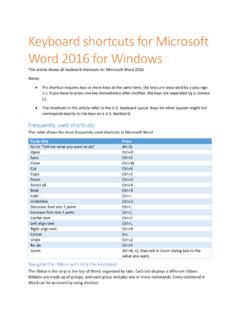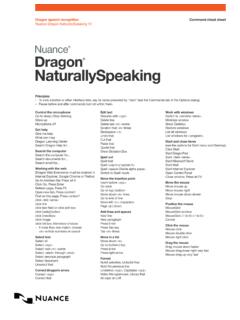Example: confidence
Introduction to Microsoft PowerPoint
• Click on the Paste icon on the toolbar (looks like a clipboard). The screen you saved will now appear on your blank slide. • Click once on the image and then drag the corners to fill the screen. Note: You may want your slide to have a white background to better display the Web screen shot. To do this, click the “Format” menu, click
Download Introduction to Microsoft PowerPoint
15
Information
Domain:
Source:
Link to this page: