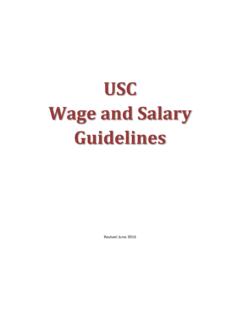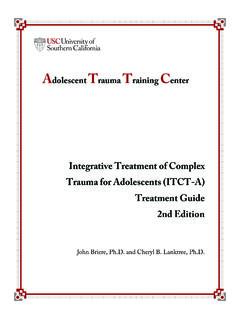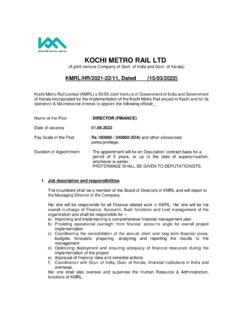Lawson Basic Navigation and Reporting
3. The Job Schedule Form is displayed. 4. If the Report has completed processing, it will appear on the Completed Jobs tab. queue, it will be on the Active or Waiting Jobs tab. Viewing the Report: 1. Click Related Forms. 2. Select Print Manager. 3. Double Click on the job to view the report. Printing Printing to PDF: 1.
Download Lawson Basic Navigation and Reporting
Information
Domain:
Source:
Link to this page:
Please notify us if you found a problem with this document:
Documents from same domain
2016-2017 USC ORTHOPAEDIC SURGERY RESIDENCY
keck.usc.edu2016-2017 USC ORTHOPAEDIC SURGERY RESIDENCY ... Rancho Los Amigos Medical Center is a 245-bed nationally renowned rehabilitation facility in ... Rancho Los Amigos National Rehabilitation Center Keck Hospital of USC Daniel A. Oakes, M.D. Associate Professor of Clinical
2016, 2017, National, Residency, Surgery, Anchor, Orthopaedic, Imago, Rancho los amigos, Rancho los amigos national, 2016 2017 usc orthopaedic surgery residency
2015-2016 USC ORTHOPAEDIC SURGERY RESIDENCY
keck.usc.edurancho los amigos national rehabilitation center CHILDREN’S HOSPITAL LOS ANGELES KAISER BALDWIN PARK Special thanks to our Administrative Chiefs
2016, 2015, National, Residency, Surgery, Anchor, Orthopaedic, Imago, Rancho los amigos national, 2015 2016 usc orthopaedic surgery residency
USC Wage and Salary Guidelines
keck.usc.eduDepartments must follow the annual staff pay increase review and approval requirements and limitations described in these guidelines. Annual staff pay increases are merit-based and should vary according to individual performance and amount of funding available. ... USC WAGE AND SALARY GUIDELINES
Guidelines, Annual, Salary, Wage, Increase, Usc wage and salary guidelines
Integrative Treatment of Complex Trauma for Adolescents ...
keck.usc.eduNov 06, 2013 · Keck School of Medicine University of Southern California Los Angeles, California This 2nd Edition of the ITCT-A Treatment Guide was supported by grant #1U79SM061262-01 from the Substance Abuse and Mental Health Services Administration, U.S. Department of Health and Human Services.
Basic Coronary Angiography
keck.usc.eduinterpreting a coronary angiogram is more difficult Approximately 100 coronary angiograms need to be reviewed to be comfortable with angiographic projections and the assessment of disease severity Take every opportunity to review coronary angiograms – during all rotations, cardiac catheterization conference, angiographic review
Cardiac, Cardiac catheterization, Catheterization, Angiogram
Integrative Treatment of Complex Trauma for Adolescents ...
keck.usc.eduNov 06, 2013 · Integrative Treatment of Complex Trauma for Adolescents (ITCT-A), is being adopted by a growing number of treatment centers for adolescent trauma survivors in the United States ... resolve their own traumatic reactions and to improve their parenting skills . Family therapy sessions are also frequently included. • Development of a positive ...
Related documents
ASSISTANT FINANCE MANAGER - JOB DESCRIPTION
hkcommons.comBachelor's degree in finance or accounting plus 3+ years of progressively responsible finance or treasury experience. Candidates with SME and/or startup experience preferred.
Finance, Manager, Descriptions, Assistant, Assistant finance manager job description
Ethical Role of the Manager - Southeastern Oklahoma State ...
homepages.se.eduEthical Role of the Manager In a broad construction of the ethical role of the manager, managing and leading can be said to be inherently ethics-laden tasks because every managerial decision affects either people or the natural environment in some way—and those effects or impacts need to be taken into consideration as decisions are made. A ...
Organizational Structure - Wiley
catalogimages.wiley.comJob Specialization The Organization of a Lodging Establishment Rooms Department ... -Finance Operations-Purchasing-Storeroom-Food & Beverage Controller-Credit Systems (a) (b) ... rector of security may report directly to the general manager. In smaller hotels, the security function might become a task of the rooms de-partment (see Figure 2–1b
Managers’ Talking Points and Scripts - Harvard University
hr.fas.harvard.edubecause they do a very good job on their behalf. Often, a faculty assistant is the faculty manager’s only direct report. If possible, try to help faculty managers understand that his/her faculty assistant supports other colleagues (including other faculty members), some of whom may have very different views of the employee’s performance.
KMRL/HR/2021-22/11, Dated (15/03/2022)
kochimetro.org1. Job description and responsibilities The incumbent shall be a member of the Board of Directors of KMRL and will report to the Managing Director of the Company. He/ she will be responsible for all Finance related work in KMRL. He/ she will be the overall in-charge of Finance, Accounts, Audit functions and fund management of the
Lesson 1: Essential Job Vocabulary - Espresso English
www.espressoenglish.netHere are some other reasons you might not have a job: • I'm a student. • I'm a stay-at-home mom/dad. If you work for yourself, you can say "I'm self-employed." If you have your own company, you can say, "I own a small business," or more specifically, "I own a restaurant" or "I own a graphic design company." Describing your job Do you like ...
Annual Evaluation Form - Manager - Emory University
www.hr.emory.eduAnnual Evaluation Form – Manager Annual Evaluation Form - Manager Date: Employee Name: 1 – Unacceptable 2 – Needs Improvement 3 – Meets Expectations 4 – Exceeds Expectations ... both in the context of the job and outside immediate job responsibilities. Encourages staff to identify and address process improvements, participate in ...