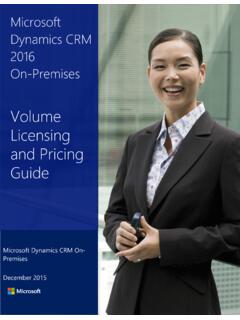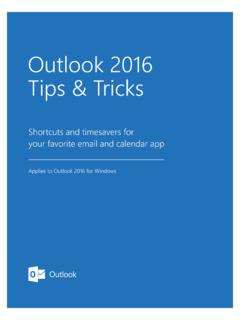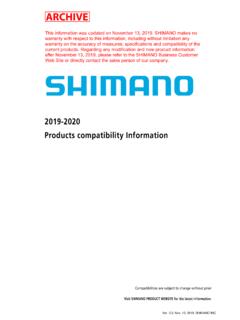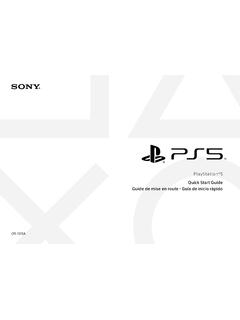Surface Hub SSD Replacement Guide
Surface Hub SSD Replacement Guide April 2016 Solid State Drive Replacement (55" and 84" Surface Hub) WARNING: Make sure the Surface Hub is turned off at the AC switch. 1. Locate the SSD compartment door on the rear, upper portion of the Surface Hub in the locations illustrated below. The door is identifiable as it doesn't have open ventilation ...
Download Surface Hub SSD Replacement Guide
Information
Domain:
Source:
Link to this page:
Please notify us if you found a problem with this document:
Documents from same domain
Licensing guide - download.microsoft.com
download.microsoft.comMicrosoft Volume Licensing 4 The Open agreements options Microsoft recognizes that small and midsize organizations have a variety of license acquisition needs.
Microsoft Dynamics CRM 2016 On-Premises
download.microsoft.comMicrosoft Dynamics CRM 2016 On-Premises Volume Licensing Guide | December 2015 Page 4 What’s new in this release Dynamics Employee Self-Service
2016, Dynamics, Microsoft, Premises, Microsoft dynamics crm 2016 on premises
Microsoft Excel VLOOKUP troubleshooting tips
download.microsoft.com© 2010 by Microsoft Corporation. All rights reserved. ause of #N/A error What to do about it Example Verify that the number formats are identical.
SQL Server 2012 Tutorials - download.microsoft.com
download.microsoft.comSQL Server 2012 Tutorials: Reporting Services SQL Server 2012 Books Online Summary: This book contains tutorials for SQL Server 2012 Reporting Services: Create a Data-Driven Subscription, Create a Basic Table …
Services, Reporting, Microsoft, 2012, Tutorials, Woodland, Server, Sql server, Sql server 2012 tutorials, Reporting services sql server, Reporting services
SQL Server Reporting Services Guide - …
download.microsoft.comThe SQL Server® Reporting Services Guide describes how to install and configure Microsoft ® SQL Server Reporting Services, how to deploy predefined reports that are included in Microsoft Dynamics GP to a server or to a Microsoft SharePoint ®
Services, Guide, Reporting, Microsoft, Server, Sql server, Sql server reporting services, Sql server reporting services guide, 174 reporting services guide
Outlook 2016 Tips Tricks - download.microsoft.com
download.microsoft.com4. Get rid of outdated Auto-Complete addresses Start typing a name, and you’ll see the Auto-Complete list. Auto-Complete addresses are handy — except when they’re not.
MICROSOFT BUSINESS INTELLIGENCE FOR …
download.microsoft.commicrosoft business intelligence for oracle peoplesoft enterprise management (epm) white paper for solutions partners dated: december 5, 2007 updated: march 7, 2008
Business, Oracle, Intelligence, Management, Enterprise, Microsoft, Peoplesoft, Microsoft business intelligence, Microsoft business intelligence for oracle peoplesoft enterprise management
Office basics Learning - download.microsoft.com
download.microsoft.comOffice basics Learning Office Training Center office.com/training Get help and support Change your Office 365 for business password Change your Office for
Basics, Microsoft, Learning, Office, Woodland, Office 365, Office basics learning, Office basics learning office
Microsoft Azure 自習書シリーズ コマンドラインに …
download.microsoft.comMicrosoft Azure 自習書シリーズ コマンドラインによる仮想マシンの構成と操作 この自習書では、Azure PowerShell を使用し、Azure 仮想マシンおよび、仮想マシンの関連リソースを作成 …
Word Learning - download.microsoft.com
download.microsoft.com1 Word Learning Convert text to a table Convert a table to text 2 Accept or reject changes 1 Convert a PDF to a Word document 2 Change the margins in your document
Related documents
CDL PRE-TRIP VEHICLE INSPECTION MEMORY AID - Oregon
www.oregon.govSprings and/or Air Bags : Belts Mounting Bolts/Welds : Spring/Air Mounts and U-bolts
2019-2020 Products compatibility Information - SHIMANO
productinfo.shimano.comNov 13, 2019 · * Method to adjust the end adjustment screw is different from conventional rear derailleurs. For details, refer to dealer's manual. Drivetrain for MTB components. C-432. Rear drivetrain compatibility [MTB] C-433. 9,10,11-speed rear drivetrain compatibility . C-434. 12-speed rear drivetrain (MICRO SPLINE) [MTB] C-558. Ver. 3.3, Nov. 13, 2019 ...
PlayStation®5
manuals.playstation.netRear view LAN port. 5 . Turn on your PlayStation®5 console by pressing the (power) button. The power indicator blinks blue, and then turns white. If you leave the console idle for 60 seconds after you turn it on, the text-to-speech feature turns on. You can listen to on-screen text and other important information read aloud to help you
T-CLOCSSM Inspection Checklist T-CLOCS ITEM WHAT TO …
msf-usa.orgFront Rear Cast Cracks, dents. Front Rear Rims Out of round/true = 5mm. Spin wheel, index against stationary pointer. Front Rear Bearings Grab top and bottom of tire and flex: No freeplay (click) between hub and axle, no growl when spinning. Front Rear Seals Cracked, cut or torn, excessive grease on outside, reddish-brown around outside. Front Rear
Jetson Xavier NX Developer Kit - Seeed Studio
files.seeedstudio.comvia a USB 3.1 hub built into the carrier board. • [J8] HDMI and DP connector stack. • [J9] Second camera connector; supplements [J1]. • [J10] M.2 Key E connector can be used for wireless networking cards; includes interfaces for PCIe (x1), USB 2.0, UART, I2S, and I2C. The developer kit …