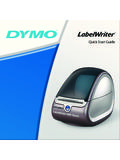Example: marketing
User Guide - DYMO
Your printer comes with a starter label cartridge. Visit www.dymo.com for information about purchasing additional label cartridges. To insert the label cartridge 1 Gently lift the label cartridge door on the back of the printer. 2 Make sure the label and ribbon are taut across the mouth of the cartridge and that the label passes between the ...
Download User Guide - DYMO
15
Information
Domain:
Source:
Link to this page: