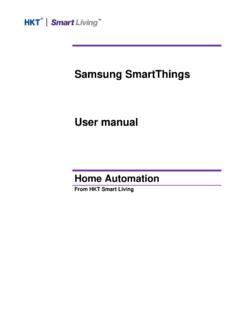Example: marketing
Search results with tag "Samsung smartthings user manual"
Samsung SmartThings User manual - HKT Smart Living
smartliving.hkt.comWhen the indication light at the front of the hub (Wi-Fi router) flashes red and green, select “NEXT” (Image 2.2.15) Wait until the app finds the hub (Wi-Fi router), Enter the name of your Wi-Fi network (SSID) and password. Select “ ” to set up the SmartThings Wifi, then select “NEXT” (Image 2.2.16) (Image 2.2.15)