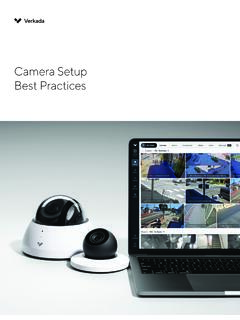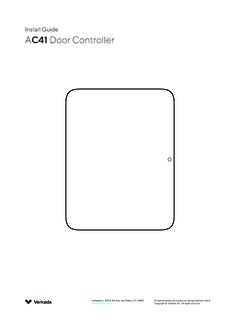Search results with tag "Verkada"
Cloud–based access control that seamlessly ... - Verkada
docs.verkada.comVerkada Inc. 405 E 4th Ave, San Mateo, CA, 94401 salesverkadacom Access Control Command, Verkada’s cloud–based management software, is designed to deliver simple access and management for all doors, peripherals, cameras, and users across all sites from virtually anywhere in the world. Door and Peripheral Management
Pricing & Ordering Information - Verkada
docs.verkada.comMini Series 5.0 5.0 5.0 5.0 5.0 8.0 (4K) 8.0 (4K) 8.0 (4K) 5.0 5.0 5.0 5.0 Fixed Fixed Fixed Fixed Fixed Fixed Fixed Fixed Fixed Fixed Fixed Fixed 30 Days 60 Days 90 Days 120 Days 365 Days 30 Days 60 Days 90 Days 30 Days 60 Days 90 Days 365 Days WDR IR Cost (MSRP) USD Product Name MP* Lens People/Maximum Vehicle Analytics Onboard Storage 128GB ...
Camera Setup Best Practices - Verkada
docs.verkada.comis no support for static addressing, as this will entail connecting directly to the camera and setting it up, a behavior not allowed for security reasons. If there is a requirement to have fixed IP addresses, this can be done on the DHCP server using DHCP reservations, a process of matching a reserved IP address with a camera’s MAC address.
Intelligent video security built to simplify investigations
docs.verkada.comSecurity & Permissions • SAML/OAuth support for single sign–on • 2–factor authentication options • User permissions can be controlled at camera, site and organization levels Remote Access • Access from nearly any device (desktops, smartphones, tablets) • Native apps for iOS, Android, and Verkada’s VX52 Viewing Station
Install Guide AC41 Door Controller - Verkada
docs.verkada.com• Ensure the USB-C and other mating features are aligned for correct fitment. • Once the AC41 has been mounted, simply remove the cassette, install the necessary wires into the cassette, and plug the cassette back into the AC41.