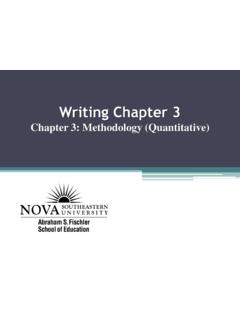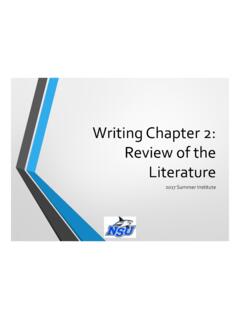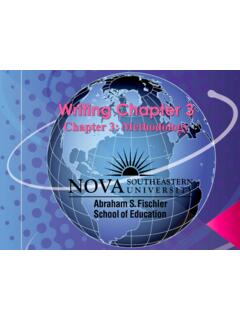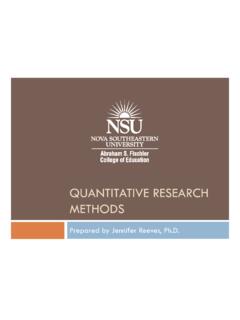Transcription of 1 Made Easy: A Beginner’s Tutorial on How to Use SPSS …
1 Statistical Analysis Made easy : A Beginner s Tutorial on How to Use SPSS Software STEVEN HECHT, PHD1 Please sign in and include your name and email address in your best handwriting so that I can email you these notes! 2 Get IBM SPSS You can rent SPSS. Different options depending on the analysis you want to do and how long you plan to use IBM SPSS the data entry You need a code book/scoring guide You give ID number for each case (NOT real identification numbers of your subjects) if you use paper survey. If you use online survey, you need something to identify your cases. You also can use Excel to do data entry. 4 SPSS Data file (.sav) Has two Screens Data view The place to enter data Columns: variables Rows: records Variable view The place to enter variables List of all variables Characteristics of all variables5 Before the data entry You need a code book/scoring guide You give ID number for each case (NOT real identification numbers of your subjects) if you use paper survey.
2 If you use online survey, you need something to identify your cases. You also can use Excel to do data entry. 6 Enter data in SPSS 7 Columns:variablesRows: casesData View TabEnter variables8 Under Variable ViewEnter variables92. Type variable name3. Type: numeric or string4. Description of variableEnter Value Labels for variables if neededBased on your code book!Enter data for your cases11 Under Data ViewImport data fromExcel! Select File Open Data Choose Excelas file type Select the file you want to import Then click ok12 clean data after data file is opened in SPSS Key in values and labels for each variable Run frequency for each variable Check outputs to see if you have variables with wrong values. Check missing values and physical surveys if you use paper surveys, and make sure they are really missing. Sometimes, you need to recode string variables into numeric variables13 Continue14 Wrong entries!Sort and select cases Suppose you had a large dataset and you wanted to explore a subsample of the data.
3 Let s use the dataset One thing you could do is sort the cases and then look at the data. You could decide to analyze only data from a certain group. 15 Sort and select cases Sort cases by sex: Data Sort Cases You can use Sort Cases to: find missing Values, mis-keys, explore data, etc. 16 Select cases Now suppose we want to analyze data only for females Select cases Example 1. Select Females for to Data Select If the gender variable17Go to variable view andfind out which number represents 1 s are femaleLets say we want females and select cases Select cases Example 1. Select Females for to Data Select If the gender variable19 Now we can examine data based on gender Descriptive statistics Purposes: wrong basic knowledge about the sample and targeted variables in a dataAnalyze Descriptive statistics Frequency20 Continue21 Frequency can be used to see a lot of the data more efficiently than a frequencychart!
4 23 NormaCurveAny Questions? 24 Please sign in and include your name and email address in your best handwriting so that I can email you these notes! 25