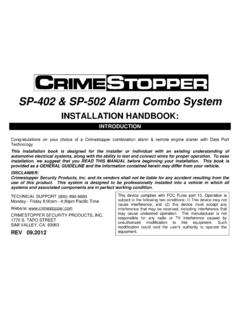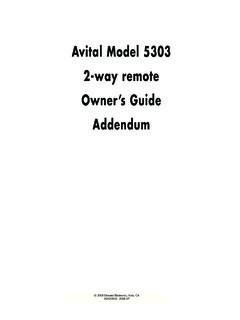Transcription of 1-Way System) 2-Way Paging System REMOTE START …
1 RS-00 OEM REMOTE START RS1-G5, RS3-G5, RS4-G5. RS4-G5 FM ( 1-Way System ). RS7-G5 FM ( 2-Way Paging System ). REMOTE START System . INSTALLATION INSTRUCTIONS. CONGRATULATIONS on your choice of a Cool START System with Data Port Technology for direct connection to bypass module and Smart Phone. This booklet contains the information necessary for installing your REMOTE starter System . The RS1, RS3 & RS4 System comes with (2) 1-Way AM remotes The RS4-G5 FM System comes with (2) 1-Way FM remotes. The RS7-G5 FM System comes with a 1-Way FM REMOTE and a 2-Way LCD Pager. DISCLAIMER: This installation book is designed for the installer or individual with an existing understanding of automotive electrical systems, along with the ability to test and connect wires for proper operation.
2 To ease installation, we suggest that you READ THIS MANUAL before beginning your installation. This book is provided as a GENERAL GUIDELINE and the information contained herein may differ from your vehicle. Crimestopper Security Products, Inc. and its' vendors shall not be liable for any accident resulting from the use of this product. This System is designed to be professionally installed into a vehicle in which all systems and associated components are in perfect working condition. TECHNICAL SUPPORT: (800) 998-6880. This device complies with FCC Rules part 15. Operation is subject to Monday - Friday 8:00am - 4:30pm Pacific Std. Time the following two conditions: (1) This device may not cause harmful Web Site: interference, and (2) This device must accept any interference that may be received, including interference that may cause undesired CRIMESTOPPER SECURITY PRODUCTS, INC.
3 Operation. The manufacturer is not responsible for any radio or TV. 1770 S. TAPO STREET, SIMI VALLEY, CA. 93063 interference caused by unauthorized modifications to this equipment. Such modification could void the user's authority to use the REV 07-2014 equipment. TABLE OF CONTENTS. Pre-Installation Considerations ..2. Installation Cautions & Warnings .. 3. Low Current Wiring ..3-8. Power Door Lock ..9-10. Smart Tachless and Tach Finder Mode .. 11-12. Tach Programming ..13. Diesel Glow Plug .. 14. Option Programming Table ..15-16. Option Descriptions .. 17-21. Antenna Diagram .. 22. Transmitter Programming / 2 Vehicle Programming ..23. Manual Transmission Mode .. 24. Connector Plug Diagram .. 25. Low Current Wiring Diagram ..26. REMOTE START Diagnostics..27. High Current Wiring Diagram.
4 27-28. Data Port ..29. PRE-INSTALLATION CONSIDERATIONS. BEFORE BEGINNING, check all vehicle manufacturer cautions and warnings regarding electrical service (AIR BAGS, ABS. BRAKES, ENGINE / BODY COMPUTER AND BATTERY). PLAN OUT YOUR INSTALLATION and determine most suitable locations for all components to be placed. These components include: the module itself, valet/program button, possible relays, and antenna/receiver (RS1, RS3, RS4 and RS7 only, the RS00. model does not include antenna or remotes.) Allow enough wire to create a service loop with strain relief, should servicing be required. This will also allow easier access and mounting. DAMAGE to the CoolStart unit resulting from incorrect installation or failure to follow guidelines stated in this book will not be covered under warranty and will be subject to repair or replacement charges.
5 USE A VOLT OHM METER to test and locate all connections. Test Lights can damage a vehicle's computer systems. ADDITIONAL PARTS, which are not included with this unit, may be needed for your particular vehicle. These items may include extra relays or Anti-Theft System Bypass modules. 2. INSTALLATION CAUTIONS & WARNINGS. DO NOT extend the REMOTE START ignition harness length. Mount the module so that main harness reaches all ignition switch wiring. Extending these wires could result in poor or improper performance. DO NOT route any wiring that may become entangled with brake, gas pedals, steering column or any other moving parts in the vehicle. DO NOT exceed the rated output current of any circuit on the REMOTE START module. Failure to observe this warning will result in damage to the unit not covered under warranty.
6 DO NOT REMOTE START the vehicle in a closed garage! Make sure that the garage door is open or there is adequate ventilation. Failure to observe this rule could result in injury or death from poisonous Carbon Monoxide fumes. WIRING Low Current 12 Pin Plug YELLOW: (-) HORN CHIRP HONK OUTPUT (Programmable 15, 20 or 40 milliseconds). Connect to the LOW CURRENT Negative Horn Trigger wire usually located near the steering column. If the vehicle horn circuit requires 12V, then a relay is required. RELAY WIRING: Connect the Yellow wire to terminal #85, connect relay terminals #86 and #87 to 12V constant power. Connect terminal #30 to the 12V positive Horn activation wire. BLACK: MAIN System GROUND. Connect to chassis metal of the vehicle. An existing bolt or screw may provide an adequate ground, or drill a small hole, scrape away paint and attach using a sheet metal screw & star washer.
7 This wire must be connected to a proper ground or undesirable and inconsistent operation will occur. Do not use Factory ground locations. YELLOW / BLACK: (-) GROUND OUT WHEN RUNNING. The Ground Out when Running output is used for Anti-theft and Transponder Bypass modules. It can be used for a Anti grind / Starter Disable. This wire turns on when the REMOTE START button is pressed and stays on through the duration of the REMOTE START . When using this wire for an Anti grind/Starter disable, an optional Relay is needed to interrupt the Starter circuit. The starter disable circuit prevents accidental grinding of the starter if key is turned too far after a REMOTE START . This required an optional Diode, see diagrams on NEXT PAGE. 3. WIRING Low Current 12 Pin Plug YELLOW / BLACK OUTPUT: Ground Out when Running (Relay and/or Module not included ).
8 ANTI-THEFT/. OR TRANSPONDER. YELLOW/BLACK MODULE. OR. 85 86. Diode isolate if using both! +12V CONSTANT. 30 87. 3rd IGN. (If needed). IGN SW. ANTI-GRIND RELAY: (Relay not included). TO IGN 1. ENGINE IGN 2. ACC. START . CUT. IGNITION. SWITCH. BROWN. YELLOW/BLACK 85 86. MAKE CERTAIN TO CONNECT "BROWN" START OUTPUT WIRE TO. STARTER SIDE OF ANTI-GRIND/ START DISABLE RELAY. MAKE SURE 86 TERMINAL HAS POWER WITH IGNITION ON AND CRANK. 4. WIRING Low Current 12 Pin Plug BROWN: (-) AUX OUTPUT (Trunk POP or Dome Light Illumination, Option 9). This output is programmable for Trunk Pop or Dome Light Illumination. To eliminate the possibility of accidentally opening up the trunk, there are (3) choices for button press selection. There are 4 choices for this option. 1. 30 second dome light illumination with unlock.
9 2. Trunk Pop with second press Default 3. Double press Trunk Pop. 4. Press and Hold 2 seconds for Trunk Pop. Note: Some vehicles like Lexus and Toyota require a 2 to 3 second output for the Trunk Pop to operate. Option 9-4 (Push and Hold), Allows output to stay on until Transmitter button is released. TRUNK OUTPUT or DOME LIGHT. +12V CONSTANT. BROWN 85 86. 30 87. +12V CONSTANT. OR *. Trunk Soleniod (Default). -OR- Dome Light Circuit * Test activation circuit in vehicle. Connect to+12V for Positive circuits or Ground for Negative circuits. Relay not included. 5. WIRING Low Current 12 Pin Plug RED / BLACK: INPUT SOURCE (12 Volts or Ground). WHITE: PARKING LIGHT OUTPUT. The Parking Light circuit can be connected up as a high current positive or negative trigger. Connect to vehicle parking light circuit at the back of light switch or if this is not possible, connect directly to one of the parking lights at the front of the vehicle.
10 If your vehicle has a multiplex lighting System , that will require a resistor connected in series with the white wire to the light switch. Use the Negative parking light circuit for Multiplex resistor lights. Positive Parking Lights (+) Parking Lights (+) 10 AMP. FUSE Red/black White (Lights). 12 Volt Battery Negative Parking Lights (-) Parking Lights 10 AMP. FUSE Red/black White (Lights). Ground 6. WIRING Low Current 12 Pin Plug GRAY: (-) NEGATIVE HOOD PIN SWITCH. Connect the Gray wire to a switch that is at ground when the hood is open. If an existing switch is not available, then we recommend one to be installed. When this wire is grounded, the REMOTE START is inhibited. The unit will not attempt to START if hood is open. PINK: (-) GLOW PLUG or (-) Door switch in Manual Transmission Mode (Programmable).