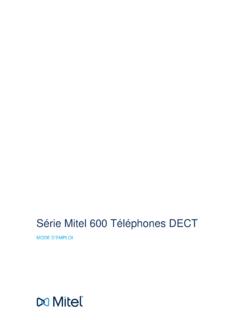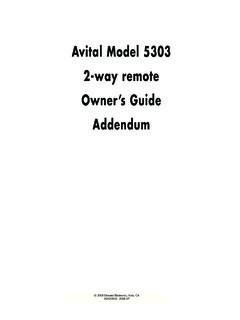Transcription of MiVoice 5312/5324 IP Phone User Guide - Mitel Edocs
1 MiVoice Business MiVoice 5312/5324 IP PHONES USER Guide NOTICE The information contained in this document is believed to be accurate in all respects but is not warranted by Mitel Networks Corporation ( Mitel ). Mitel makes no warranty of any kind with regards to this material, including, but not limited to, the implied warranties of merchantability and fitness for a particular purpose. The information is subject to change without notice and should not be construed in any way as a commitment by Mitel or any of its affiliates or subsidiaries. Mitel and its affiliates and subsidiaries assume no responsibility for any errors or omissions in this document. Revisions of this document or new editions of it may be issued to incorporate such changes. No part of this document can be reproduced or transmitted in any form or by any means - electronic or mechanical - for any purpose without written permission from Mitel Networks Corporation.
2 TRADEMARKS The trademarks, service marks, logos and graphics (collectively "Trademarks") appearing on Mitel 's Internet sites or in its publications are registered and unregistered trademarks of Mitel Networks Corporation (MNC) or its subsidiaries (collectively " Mitel ") or others. Use of the Trademarks is prohibited without the express consent from Mitel . Please contact our legal department at for additional information. For a list of the worldwide Mitel Networks Corporation registered trademarks, please refer to the website: Copyright 2016, Mitel Networks Corporation All rights reserved MiVoice 5312/5324 IP Phones User Guide April 2016 WARNING: IMPORTANT! THIS TELEPHONE IS NOT SUITABLE FOR DIRECT CONNECTION TO THE PUBLIC-SWITCHED TELEPHONE NETWORK. CONNECT THE TELEPHONE TO A Mitel NETWORKS SYSTEM ONLY. ii Table of Contents About Your 1 Ring/Message Indicators.
3 3 Selecting Menu 4 Using Your IP Phone with Mitel Unified Communicator 4 Using Your IP Phone in Remote 4 About Feature Access Codes .. 4 For Users on Resilient Mitel Communications Director (MCD) Systems .. 4 Line Interface Module .. 5 Tips for Your Comfort and Safety .. 6 Don't cradle the handset! .. 6 Protect your hearing .. 6 Adjust the viewing angle .. 6 Customizing Your 5312/5324 IP Phone .. 7 Ringer 7 Handset Receiver Volume Control .. 7 Speaker Volume 7 Display Contrast 7 Feature Keys .. 8 Language Change .. 8 Making and Answering Calls .. 9 Make a 9 Answer a 9 Emergency 9 Emergency Calls When Emergency Call Routing Not 9 Emergency Calls When Emergency Call Routing Programmed .. 10 Auto Answer .. 10 Phonebook .. 11 Redial .. 11 Redial Saved Speed Call Keys .. 12 Speed Call Personal .. 13 Handsfree Operation .. 13 Group Listen .. 14 iii MiVoice 5312/5324 IP Phones User Guide Hold.
4 14 14 Transfer .. 15 Direct Transfer to Voice 15 Conference .. 16 Conference Split .. 16 Add Held (5324 IP Phone only) .. 16 17 Call Forward .. 17 Call Forward - Remote (I am Here) .. 18 Call Forward - End Call Forward - Forced (5324 IP Phone only) .. 19 Call Forward - Override .. 19 Messaging - Advisory .. 19 Messaging - Callback .. 20 Messaging - Cancel Callback .. 21 Messaging - Cancel All Callbacks .. 21 Using Other Features .. 22 Account Codes .. 22 Attendant Call Hold - Remote 22 Call Park .. 23 Call 23 Campon .. 24 Do Not Disturb .. 24 Override .. 24 Paging .. 24 Direct Paging .. 25 Direct Paging - Handsfree Answerback 25 Direct Paging - Handsfree Answerback 26 Direct Voice Call .. 27 Timed Reminder (5324 IP Phone only) .. 27 Headset 28 Headset 28 Music .. 29 iv Table of Contents Group Paging / Meet Me 29 Phone 30 User PIN (5324 IP Phone only) .. 31 Trunk 31 Record a Call .. 32 Hot Desking.
5 33 Hot Desk Remote Logout .. 34 Tag Call .. 34 Call History .. 34 Night Answer .. 35 Release .. 36 Mobile Extension .. 36 Group 36 Handoff - Personal Ring 37 Using Your 5324 IP Phone with the 5310 IP Phone Conference Unit .. 38 Using the 5310 Conference Unit with a Mouse .. 38 Turn the Conference Unit On and 38 Adjust the Conference Unit 38 Place the Conference Unit in Presentation 39 Mute the Conference Unit .. 39 Exit the Conference .. 39 Using the 5310 Conference Unit without a Mouse .. 39 Start a 39 Adjust the Conference Unit 39 Mute the Conference Unit .. 39 Exit the Conference .. 39 Using the Line Interface Module (5324 IP Phone Only) .. 40 Line Interface Module Mode .. 40 Make a Call .. 40 Answer a 40 Answer a Waiting Call on the Line Interface Module Line .. 40 Hold a Call .. 41 End a Call .. 41 Failover Mode .. 41 Make a Call .. 41 Answer a 41 Emergency 42 v MiVoice 5312/5324 IP Phones User Guide vi Using the Mitel IP Programmable Key Modules (5324 IP Phone Only).
6 43 Feature Access Codes .. 44 MiVoice 5312/5324 IP Phones User Guide About Your Phone The Mitel 5312 and 5324 IP Phones are full-feature, dual port, dual mode telephones that provide voice communication over an IP network. Each features a back-lit liquid crystal display (LCD) screen, display-assisted access to features, on-hook dialing and off-hook voice announce with handsfree answerback, and a large ringing/message indicator. The 5312 IP Phone offers 12 programmable keys, and the 5324 IP Phone offers 24 programmable keys for one-touch feature access. Both phones provide ten fixed feature keys for convenient access to features such as Conferencing, Redial, and many customizable user settings. The 5312 and 5324 IP Phones support Mitel Call Control (MiNet) protocol and Session Initiated Protocol (SIP). The 5324 IP Phone also supports modules such as the Line Interface Module, 5310 IP Conference Unit, and the 12 and 48 Button Programmable Key Modules.
7 The 5324 IP Phone can be used as an ACD Agent Phone or a Teleworker Phone . The personal key on the bottom left (5312) or bottom right (5324) is always your Prime Line; the remaining personal keys can be programmed as: Feature keys (for example, Do Not Disturb). You can program feature keys from your Phone (5324 only), or using the Desktop Tool. Your administrator can also program feature keys. Speed Call keys. You can program speed call keys from your Phone , or using the Desktop Tool. Line Appearances. Only the administrator can program line appearances. Note: For more information on the Desktop Tool, talk to your system administrator. 5312 IP Phone 1 MiVoice 5312/5324 IP Phones User Guide 5324 IP Phone Elements of Your Phone Feature Function 1) Display Provides a two line, 20 character liquid crystal display (LCD) viewing area that assists you in selecting and using Phone features, accessing your voice mail, and identifying callers.
8 When you access the Application key, prompts and feature information appear on the display screen. For information on selecting menu options, see "Selecting Menu Options" elsewhere in this Guide . 2) Softkeys (5324 IP Phone only) Context-sensitive keys change depending on the modes of the operation and the menu currently displayed. Softkeys enable you to easily view and select a variety of features. 3) Ring/Message Indicator Flashes to signal an incoming call and to indicate a message waiting in your voice mailbox. 4) Volume, Speaker and Mute Controls Provide the following audio control capability: (UP) and (DOWN) provide volume control for the ringer, handset, and handsfree speakers. (SPEAKER) enables and disables Handsfree mode. (MUTE) enables Mute, which allows you to temporarily turn your Phone 's handset, headset or handsfree microphone off during a call. 2 MiVoice 5312/5324 IP Phones User Guide Elements of Your Phone Feature Function 5) Fixed Function Keys Give you access to the following Phone functions: (MENU) : provides access to menus for your Phone 's additional features.
9 Note : When navigating through Menu options, press (CANCEL) or (MENU) to back up one menu level. (CANCEL) : ends a call when pressed during the call, and, when you are programming the Phone , eliminates any input and returns to the previous menu level. (REDIAL) : calls the last number dialed. (HOLD) : places the current call on hold. (TRANS/CONF) : initiates a call transfer or establishes a three party conference call. (MESSAGE) : provides access to your voice mailbox and flashes to notify you of messages waiting in your voice mailbox. Note : The Ring/Message indicator also flashes when messages are waiting. 6) Keypad Use to dial. 7) Programmable Personal Keys and Designation Card Provides 12 or 24 keys that can be programmed as speed call keys, feature keys, or line appearance keys, according to your communication needs. Personal keys have status indicators. On a 5324 IP Phone , the bottom right personal key is always your Prime Line key.
10 On the 5312 IP Phone , the bottom left personal keys is always your Prime Line key. Write the name (speed call, feature or line appearance) of the Personal keys that you program on the designation card (use the side of the card with the textboxes provided). Use the slot behind the plastic cover at the bottom of the Phone to remove/insert the designation card. 8) Handsfree Speaker Provides sound for Handsfree calls and background music. 9) Handset Use for handset calls. If you are in headset or handsfree mode, you do not need to use the handset. Ring/Message Indicators When indicator is it means that Flashing rapidly Your Phone is ringing Flashing slowly A message or callback message is waiting at your Phone On Your Phone is ringing another Phone Off Your Phone is idle, or you are on a call 3 MiVoice 5312/5324 IP Phones User Guide Selecting Menu Options Because the 5324 IP Phone offers softkeys, feature availability and menu options for the 5312 and 5324 IP Phones may differ.