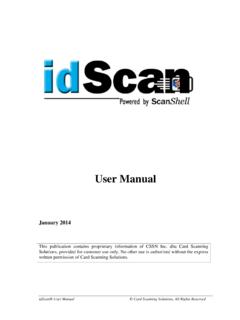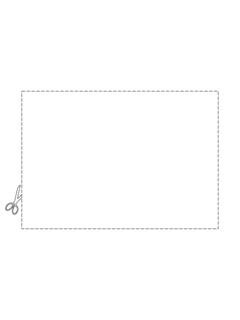Transcription of 10350 Santa Monica Blvd. Suite 285, Los Angeles, …
1 10350 Santa Monica Blvd. Suite 285, Los Angeles, CA 90025 Phone: 310-691-8920, 310-788-9840, Fax: 419-735- 2419 Card Scanning Solutions DocShell User Manual 10350 Santa Monica Blvd. Suite 285, Los Angeles, CA 90025 Phone: 310-691-8920, 310-788-9840, Fax: 419-735- 2419 Card Scanning Solutions Introduction DocShell is a document scanning utility that scans documents and exports their image into pre-installed applications. The image can be exported to the proper application by the user. All this operation is done simply by dragging the scanned image into the application icon that needs to store the document image and information.
2 DocShell scan documents and exported to the destination application. For example, exporting the scanned document to MS-Paint will simply open MS-Paint with the image loaded in it for edit. DocShell main screen DocShell contain 3 main sections: Image source panel (Folder\Scanner) Desktop panel Application export panel 10350 Santa Monica Blvd. Suite 285, Los Angeles, CA 90025 Phone: 310-691-8920, 310-788-9840, Fax: 419-735- 2419 Card Scanning Solutions Image source panel The Image source can be one of two sources: Folder on the folder tree The folder tree set the current folder location that is shown on the Desktop panel.
3 This location is also the destination location to store scanned images. Scanner The scanner tab show the current scanner setting. It controls the scanner s resolution, color scheme and the saved image type. DocShell supports up to seven image types (BMP, JPG, PNG, PCX, TGA, TIF and PSD). 10350 Santa Monica Blvd. Suite 285, Los Angeles, CA 90025 Phone: 310-691-8920, 310-788-9840, Fax: 419-735- 2419 Card Scanning Solutions 10350 Santa Monica Blvd. Suite 285, Los Angeles, CA 90025 Phone: 310-691-8920, 310-788-9840, Fax: 419-735- 2419 Card Scanning Solutions Desktop Panel The Desktop panel displays all the images in the current folder.
4 DocShell display all the images with one of the extensions BMP, JPG, PNG, PCX, TGA, TIF and PSD. You may image(s) as follows: Single image selection: Clicking on the image with mouse mark the image as selected by highlighting it with a red frame. Multiple image selection: Clicking on several images while the CTRL key is pressed OR selecting an area with the mouse mark several images. The images are marked with a red frame and a number according to the selection order. 10350 Santa Monica Blvd. Suite 285, Los Angeles, CA 90025 Phone: 310-691-8920, 310-788-9840, Fax: 419-735- 2419 Card Scanning Solutions Application export panel The Application export panel gathers links to applications installed on the PC.
5 DocShell export the selected image(s) by dragging the selected images to the desired application.