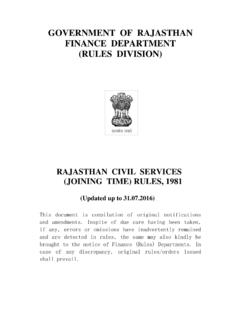Transcription of 178-2008: Joining Data: DATA Step Merge or SQL?
1 1 Paper 178- 2008 Joining data : data step Merge or SQL? Harry Droogendyk, Stratia Consulting Inc., Lynden, ON Faisal Dosani, RBC Royal Bank, Toronto, ON ABSTRACT This paper explores the Joining of datasets / tables using both the data step Merge and PROC SQL. Similarities between the two methods are identified and occasions when one method might be preferred over the other are discussed. Specific issues relating to INNER, OUTER and FULL joins are covered, as are the vagaries of the SQL ON vs. WHERE clauses. An array of examples will illustrate exactly how joins are accomplished in both data step and SQL environments.
2 Included in the presentation is a method of displaying SQL's inner workings providing hints for query optimization. INTRODUCTION We all want to be able to extract data and manage it as efficiently as possible with a minimum of coding effort. Understanding how your data relates from a business perspective is key, but the different choices from a technical perspective can help avoid frustration when using SAS . One of the key elements to data management is comprehending how to properly join data . In a typical enterprise setting we deal with millions of rows and thousands of columns of data .
3 Not all this information is going to be available in a single table or dataset. Proper database design demands that the data be normalized as much as practically possible. Normalization is the process that attempts to ensure each data item is stored in only one table. This usually results in multiple tables as the data is broken into components or categories ( personal data , address data , transaction data ) to ensure uniqueness. The end result greatly minimizes the opportunity for data anomalies which may occur by storing the same information in multiple tables, and, it saves disk space.
4 It is helpful to consider distinct entities when seeking to understand the role normalization plays in good database design. A customer is a good example of an entity. Customers have attributes which can be translated into columns within a table. A customer can have a given name, surname, age, address and a variety of other attributes which uniquely describe them. However, customers also have transactions. Consider the maintenance issues that would arise if the customer s demographic data was stored with their transaction data . If the customer s demographic data were to change, we d have to update each and every record since the mailing address appeared on each transaction.
5 Separating customer demographic data and transaction data will reduce data issues / maintenance and also save space. Given Name Surname Mailing Addr City Transaction Date Amount George Smith 123 Main Lynden 123 2007-02-03 $ George Smith 123 Main Lynden 4372 2007-04-25 $ George Smith 123 Main Lynden 12234 2007-08-12 $ George Smith 123 Main Lynden 14599 2007-10-31 $ Normalization also involves removing redundant data . Consider a table of family data containing names, ages and address information. If a family had five members, the same address information would be stored five times. With normalization the address would only be stored once and each family member would have a relationship with the one address record.
6 The advantages of data normalization are especially evident when dealing with high-volume data stores, both in reduced maintenance and disk space savings. When this paper uses the term join , it refers to combining two or more tables which have a relationship or merging two or more datasets together. The paper will demonstrate the good, the bad and the ugly when it comes to this art form. Foundations and FundamentalsSASG lobalForum2008 2 THE data This paper will use two different sets of data to illustrate the join dynamics using data step Merge and SQL JOIN. The initial data is a small subset ( found in the Appendix A ) used to illustrate the effect of the various joins and merges.
7 The REPORTS section will use data of a more complex nature ( described immediately below and in Appendix B ) to demonstrate the possibilities of well normalized data and the Joining mechanisms required to make use of that data . The examples will center on a database designed for a store, something we are all familiar with. It will record data about the stores, sales people, the items available in each store, and the sales. The data tables described below have been normalized. The first will be Stores, keeping track of the location and name of the store. The second will be the Items sold in each of the stores, storing the item name, description, price, etc.
8 In addition to Stores and Items, it s important to record the sales people who work at the stores. Sales Person attributes include name, the store they re employed in and their employment status. Assume that one salesperson can only work at a single store. The final data entity will be the actual sale transaction which will record who made the sale, the store the sale occurred in, and the quantity sold. The examples in this paper are simple to ensure data complexity does not obscure the illustrations that are really the point of the paper. In real life, sales systems can be very complex and sophisticated but here the intent is to clearly demonstrate join concepts and not how to build a comprehensive sales system.
9 A breakdown of the tables and their columns follows:. Stores: Field Name Description data Type store_id unique Identifier for the store Numeric store_name name of the Store Char store_region regional location of the store Char store_city city which the store is located in Char Items: Field Name Description data Type item_id unique Identifier for the item Numeric desc description of the item Char price price of the item Numeric status status of the item: l I In stock l N Not Available Char category_id category of the item. eg Shoes, Shirts, Pants might be appropriate for a clothing store.
10 Presupposes a Category table with category descriptions Char Foundations and FundamentalsSASG lobalForum2008 3 Salesperson: Field Name Description data Type sales_id unique Salesperson identifier. ( sales_id is intentionally different than salesperson_id from Sales table / dataset ) Char name name of the Salesperson Char store_id store_id where the salesperson works Numeric status employment status of the salesperson: l A Active l I Inactive Char Sales: Field Name Description data Type item_id item_id of the item sold Numeric qty quantity of the item sold Numeric salesperson_id sales_id of the salesperson Numeric store_id store_id of the store where the sale occurred Numeric date sale date Date time sale time Time The diagram in Figure 1 provides a graphical view of the tables and their relationships.