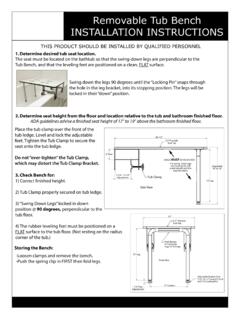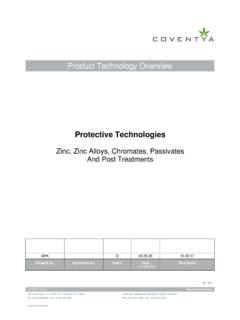Transcription of 1er page manuel Performa - Rehabmart.com
1 User manual Before use, please read this document. Kinetec reserves the right to effect technical modifications. EN 467896299-A 04-2011 S rie 1 2 Notice Originale Performa Manual Performa EN 1/10 User Manual Definition The KINETEC Performa is a PASSIVE Knee mobilisation device enabling the extension and flexion movement from de -3 130 . Indications Knee replacement surgery. Fractures (patellar, tibia plateau, femoral,..). Arthrolysis Hip surgery, including hip replacement, hip pinning, osteotomy,..). Ligament repairs. Arthroscopic surgery (menisectomies, patellectomies,..) Burns, joints sepsis,.. Clinical Benefits Breaks the cycle of trauma, inflammation and the loss of range of motion. Prevents joint stiffness. Speeds the recovery of post-operative range of motion. Maintains the quality of the joint surface. Reduces pain and oedema. Promotes joint cartilage healing.
2 Reduces hospitalization time Reduces the need for pain medication. Provides immediate post-operative continuous passive motion. Digital ROM readout on the patient hand control for positive reinforcement. Maintains desired positions for stretching and muscular rest. Contraindications Bone Cancer, warped joint surfaces, spastic paralysies, unstable fractures, uncontrolled infection. The machine is not suitable for patients over 2,06 m or under 1,12m. Warning and Safety instructions Warning: The physician/physiotherapist defines the protocol and ensures that it is correctly implemented (adjustments, session time and frequency of use). Warning: Run a cycle with the device unloaded before installing the patient on the machine. Warning: For optimum safety, always give the hand control to the patient before starting the system. The patient must know the start/stop/reverse function on the hand control, see page 3.
3 Warning: To avoid the parameters being changed, lock the machine s hand control before giving it to the patient. Warning: Danger, risk of explosion: Do not use the machine with anaesthetic gas or in an environment that is rich in oxygen. Warning: To avoid all risks of electric shock, the machine should only be connected to a power supply that has protective earthing. Warning: Before using this machine, always check that the electrical socket is in good condition and is suitable for the splint power supply cord. Only use the original cable supplied with the machine. Check that the cables remain free around the device so that they do not get damaged. Warning: Before using this machine, always check that the machine is not damaged, in particular the protective housings and the power cord. Warning: In case of electromagnetic interference with other devices move the device. Warning: Please do not touch the moving parts while the unit is running, pinching risk.
4 Warning: Modifying the machine in any way is strictly forbidden. Performa EN 2/10 1 2 3 4 5 6 7 8 9 10 12 13 11 15 14 16 17 18 19 20 A C D B Compliance: KINETEC Performa complies with the standards of Directive 93/42/EEC, and bears the CE mark. KINETEC Performa complies with the standards in force (IEC ) concerning the electromagnetic compatibility of medical devices. KINETEC Performa complies with the standards of Directives Machine n 2006/42/CE. Description The KINETEC Performa machine consists of the following components: 1 Lower limb support. 2 Thigh support. 3 Foot support. 4 Hand control. 5 Thigh support setting lock. 6 Lower limb support setting lock. 7 Foot support positioning setting lock. 8 Transport handle. 9 ON/OFF switch and fuses. 10 Liquid-crystal display. 11 Increase / decrease keys.
5 12 EXTENSION setting key. 13 FLEXION setting key. 14 STOP key. 15 START key. 16 PAUSE key. 17 SPEED key. 18 FORCE key. 19 TIMER key. 20 Reading or selecting SYNCHRO-STIMULATOR (please request the instruction sheet from your KINETEC distributor). Display Details: A 3-character area showing the extension limit. B 3-character area showing the flexion limit. C 8-character area showing various messages (RUN, STOP, EXT, FLEX, SPEED, FORCE, PAUSE, ). D 3-character area showing the real-time angle of the knee; this value changes in line with the movement. Performa EN 3/10 Electrical connection: SAFETY FIRST. The KINETEC Performa is type B, class I devices. Before connecting the device to the power supply, check that the mains voltage matches that shown on the identification plate (100-240 V~ 50-60Hz). Connect the power supply cable (21). IMPORTANT Check that the electrical socket is in good condition and is suitable for the splint power supply cord.
6 The latter complies with current standards and has a grounding socket. The plug may be connected to any standard socket. The socket must however have a grounded pin. To connect the power supply, only use the original cable supplied with the machine. Check that the cables remain free around the device so that they do not get damaged. Check that the machine is not damaged, in particular the protective housings. Starting the unit Switch on the unit (9). The display comes on and then the display shows: KINETEC Performa Your KINETEC Performa is ready to be used. START/STOP/REVERSE function As with all KINETEC systems, KINETEC Performa is equipped with a START/STOP/REVERSE function. Press the STOP key of the hand control. The movement stops, Press the START key of the hand control. The movement starts in the opposite direction. Caution: For optimum safety, always give the hand control to the patient before starting the system.
7 Procedure to stop the machine: To stop the machine s movement: Press the STOP button. To switch power off: press the ON / OFF switch (9). Locking the hand control setting The hand control allows the patient to control the machine as appropriate. UNLOCKED POSITION (22) adjustments are possible. LOCKED POSITION (22) the OPERATIONAL settings can be read and the Start/Stop/Reverse function operated. Double Blocage : Simultaneously press the PAUSE EXT and PAUSE FLEX keys to lock the hand control, The display reads LOCK, you cannot change the parameters, if you try the display reads VERROU SOFT . To unlock the hand control, simultaneously press the same keys, The display reads UNLOCK. We recommend that you lock the hand control when you give it to the patient. Note: The hand control locking is preserved when you switch the unit ON/OFF. 21 9 22 Performa EN 4/10 Setting the movement parameters Select the parameter to be set: Extension limit, flexion limit, speed, pause at the extension or flexion limit, force or timer; the setting to change will flash.
8 Press the - or + buttons to modify the setting; the new setting will flash. To confirm the new setting, press another function button or wait approximately 5 seconds for automatic confirmation. Movement parameters can be set either when the machine is stopped or when it is in operation. At the end of the session, the display reads TIMER 00H00 MIN and the unit stops at an average angle use. Press - or + to select a new session time. Possible values for each parameter: Possible values Extension limit -3 to 125 Flexion limit 2 to 130 Speed 1 to 7 (from 50 to 220 per minute) Force 1 to 6 Extension pause 0 to 900 seconds (15minutes) Flexion pause 0 to 900 seconds (15minutes) Timer 0 to 24h00 DAILY COUNTER function: "RESET TIME" With the splint stopped, simultaneously press the EXTENSION and FLEXION buttons.
9 This function allows you to see how long the appliance has been operating since it was last reset. Press the START button twice to reset the counter, or STOP to exit without resetting it. MANUAL MODE - Start of a session This function allows you to define and save the maximum limits supported by the patient. This mode is generally used at the start of a session. With the Kinetec Performa on STOP, keep the following buttons pressed for at least 3 seconds: - to define the extension limit, + to define the flexion limit, and then the movement limit buttons to memorise the actual angle reached. BY-PASSING MODE - During a session This function allows you to define and save the maximum limits supported by the patient. This mode is generally used during a session. With the Kinetec Performa on RUN, keep the following buttons pressed for at least 3 seconds: - to exceed the programmed limit and define a new extension limit, + to exceed the programmed limit and define a new flexion limit, and then the movement limit buttons to memorise the actual angle reached.
10 Performa EN 5/10 23 24 25 28 26 27 Using the Plastic Comfort Case kit Specially designed to improve comfort and hygiene for the patient. The Plastic Comfort Cases come with straps to precisely and quickly adjust to the patient's leg dimensions. CLEANING To ensure optimal hygiene, clean the supports after each patient use Use a DISINFECTANT product (alcohol-free or <5% alcohol solution) in spray (plastic cases and metal components. Replacement parts 23 4670024048 Complete foot support 24 4635010561 Foot support strap kit 25 4670023686 Tibia case with straps 26 4670023694 Femur case with straps 27 4670016657 Thigh bar 28 4645000841 Single strap Part number to order a complete kit: 4670017655 Use of the Kinetec Patient Pad Kit The KINETEC Patient Pad Kit is designed for rapid fitting, optimal hygiene and maximum patient comfort. - Position the straps on the leg and thigh cradles, make sure that the self-adhesive parts are visible.)