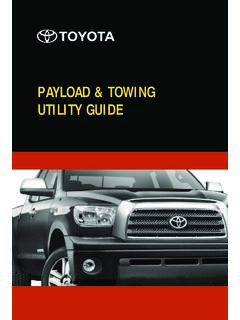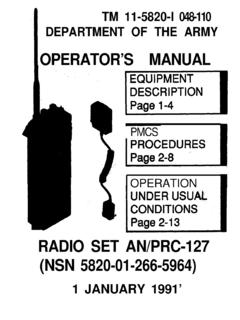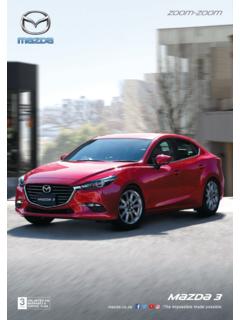Transcription of 2016 Scion iA Quick Reference Guide - …
1 2016 Scion iAQuick Reference GuideOVERVIEWFEATURES/OPERATIONSSAFETY AND EMERGENCY FEATURES1 This Quick Reference Guide is a summary of basic vehicle operations. It contains brief descriptions of fundamental operations so you can locate and use the vehicle s main equipment quickly and Quick Reference Guide is not ended as a substitute for the Owner s Manual located in the vehicle s glove box. We strongly encourage you to review the Owner s Manual and supplementary manuals so you will have a better understanding of the vehicle s capabilities and dealership and the entire staff of Toyota Motor Sales, , Inc. wish you many years of satisfied driving in your new Scion word about safe vehicle operationsThis Quick Reference Guide is not a full description of Scion iA operations. Every Scion iA owner should review the Owner s Manual that accompanies this special attention to the boxed information highlighted in color throughout the Owner s Manual.
2 Each box contains safe operating instructions to help you avoid injury or equipment information in this Quick Reference Guide is current at the time of printing. Scion reserves the right to make changes at any time without Scion iAINDEXOVERVIEWFEATURES/OPERATIONSSAFETY AND EMERGENCY FEATURESE ngine maintenance 7 Fuel tank door release and cap 7 Hood release 6 Indicator symbols 4-5 Instrument cluster 4 Instrument panel 2-3 Keyless entry 6 Trip information/Meter light control 7 Air Conditioning/Heating 12 Audio/Navigation 14 Automatic transaxle 8 AUX port/USB port 13 Bottle holders/Cup holders 8 Cruise control 11 Lights & turn signals 10 Manual transaxle 8 Parking brake 11 Power outlet 12 Rear view monitor system 15 Seat adjustments-Front 9 Seat-Folding down rear seat 9 Seats-Head restraints 9 Smart City Brake Support (SCBS) 15 Steering wheel switches 13 Tilt & telescopic steering wheel 12 Windows 11 Windshield wipers & washers 10 Door locks 16 Doors-Child safety locks 16 Floor mat installation 20 Seat belts 17 Seat belts-Shoulder belt anchor 16 Spare tire & tools 18 Safety System 19 Tire Pressure Monitoring (warning) System 17 OVERVIEWFEATURES/OPERATIONSSAFETY AND EMERGENCY FEATURES23 OVERVIEWI nstrument panelAudio and Multimedia controlsCruise controlHeadlight and turn signal controlsInstrument clusterDashboard illumination knobWiper and washer controls ENGINE START STOP buttonAudio and navigation1 systemEmergency flasher button Air Conditioning controlsAUX port/USB port SPORT mode switch1 Tilt and telescopic steering lock release leverHood release leverRemote fuel-filler lid releaseTrunk release buttonDynamic Stability Control (DSC)
3 OFF switch Tire pressure monitoring (warning) system set switchSteering wheel1 If equippedOVERVIEWFEATURES/OPERATIONSSAFET Y AND EMERGENCY FEATURES45 OVERVIEWI nstrument clusterSpeedometerDashboard IlluminationOdometer, Trip Meter and Trip, Meter SelectorFuel GaugeOutside Temperature DisplayTachometer*Indicators and warning lights* If equippedHigh Engine Coolant Temperature Warning [Red]1 Master Warning1 Charging system warning1 Brake System Warning1,2 ABS Warning1 Malfunction/Check Engine indicator1 Indicator symbols Power Steering Malfunction Indicator1 Air Bag/Front Seat Belt Pretensioner System Warning1 Automatic Transaxle Warning1,3 For details, refer to Indicators and warning lights, Section 3-2, 2016 Owner s engine oil pressure warning1 Check Fuel Cap Warning1 Door-Ajar WarningSeat Belt Warning (Front seat)Smart City Brake Support (SCBS) Warning [Amber]Tire Pressure Monitoring System Warning1 KEY Warning [Red]1 Low Washer Fluid Level WarningLow Fuel WarningWrench Indicator1 Low Engine Coolant Temperature Indicator [Blue]TSC/DSC Indicator1 DSC OFF Indicator1 Security Indicator1 Shift Position Indication3 Turn signal /Hazard Warning IndicatorSelect Mode Indicator3 Lights-On IndicatorFront Passenger Air Bag Deactivation Indicator1 Cruise control indicatorHeadlight High-Beam Indicator1 If indicator does not come on or turn off within a few seconds of starting engine, there may be a malfunction.
4 Have vehicle inspected by your Scion The light turns on continuously when the parking brake is applied. 3 If equippedOVERVIEWFEATURES/OPERATIONSSAFET Y AND EMERGENCY FEATURES67 OVERVIEWK eyless entryLocking operationUnlocking operationNOTE: If a door is not opened within 60 seconds of unlocking, all doors will relock for ONCE: Driver door TWICE: ALL doorsPanic buttonPush and holdHood releaseEngage support rodLeverPadClipClipPullPull up latch and raise hoodWindshield washer fluid tankEngine coolant reservoirEngine oil level dipstickEngine oil filler cap Engine maintenanceNOTE: Regularly scheduled maintenance, including oil changes, will help extend the life of your vehicle and maintain performance. Please refer to the Warranty & Maintenance Guide . Fuel tank door release and capPullTurn to openStoreTrip information/Meter light controlPush to change trip informationTurn to control dim & brightnessDisplayOVERVIEWFEATURES/OPERAT IONSSAFETY AND EMERGENCY FEATURES89 The ignition switch must be ON.
5 Push shift lever to the left from D position, to M position. +: Upshift (pull and release) -: Downshift (push and release)Downshifting increases power going uphill, or provides engine braking downhill. For best fuel economy during normal driving conditions, always drive with the shift lever in the D position. FEATURES/OPERATIONSA utomatic transaxle (if equipped)Manual transaxle (if equipped) M 6-speed sport sequential shiftmatic modeNeutral positionDepress brake pedal and hold-in lock-release button to shiftShiftHold in lock-release button to shiftLock-releasebuttonFor safety,Push entire shift lever down to shift into RCup holdersBottle holdersBottle holders/ Cup holdersSeat adjustments-FrontSeat position (forward/backward)Seatback angleHeight crank (driver side only) Seat-Folding down rear seat(4) Fold down(3) Make sure belt is in Guide (2) PullSeats-Head restraintsStop-catch release buttonFrontRear centerRear outside (1) Pull lever up to moveseat forward/backward (1) Push to open the trunk doorTip.
6 To fold rear seats, the release button is located in the trunkOVERVIEWFEATURES/OPERATIONSSAFETY AND EMERGENCY FEATURES1011 FEATURES/OPERATIONSL ights & turn signalsTurn signalsHeadlightsHeadlightsParking lightsLights offRight turnLane changeOffLane changeLeft turnHigh beam offHigh beam flasherHigh beam onWindshield wipers & washersInterval wipeSlowFastPull to wash and wipeMistOffWith the wiper lever in the OFF or INT position, the wipers will operate continuously until the lever is operation (driver s window only) Push the switch completely down and release to fully open. To stop the window partway, operate the switch in the opposite lock switch Deactivates all passenger windows. Driver s window remains operable. When the headlights are turned off, the high beams will only operate in the flasher sideWindow lock switchCruise control1 The set speed may be resumed once vehicle speed reaches approximately 16 The set speed may also be cancelled by depressing the brake pedal or the clutch pedal (manual transmission only).
7 Resume switch 1 Set +/Set - switchOn switchOff switchCancel switch 2 Amber indicator - system is activatedGreen indicator - cruising speed is set Parking brakePull(2) Push(1) Pull slightly(3) LowerSetReleaseOVERVIEWFEATURES/OPERATIO NSSAFETY AND EMERGENCY FEATURES1312 FEATURES/OPERATIONSAir Conditioning/HeatingMode selector dialAir intake button (recirculated)Air intake button (outside)Temperature control dialA/C switchFan control dialRear window defogger switchPower outletDesigned for car accessories. Ignition switch must be in the ACC or ON position to open outlet coverHold wheel, push lever down, set angle and return lever. NOTE: Do not attempt to adjust while the vehicle is in and telescopic steering wheelLock release leverAngleLengthSteering wheel switchesSeek SwitchSeek radio station, song, channel from AM/FM radio, USB Audio/Bluetooth Audio, Pandora */Aha */Stitcher Radio*Volume adjust + : increase, - : decreaseTalk buttonPush for voice command input* Pick-up buttonPush receive phone call, push to Computer, INFO Switch Push to switch display;Distance-to-empty mode, Average fuel economy mode, Current fuel economy mode, Average vehicle speed mode Multimedia controlsAUX port/USB portIgnition switch must be in the ACC or ON position to use.
8 Use these ports to connect a portable audio device and listen to it through the vehicle s AND EMERGENCY FEATURES1415 Audio Set has three different human interfaces. Commander switch Touch panel Steering wheel switchesHome screenNavigation screen* Operation knob (turn to choose, push to select)Favorites screenVolume (Push to mute)Return to previous screenEntertaiment screenAudio displayCommanderCommander switchRear view monitor systemThe rear view monitor system displays an image of the view from the bumper of the rear area of the vehicle. The camera for the rear view monitor system is located above the license plate. Picture quality adjustment can be done while the shift lever is in reverse (R). There are four settings which can be adjusted including, brightness, contrast, tint, and color. When adjusting, pay sufficient attention to the vehicle not over rely on the system when backing up. Pay attention to the vehicle to the Owner s Manual for more details on this City Brake Support (SCBS) is designed to reduce damage in the event of a collision by operating the brake control (SCBS brake) when the system s laser sensor detects a vehicle ahead and determines that a collision with a vehicle ahead is to the Owner s Manual for more details on this sensor*If equippedFEATURES/OPERATIONSA udio/Navigation (if equipped)Smart City Brake Support (SCBS)
9 OVERVIEWFEATURES/OPERATIONSSAFETY AND EMERGENCY FEATURES1617 SAFETY AND EMERGENCY FEATURESDoor locksLockDriver sidePassenger sideLockUnlockUnlockMoving the lever downward will allow the door to be opened only from the safety locksRear doorUnlockLockSeat belts-Shoulder belt anchorPush up to raisePush lock release to lowerIf a seat belt other than the driver s seat belt is fully extended, then retracted even slightly, it cannot be re-extended beyond that point, unless fully retracted again. This feature is used to help hold child restraint systems find more information about seat belts, and how to install a child restraint system, refer to the Owner s as low on hips as possibleTake up slackToo highSeat beltsIf tire pressure indicator is on, check/adjust each Pressure Monitoring (warning)SystemAfter adjusting tire pressures, or after tires have been rotated or replaced, turn the ignition switch to ON and press and hold the SET button until indicator blinks twice and a beep sound once.
10 Let the vehicle sit for a few minutes to allow initialization to to the load label on the door jamb or the Owner s Manual for tire inflation specifications. If the tire pressure indicator flashes for more than 60 seconds and then remains on, take the vehicle to your local Scion : The warning light may come on due to temperature changes or changes in tire pressure from natural air leakage. If the system has not been initialized recently, setting the tire pressures to factory specifications should turn off the AND EMERGENCY FEATURES1918 SAFETY AND EMERGENCY FEATURES Spare tire & toolsTool and spare tire locationRemoving the jack and spare tire(1) Loosen the spare tire hold-down bolt.(2) Turn the wing bolt and jack screw to the Owner s Manual for jack positioning and tire changing procedures.(1)(2)Spare tireSpare tire hold-down boltTool bagJack leverTiedown eyelet (if equipped)Flat tire beltLug wrenchJackJack point attachmentSafety systemDSC automatically controls braking and engine torque in conjunction with systems such as ABS and TCS to help control side slip when driving on slippery surfaces, or during sudden or evasive maneuvering, enhancing vehicle Stability Control (DSC)Anti-Lock Brake System (ABS)ABS control unit continuously monitors the speed of each wheel.