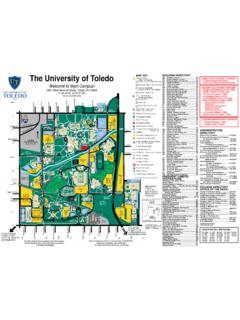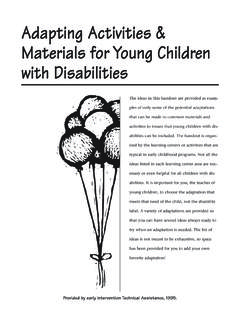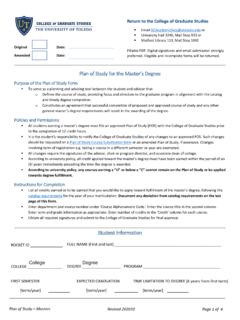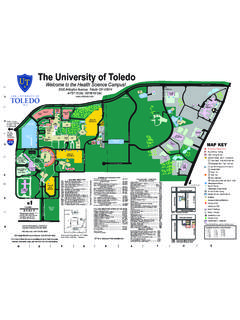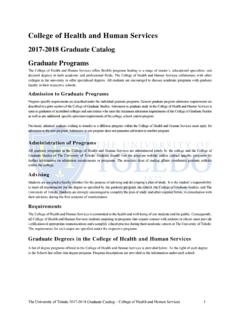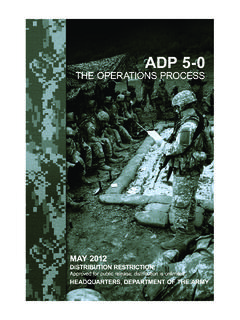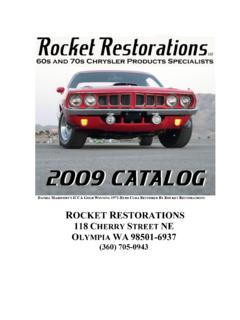Transcription of 2018-19 IRS DATA RETRIEVAL TOOL, TAX RETURN …
1 20171208 DUE TO FEDERAL REGULATIONS, COPIES OF THE TAX FORMS THAT YOU SUBMITTED TO THE IRS (1040, 1040A, OR 1040EZ) WILL NOT BE ACCEPTED. IF YOU SUBMIT COPIES OF THESE TAX FORMS, YOUR FINANCIAL AID PROCESSING WILL BE DELAYED. The instructions below will assist you in providing acceptable 2016 IRS tax RETURN information. USING THE IRS DATA RETRIEVAL TOOL Go to: 1. Click Login. 2. Enter your (the student s) FSA ID. 3. Click Make FAFSA Corrections. 4. Create a Save Key and click Next. 5. Click the Student Financial Information tab. 6. Answer the questions on that page regarding your (the student s) tax filing status. You must answer already completed to use the IRS Data RETRIEVAL Tool. 7. Click Link to IRS. 8. Enter your address exactly as it appears on your tax RETURN .
2 9. Check Transfer Tax Information into the FAFSA. 10. Click Transfer Now. (Do not correct any of the data transferred to your FAFSA.) 11. For parent IRS Data RETRIEVAL , click the Parent Financial Information tab and repeat steps 6-10 using the parent FSA ID, parent tax filing status, and parent address, exactly as it appears on the parent tax RETURN . 12. Go to the Sign with an FSA ID page. Follow the instructions for both parent and student signatures. Click Submit my FAFSA Now. Data transferred into the FAFSA from the IRS will be encrypted and hidden from view on both the IRS Data RETRIEVAL Tool website and the FAFSA web pages. MAKING A REQUEST FOR AN IRS TAX RETURN TRANSCRIPT If you cannot use the IRS Data RETRIEVAL Tool, you must request a copy of your 2016 IRS Tax RETURN Transcript.
3 Go to: If you have a credit card (not debit), auto loan, mortgage, home equity loan, or home equity line of credit AND you have a mobile phone billed to your name: 1. Select Get Transcript Online. 2. Register/Create account. 3. Select reason for transcript request and tax year requested (2016). If you are unable to use Get Transcript Online, use one of the following methods: Get Transcript by MAIL 1. Go to: 2. Select Get Transcript by Mail. 3. For Married Filing Jointly tax RETURN transcripts, the taxpayer (not the spouse on the RETURN ) must make the request. 4. Enter personal data and address used on the tax RETURN submitted to the IRS. 5. Select RETURN Transcript and tax year 2016. Get Transcript by PHONE 1. Call the IRS at to order a transcript. 2. For Married Filing Jointly tax RETURN transcripts, the taxpayer (not the spouse on the RETURN ) must make the request.
4 When you receive the IRS Tax RETURN Transcript, write the student s name and Rocket Number on the document and submit it to the Office of Student Financial Aid. CONTINUED ON REVERSE 2018-19 IRS DATA RETRIEVAL TOOL, TAX RETURN TRANSCRIPT, AND VERIFICATION OF NON-FILING INSTRUCTIONS 20171208 MAKING A REQUEST FOR AN IRS VERIFICATION OF NON-FILING LETTER Go to: If you have a credit card (not debit), auto loan, mortgage, home equity loan, or home equity line of credit AND you have a mobile phone billed to your name: 1. Select Get Transcript Online. 2. Register/Create account. 3. Select reason for transcript request and tax year requested (2016). If you are unable to use Get Transcript Online you will need to complete the IRS Form 4506-T Request for Transcript of Tax RETURN : Go to: 1.
5 Select Form 4506-T. 2. Complete lines 1a-1b. 3. Complete lines 3-4. 4. Check box for line 7. 5. Enter 12/31/2016 for line 9. 6. Complete signature section and sign and date form. 7. Fax or mail completed/signed form to applicable fax number or address provided on page 2. When you receive the IRS Verification of Non-Filing Letter, write the student s name and Rocket Number on the document and submit it to the Office of Student Financial Aid. Questions? Please contact Rocket Solution Central (RSC) at TO SUBMIT DOCUMENTS: Mail to: The University of Toledo Office of Student Financial Aid 2801 West Bancroft Street, Mail Stop 314 Toledo, OH 43606-3390 Fax to.