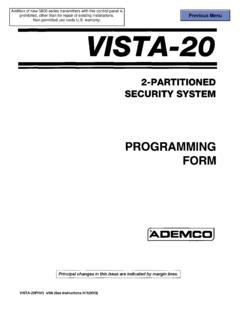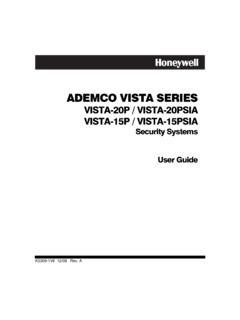Transcription of Ê VISTA-10SE - info-techs.com
1 vista -10 SESECURITY SYSTEMPROGRAMMINGGUIDEN7227V1 PRGD 4/97 2 TABLE OF CONTENTSP rogramming .. 3 Mechanics of .. 7 General Programming Information .. 7 Entering the Programming Mode .. 7 Programming a Data Field .. 8 Reviewing a Data Field/Erasing an Entry in a Data Field .. 8 Interactive Menu Mode Programming (Q56, Q80, Q81, Q82, & Q83 .. 8 Loading Factory Defaults .. 8 Programming System Setup Fields .. 8 Exiting the Programming Mode .. 85800 Series Transmitter Input Loop .. 9 Alpha Vocabulary List (For Entering Zone Descriptors) .. 10 Character (ASCII) Chart (For Adding Custom Words).)
2 10 Zone Response Type .. 11 Data Field .. 13 Remote Programming and Control (Downloading).. 20 General Information .. 20 Equipment Required .. 20 Initial Download.
3 20 Remote Programming Information .. 20 Remote Programming Advisory Notes .. 21 Summary of Connections .. Inside Back Cover (23) 3 vista - 10se PROGRAMMING FORML ocal programming requires the use of a 2-line Alpha keypad ( , 6139) connected to the keypad terminals on the set all program fields to Ademco default values: Key FunctionProgrammed Values[ ] = Default Value SYSTEM SETUP (Q20 Q27)Q20 INSTALLER CODE [4] [1] [1] [1]Enter 4 digits, ARM ENABLE [0]0 = no; 1 = yesQ22RF SYSTEM TYPE [0] 0 = none.
4 1 = 5700 System (4281 type rcvr); 2 = 5800 System (5881/ 5882 type rcvr).Q23 FORCED BYPASS FUNCTION [0] 0 = none; 1 = bypass open HOUSE ID CODE [0][0]MUST enter (01-31) for 5700 System. Enter also for 5827/5827BD Keypad if used in 5800 RELAY MODULE [0] 0 = none; 3 = MODULE ACCESS CODE [0][0]1st digit: Enter 1 9; 2nd digit: Enter only #+11 for 'Q', #+12 for '#'.0 in either position = TO LONG RANGE RADIO [0]0 = no; 1 = yes. If yes selected, dialer reports to PRIMARY No. (field Q47) will also besent via LRR. All dialer and LRR reports will be in Contact ID format (overriding field Q46selection).
5 ZONE SOUNDS AND TIMING (Q28 Q39)Q28 SINGLE ALARM SOUNDING/ZONE [0] 0 = no; 1 = SOUNDER TIMEOUT [0] 0 = fire sounder timeout; 1 = no fire sounder BELL TIMEOUT [1] 0 = none; 1= 4 min; 2 = 8 min; 3 = 12 min; 4 = 16 DELAY [2] 0 = 0 sec ; 1= 20 sec; [2 = 30 sec]; 3 = 45 sec; 4 = 60 sec; 5 = 90 secEXIT Delay = ENTRY Delay + 15 EXIT WARNING [1] 0 = no; 1 = PROGRAMMING (Q40 Q50) Note: In fields Q40, Q41, & Q42: Enter 0 9, # +11 for Q, # +12 for #, # +13 for a ACCESS CODE Enter up to 4 digits if PABX code is needed to access an outside line.
6 If fewer than 4 digitsentered, do not fill unused spaces exit by pressing Q (and press 41, if entering next field). To clear entries from field, press PHONE No. Enter up to 12 digits. If fewer than 12 digits entered, exit by pressing Q (and press Q42,if entering next field). To clear entries from field, press PHONE No. Enter up to 12 digits. If fewer than 12 digits entered, exit by pressing Q(and press 43 ifentering next field). To clear entries from field, press ACCT No. Enter 0-9; #+11 for B; #+12 for C; #+13 for D; #+14 for E; [#+15 for F].
7 Enter Q as thefourth digit if a 3-digit account number (for 3+1 dialer reporting format) is used. Enter 0 asthe first digit of a 4-digit account number for Nos. 0000 0999. End field by pressing Q(and press next field).Examples: For Acct No. 1234, enter:1234 For Acct No. B234, enter:#+11234 For Acct No. 123, enter:123QQ45 PHONE SYSTEM SELECT [0]If Cent. Station IS NOT on a WATS line: 0 = Pulse Dial; 1 = Tone Dial If Cent. Station IS on a WATS line: 2 = Pulse Dial ; 3 = Tone Dial Entry of a number other than one specified will give unpredictable results.
8 4 Q46 REPORT FORMAT [0]Also see field Q27.[0 = 3+1, 4+1 ADEMCO L/S STANDARD]1 = 3+1, 4+1 RADIONICS STANDARD2 = 4+2 ADEMCO L/S STANDARD3 = 4+2 RADIONICS STANDARD6 or undefined = 4+2 ADEMCO EXPRESS7 = ADEMCO CONTACT ID REPORTING8 = 3+1, 4+1 ADEMCO L/S EXPANDED9 = 3+1, 4+1 RADIONICS EXPANDEDQ47 SPLIT/DUAL REPORTING [0] 0 = Disable (Backup report only)TO PRIMARY PHONE SECONDARY PHONE = Alarms, Restore, CancelOther Reports2 = All Reports except Open/Close, TestOpen/Close, Test3 = Alarms, Restore, CancelAll Reports4 = All Reports except Open/Close, TestAll Reports5 = All Reports(Dual Reporting)All Reports** A 10-digit code is sent to the pager consisting of a 4-digit Subscriber #, a 3-digit Event code, & a 3-digit User or Zone #.
9 See vista - 10se Installation Instructions for an explanation of the 10-digit PRIMARY PHONE PAGING No.* (SECONDARY)6 = All reports except Open/Close** Alarms, Open/Close, Troubles7 = All reports** Alarms, Troubles8 = All reports** Alarms, Open/Close, Troubles9 = All reports except Open/Close** Alarms, Open/Close for Users 5 25 , Troubles* Can only be used if Primary reporting is Ademco Contact ID. See field Q47 in the DATA FIELD DESCRIPTIONS SEC DIALER DELAY (BURG) [0] 0 = no; 1 = yesQ49 PERIODIC TEST MESSAGE [0] 0 = none; 1 = 24 hrs; 2 = wkly; 3 = monthly.
10 Enter Test Code in field SELECT [0] 0 = Radionics (0-9, B-F reporting); 1 = SESCOA (0-9 only reporting)Select 0 for all other OF ARMING DING [0] 0 = no; 1 = yes; 2 = yes, but with RF arming 3 RESPONSE TO OPEN [0] 0 = 400 ms nominal; 1 = 10 ms nominal Entry of a number other than one specified will give unpredictable ASSIGNMENT/ALARM REPORT CODES (See explanation on next page)ZONEZONEZONEALARM RPT CODEINPUTRF (Hex)TYPELOOP(Zn)(ZT)(RC)(In)(L)Wired Zone 101[01]HW Wired Zone 202[04]HW Wired Zone 303[03]HW Wired Zone 404[03]HW Wired Zone 505[09]HW Wired Zone 606[07]HW Keypad Panic (Q & #, or B)07[06] Keypad Duress08 Tamper0905 Keypad Panic (1 & Q, or A)95[00] Keypad Panic (3 & #, or C)96[00] RF EXPANSION ZONES:With 4281L, up to 4 RF expansion zones available.