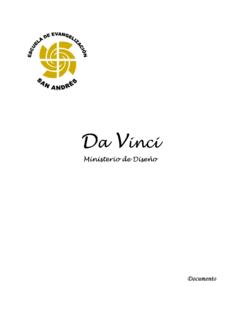Transcription of 210069 Rev. A da Vinci S SYSTEM OVERVIEW Script
1 Da Vinci S SYSTEM OVERVIEW Script P/N 210069 Rev. A 1 I. SYSTEM Component OVERVIEW and OR Setup FF Vision Cart 1. Vision Equipment (eyes of the SYSTEM ) a. 3-D Camera Head (SD) Standard: Panasonic Wide-angle: 60 degree FOV High mag: 45 degree FOV (HD) High Definition: Panasonic or Ikegami Wide-angle: 60 degree FOV Views: 4:3, 16:9 and 5 levels of digital zoom b. Endoscope 12 mm 3D mm 3D 5 mm 2D c. Touchscreen for selecting TilePro, activating telestration, and calibrating the Endoscope, selecting optical channel 2. Cart Location: Outside the sterile field, where it can be easily viewed by the patient side assistant and accessed by circulating nurse, and close enough to the Patient Cart that the camera cable can reach (~ feet) 3. Position the cart and lock the wheels 4. Plug in Illuminator to a dedicated circuit 5. Plug in isolation transformer to a dedicated circuit 6.
2 Considerations: Need to be near 2 outlets on separate circuits (1 for isolation transformer, 1 for Illuminator) FF Surgeon Console 1. Control Center of da Vinci SYSTEM (brains of the SYSTEM ) a. View Port with 3-D Vision b. Master Controllers with Intuitive Movement Tremor filtration and motion scaling Endoscope and Instrument Control c. Ergonomic Design 2. Console Location: Outside the sterile field, in view of the operative field, in clear line of communication with the patient side assistant, and in view of the surgical site 3. Position Surgeon Console using the handle on the back of the console and depress the rear console wheel locks a. Console weighs ~800 lbs b. Only use handle to move Surgeon Console- do not push on the console shell (contains calibrated video equipment) or pull on the arm rest (contains delicate cabling), also ensure foot switch panel is on rails before moving console 4.
3 Plug Surgeon Console into a dedicated outlet (24/7) SYSTEM Component OVERVIEW and OR Setup 1 of 2ddaa VViinnccii SS SSyysstteemm OOvveerrvviieeww SSccrriipptt da Vinci S SYSTEM OVERVIEW Script P/N 210069 Rev. A 2 FF Patient Cart 1. Operative component (arms and hands of the SYSTEM ) a. Remote Center Technology Fixed point in space around which surgical arms move Enables movements of surgical arms while exerting minimal force on a patient s body wall b. EndoWrist Instrumentation with 7 degrees of freedom Natural dexterity Greater range of motion than the human hand Allows for rapid and precise suturing, dissection, and tissue manipulation 2. Cart Location: Place cart in an open space in the operating room to prepare for the Homing sequence. During surgery, the sterilely draped cart will be positioned patient-side within the sterile operating field 3.
4 To operate Motor Drive: a. Power on Patient Cart b. Ensure shift switches are in Drive (D) position c. Hold in the throttle enable switch and rotate the throttle away from you to move forward, or towards you to move backwards The Cart Power LED will flash green whenever the throttle enable switch is activated Control the drive speed of the cart by how far you rotate the throttle in each direction d. When cart is in position, place the shift switches in (D) position to set brakes e. Brakes are set and Motor Drive is disabled as soon as a cannula is installed on the SYSTEM (in D ONLY) f. Use two people to move the cart: One person to drive the cart One person to direct movement of the cart using room landmarks (instead of right and left) g. Cart weighs ~1200 lbs 4. To Operate Manually: Move by placing the shift switches in (N) neutral position and physically pushing the cart 5.
5 Plug Patient Cart into a dedicated outlet (24/7) 6. Unplug when moving cart long distances SYSTEM Component OVERVIEW and OR Setup 2 of 2 da Vinci S SYSTEM OVERVIEW Script P/N 210069 Rev. A 3 II. SYSTEM Connections, Start-Up, & Homing FF Vision Cart 1. Confirm that the Vision Cart power (from the isolation transformer) and the Illuminator are plugged into separate circuits 2. Check all connections on the back of the Vision Cart and confirm that the cables are plugged into the isolation transformer 3. On the front of the Vision Cart, plug in the R and L camera cables to the R and L CCUs, plug in focus cable, and attach strain relief attachment a. Camera Cable Length: ~ feet (for HD) 4. Inspect cable connectors for debris or bent pins 5. Secure Vision Cart cable connections (blue video cable, green audio cable) to the rear of the Surgeon Console a. Pull back the sheath and line up the red dot on the cable connector with the red dot on the cable receptacle and push cable into position b.
6 An audible click should be heard when the cable is connected c. Gently pull on the cable to verify that the cable is seated d. Cable Length: ~50 feet e. NOTE: The fiber optic cable (red) is very delicate! Do not step on cables or run over with the SYSTEM components 6. Plug in #1 & #2 connections for TilePro on the back of the Vision Cart FF Patient Cart 1. Confirm that the Patient Cart is plugged in to a dedicated circuit (cart should be plugged in at all times- unless being moved to a new location) 2. Inspect red fiber optic cable connector for debris or bent pins 3. Connect the (red) cable to the back of the Patient Cart and Surgeon Console 4. Note: Turn off power at Surgeon Console and the Patient Cart before unplugging or plugging in these cables FF Surgeon Console 1. Confirm that the console is plugged into a dedicated outlet (console should be plugged in at all times- unless being moved to a new location) 2.
7 Check the Foot-switch Panel cable connection 3. Review cable connections from the back of the Surgeon Console a. Blue: Passes video signals between the Surgeon Console and the Vision Cart b. Green: Passes audio between Surgeon Console and Vision Cart c. Red: Connects Surgeon Console to Patient Cart and passes video, audio, and data d. BI (if available): for Bipolar cautery e. MONO: for Monopolar cautery 4. Connect any ESU Cables needed for monopolar cautery to the back of the Surgeon Console, and plug each generator (for both monopolar and bipolar cautery) into separate wall outlets 5. Plug in #3 & #4 connections for TilePro on the back of the Surgeon Console (If #1 and #2 on the back of the Vision Cart were not used) SYSTEM Connections, Start-Up, & Homing 1 of 2 da Vinci S SYSTEM OVERVIEW Script P/N 210069 Rev. A 4 FF Start-Up of the da Vinci S Surgical SYSTEM 1.
8 Vision Cart a. Turn on the isolation transformer on the back of the Vision Cart b. Turn on the Illuminator and Illuminator lamp (Illuminator lamp can be turned down until SYSTEM is ready for procedure) c. Confirm that each vision cart component is powered up by checking the front of each unit for an illuminated LED 2. Power on Surgeon Console by depressing the green Power button on the right-side pod of the Surgeon Console a. The da Vinci SYSTEM will perform a Self-test (~45 - 90 seconds) d. Do not touch the SYSTEM during this electrical integrity test e. Self-test is complete when 3 quick beeps are heard and display reads: Prepare Masters and Patient Cart Arms for homing. Remove Instruments. Press HOME when done. f. SYSTEM will continue to beep until Homing is complete g. Homing is required for SYSTEM operation 3. da Vinci continues to do 1300 SYSTEM checks/sec while powered on FF Homing the da Vinci S Surgical SYSTEM 1.
9 Use the Port Clutch buttons to position Surgical Arms, ensuring that there is adequate space for arms to calibrate to a neutral position during the Homing process 2. If using Instrument Arm 3, move arm from stow position and place in appropriate position for procedure (latch on the back of the arm can be released to position the arm to the right or the left of the cart) 3. Ensure that the Masters on the Surgeon Console are not attached or tied together and that area under the arm rest is clear (move chair if needed) 4. To perform the Homing process, press the HOME button on the right-side pod on the Surgeon Console a. Do not touch the SYSTEM during this mechanical integrity test 5. Homing is complete when 3 beeps are heard and the display reads: Ready. Prepare Patient Cart for surgery. 6. Homing sets the Surgical Arms in position to maximize range of motion 7. Note: If the SYSTEM detects a mounted Instrument Arm Sterile Adapter, EndoWrist instrument, or cannula prior to Homing, the Patient Cart arms will not move during Homing.
10 This is a feature that is designed to allow the SYSTEM to Home during a procedure while connected to a patient (For example, if it is necessary to restart the SYSTEM following a fault) 8. Note: The Patient Cart can be moved using the Motor Drive until a cannula is installed on the SYSTEM SYSTEM Connections, Start-Up, & Homing 2 of 2 da Vinci S SYSTEM OVERVIEW Script P/N 210069 Rev. A 5 III. Vision Cart OVERVIEW FF Components 1. 3-D Camera a. (SD) Standard: Panasonic Wide-angle: 60 degree FOV High mag: 45 degree FOV b. (HD) High Definition: Panasonic or Ikegami Wide-angle: 60 degree FOV Views: 4:3, 16:9 and 5 levels of digital zoom 2. Endoscope a. 12 mm 3D: 0 , 30 Up, 30 Down b. mm 3D: 0 , 30 Up, 30 Down c. 5 mm 2D: 0 , 30 Up, 30 Down 3. 1 Bifurcated Light Guide Cable 4. Touchscreen Monitor: Used for selecting TilePro View, activating telestration, and calibrating Endoscope 5.