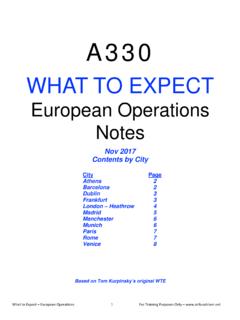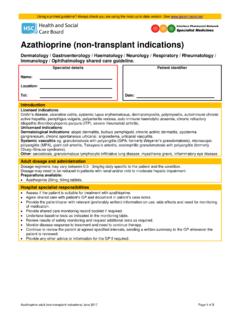Transcription of 220 PFD AIRSPEED INDICATIONS 340
1 PFD1 FOR TRAINING PURPOSES ONLY INDICATION DESCRIPTIONPFD AIRSPEED INDICATIONST hese AIRSPEED indicators depict the symbols that can bedisplayed on the AIRSPEED indicator. The Indication on theleft depicts a low speed regime and the indication on theright depicts a high speed regime. All of the INDICATIONS willnot be displayed at the same time, but are shown togetherhere for Indicated AIRSPEED is depicted by a yellow index line against a moving white scale on agray background. A vertical arrow, called the speed trend arrow, indicates the aircraft spredicted speed in 10 seconds if the current acceleration or deceleration rate AIRSPEED -SelectedThe Blue triangle is the FCU selected AIRSPEED or the AIRSPEED corresponding to the targetMach number. The numeric value is displayed above the speed scale when the selectedspeed is above the top of the AIRSPEED scale and below the indicator when the selectedspeed is below the speed AIRSPEED -ManagedThe Magenta triangle is the AIRSPEED computed by the FMGC in managed speed mode or theairspeed corresponding to the target Mach number.
2 The numeric value is displayed abovethe speed scale when the target speed is greater than the displayed AIRSPEED scale rangeand below the indicator when the target speed is below the speed scale NumberThe current Mach number is displayed below the AIRSPEED scale when it is greater than . TRAINING PURPOSES ONLY INDICATION DESCRIPTIONM anaged Descent Speed RangeIn DES mode and in ECON/Auto speed mode, these two half triangles replace the selectedspeed symbol. They show the upper and lower speed limits calculated by the magenta equal sign indicates the target AIRSPEED . The upper limit is the target speed + 20 knots, but will not exceed VMAX, VMO-3 or whichever is lowest. If a speed limit or speed constraint applies, the upper marginis limited to ECON SPD + 5 knots. The lower limit is the target AIRSPEED - 20 knots but no lower than Green Dot, F speed,S speed or VLS, whichever is V SpeedsDecision speed (V1)is displayed by a blue number one on the speedscale from the speed that was entered into the MCDU.
3 If the decisionspeed is off scale the numeric value will be displayed in blue near thetop of the AIRSPEED safety speed (V2) is displayed during takeoff by a magentatriangle on the speed scale from the speed that was entered into theMCDU. If V2 is off scale the numeric value will be displayed inmagenta on the top off the AIRSPEED the V speeds are not entered in the MCDU , a red SPD SEL message will appear on the top of the speed Flap Retraction SpeedA green F symbol is used to indicate flap retraction speed. It appears only when the flapselector is in position 3 or 2 and is the lowest speed to select flaps 1 + Slat Retraction SpeedA green S symbol is used to indicate slat retraction speed. It appears only when the flapselector is in position 1 and is the lowest speed to select flaps Target speed or VAPP TargetThe managed speed magenta triangle indicates approach AIRSPEED as computed by the FACafter considering VAPP and Flap Extension SpeedThe amber = indicates VFE next, the maximum speed corresponding the next flap leverposition.
4 It appears when the aircraft is below a preselected Dot SpeedThis green dot appears when the aircraft is flying in the clean configuration. It shows thespeed corresponding to the best lift-to-drag SEL1401201001601401201001180160140120SF2 40220200180220200180160 PFD3 FOR TRAINING PURPOSES ONLY INDICATION DESCRIPTIONM inimum AIRSPEED Limits VLS is indicated by the top of the amber line and is the lowestselectable speed. a PROT or Alpha Protection Speed is indicated by the top of theblack and amber strip along the speed scale. It represents thespeed corresponding to the maximum angle of attack at whichalpha protection becomes active. It is only displayed in normallaw. a MAX is the top of the solid red strip along the speed scale. Itrepresents the speed corresponding to the maximum angle ofattack that the aircraft can obtain in normal law.
5 VSW or Stall Warning Speed is the top of the red and black stripalong the speed scale. It is the speed corresponding to thestall warning. It is displayed when operating any other lawother than normal AIRSPEED Limits VMAX is the lower end of the red and black strip along the speed scale. It is the lowest of:-VMO or MMO-VLE or-VFE The green = sign indicates the speed at which overspeed protection becomes LawOther ThanNormal Law140100120 VVLSSWPROTMAXVLS140100120320300340 PFD4 FOR TRAINING PURPOSES ONLY INDICATION DESCRIPTIONH eading Reference Line The white scale and gray background moves in front of the fixed yellow reference lineto indicate actual magnetic heading. TRU appears in the upper right corner of the heading indicator when the display isshowing true heading instead of magnetic heading (latitude above 73 North or below60 South).
6 PFD Heading IndicationsSelected Heading or Track Index The pointer indicates the heading or track displayed by the FCU HDG-TRK window. The index is replaced by digits on the right or left side of the scale when the selectedvalue is off the Track Symbol The current aircraft track is displayed by this green Inbound Course The ILS inbound course is depicted by a magenta pointer when the course is withinthe heading scale display range, the ILS pb is depressed and an ILS approach isselected. The ILS course is displayed numerically in magenta on the right or left side of thescale when it is outside the display range of the heading HeadingThe horizon line is a moving heading scale. The vertical lines below the scale correspond to the same 10 increments on theheading scale. The vertical line above the reference scale is the selected heading and only displayswhen the FD pb is 10265241923326 PFD5 FOR TRAINING PURPOSES ONLYA ltitude IndicationThe altitude is displayed as both a white moving scale anda green digital altitude readout.
7 The altitude window isnormally yellow but will change to amber if the aircraftdeviates from the FCU selected altitude. If an MDA is set in the MCDU PERF APPR page, thealtitude numbers will change to amber when theaircraft descends below the Altitude INDICATIONS INDICATION DESCRIPTIONT arget and Selected AltitudeThe bracket symbol indicates the aircraft will level at: Blue-FCU selected altitude. Magenta-FMGC constrained altitude if managed CLBor DES is engaged. If the level off altitude is not displayed on the scale, ablue or magenta numeric value will be displayed aboveor below the scale, reflecting the direction to Altimeter ReferenceThe Barometric reference is displayed in blue at the bottom of the altimeter scale. Thesetting is selected on the FCU panel in inches of mercury (in Hg) or Hectopascals (hPa). It displays QNH and the numeric value set when the FCU reference knob is pushed and STD is displayed when the FCU reference knob is pulled for the standard in Hgsetting.
8 The message STD pulses when:- STD not selected above transition STD still selected in approach below transition level or 2,500' radio altimeter iftransition level is not DEVIATION BELOW TRAINING PURPOSES ONLY INDICATION DESCRIPTION Vertical DeviationThis magenta symbol indicates the vertical profile generated by the FMGC and isdisplayed from the top of the descent to the final intercept point. The VDEV can be read directly from the altitude scale. The display range of thealtitude scale is approximately 500 feet and each line equals 100 feet. The VDEV displayed is -150 feet or 150 ft. below the vertical profile. If the VDEV exceeds the scale the symbol stays at the range limit. The MCDU PROG page displays the exact vertical deviation Elevation and Ground Reference The horizontal blue bar shows the landing elevation at the flight planned destinationand is displayed on approach from the 800 feet to 80 knots after landing if QNHreference mode is selected.
9 The moving red ribbon on the right of the altitude scale represents the radio altimeterheight above the field elevation and is displayed below 570 feet. When the aircraft hastouched down, the top of this ribbon is at the middle of the altitude Speed The green analog pointer indicates aircraft vertical speed. Each graduated lineinterval indicates 500 ft/min The digital display appears when the vertical speed is greater the 200 ft/min and isincremented in hundreds of feet. The pointer and digital indication will change to amber if- vertical speed > 6000 ft/min (climb or descent).- vertical speed > 2000 ft/min during descent when RA is between 1000 and vertical speed > 1200 ft/min during descent and RA < inertial data is not available, barometric information replaces it automatically andthe window around the numeric value becomes CommandsThe TCAS escapes requirements are displayed on the vertical speed MessageThe TCAS cannot deliver RA data or there is an internal TCAS TRAINING PURPOSES ONLY INDICATION DESCRIPTIONA ircraft SymbolThe fixed aircraft symbol is black, outlined in yellow and represents the noseand wings of the aircraftPFD Attitude IndicationsRoll ScaleThe white roll scale is marked at 0, 10, 20,30, and 45 degrees of yellow roll pointer indicates bank Control Protection Symbols The pitch angle is displayed between 80 nose up and 80 nose down.
10 With markers between 10 nose down and 30 nose up. If the pitch angle exceeds 30 (nose up or down) red arrowheads willshow the direction to move the nose to correct the pitch. Pitch flight control protections are displayed as green = at 15 nosedown or 30 nose up pitch. Amber x s will replace these symbols if theaircraft is in other than Normal 101024401030 3020 2010 10 PFD8 FOR TRAINING PURPOSES ONLY INDICATION DESCRIPTIONRoll Control Protection SymbolsThe display shows these symbols in green at 67 bank. Amber x s willreplace these symbols if in other than Normal Director Bars The green FD bars automatically move out of view at touchdown in ROLLOUT mode. Flash for 10 seconds and then remain steady in the following conditions:- Reversion to the HDG V/S mode- Loss of LOC or G/S in LAND mode or loss of LAND mode- At the first AP/FD engagementSideslip Indicator/Beta Target This trapezoidal index moves beneath the roll indicator and displayssideslip or lateral acceleration of the aircraft.