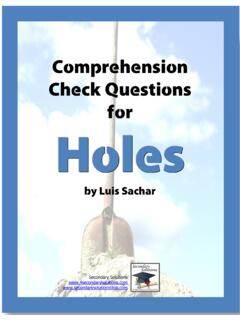Transcription of 243-29: SAS Macro Programming for Beginners
1 1 Paper 243-29 SAS Macro Programming for Beginners Susan J. Slaughter, Avocet Solutions, Davis, CA Lora D. Delwiche, Delwiche Consulting, Winters, CA ABSTRACT Macro Programming is generally considered an advanced topic. But, while macros certainly can be challenging, it is also true that the basic concepts are not difficult to learn. This paper is designed for people who know the basics of SAS Programming , but know nothing about SAS Macro Programming . We explain how the Macro processor works, and how to use macros and Macro variables. Using these techniques you can create flexible, reusable code that can save you time and effort.
2 WHY USE MACROS? Because Macro code takes longer to write and debug than standard SAS code, you generally won t use macros in programs that will be run only a few times. But if you find yourself writing similar code over and over again, then macros may make your job easier. Macros can help in several ways. First, with macros you can make one small change in your program and have SAS echo that change throughout your program. Second, macros can allow you to write a piece of code and use it over and over again in the same program or in different programs. Third, you can make your programs data driven, letting SAS decide what to do based on actual data values.
3 THE Macro PROCESSOR The most important concept to keep in mind whenever you write Macro code is that You are writing a program that writes a program. Here is how it works. When you submit a standard SAS program, SAS compiles and then immediately executes it. But when you write Macro code, there is an extra step. Before SAS can compile and execute your program, SAS must pass your Macro statements to the Macro processor which then resolves your macros generating standard SAS code. Because you are writing a program that writes a program, this is sometimes called meta- Programming . MACROS VS.
4 Macro VARIABLES As you construct Macro programs, you will use two basic building blocks: macros and Macro variables. You can tell them apart because the names of Macro variables start with an ampersand (&), while the names of macros start with a percent sign (%).1 A Macro variable is like a standard data variable except that it does not belong to a data set and has only a single value which is always character. The value of a Macro variable could be a variable name, a numeral, or any text you want substituted in your program. A Macro , however, is a larger piece of a program that can contain complex logic including complete DATA and PROC steps, and Macro statements such as %IF-%THEN/%ELSE and %DO-%END.
5 Macros often but not always contain Macro variables. Macro statements standard SAS statements Macro processor SUGI 29 Tutorials2 THINK GLOBALLY AND LOCALLY Macro variables come in two varieties: either local or global. A Macro variable s scope is local if it is defined inside a Macro . Its scope is global if it is defined in open code which is everything outside a Macro . You can use a global Macro variable anywhere in your program, but you can use a local Macro variable only inside its own Macro . If you keep this in mind as you write your programs, you will avoid two common mistakes: trying to use a local Macro variable outside its own Macro , and accidentally creating local and global Macro variables having the same name.
6 YOU MAY QUOTE ME ON THAT Another caveat to keep in mind is that the Macro processor doesn t check for macros inside single quotes. To get around this, simply use double quotes for titles or other quoted strings that contain Macro code. SUBSTITUTING TEXT WITH %LET %LET is a straightforward Macro statement that simply assigns a value to a Macro variable. Despite its simplicity, by learning this one statement you will greatly increase the flexibility of your programs. Suppose you have a program that you run once a month. Every time you have to edit the program so it will select data for the correct month and print the correct title.
7 This is time-consuming and prone to errors. You can use %LET to create a Macro variable. Then you can change the value of the Macro variable in the %LET statement, and SAS will repeat the new value throughout your program. The general form a %LET statement is %LET Macro -variable-name = value; where Macro -variable-name is a name you make up following the standard rules for SAS names (32 characters or fewer in length; starting with a letter or underscore; and containing only letters, numerals, or underscores). Value is the text to be substituted for the Macro variable name, and can be up to 64,000 characters long.
8 The following statements each create a Macro variable. %LET iterations = 5; %LET winner = Lance Armstrong; Notice that there are no quotation marks around value even when it contains characters. Blanks at the beginning and end will be trimmed, and everything else between the equal sign and semicolon will become part of the value for the Macro variable. To use the Macro variable, you simply add the ampersand prefix (&) and stick the Macro variable name wherever you want its value to be substituted. DO i = 1 to &iterations; TITLE First: &winner ; After being resolved by the Macro processor, these statements would become DO i = 1 to 5; TITLE First: Lance Armstrong ; Example A company that manufactures bicycles maintains a file listing all their models.
9 For each model they record its name, class (Road, Track, or Mountain), list price, and frame material. Here is a subset of the data: Black Bora Track 796 Aluminum Delta Breeze Road 399 CroMoly Jet Stream Track 1130 CroMoly Mistral Road 1995 Carbon Comp Nor'easter Mountain 899 Aluminum Santa Ana Mountain 459 Aluminum Scirocco Mountain 2256 Titanium Trade Wind Road 759 Aluminum SUGI 29 Tutorials3 This DATA step reads the raw data from a file named creating a SAS data set named MODELS. DATA models; INFILE 'c:\MyRawData\ ' TRUNCOVER; INPUT Model $ 1-12 Class $ Price Frame $ 28-38; RUN; Frequently the sales people want a list showing all the models of one particular class.
10 Sometimes they want a list of road bikes, but other times they want mountain or track bikes. You could write three different programs one for each type or you could write one program with a Macro variable. This program uses a %LET statement to create a Macro variable named &BIKECLASS. To run the program, you type in the class of bike you want at the beginning of the program, and then SAS echoes that value throughout the program. %LET bikeclass = Mountain; * Use a Macro variable to subset; PROC PRINT DATA = models NOOBS; WHERE Class = "&bikeclass"; FORMAT Price DOLLAR6.; TITLE "Current Models of &bikeclass Bicycles"; RUN; Note that the Macro variable &BIKECLASS will be global because it is created outside of a Macro in open code.