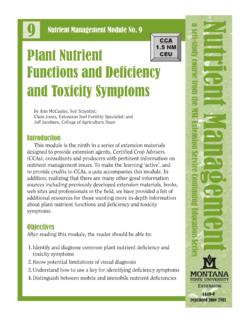Transcription of 244-2012: SAS® Dates: Facts, Formats, and Functions
1 1 Paper 244-2012 SAS Dates: Facts, Formats, and Functions Debbie Buck, PharmaNet/i3, Houston, Texas, USA ABSTRACT Among the first features of SAS that users learn is that SAS dates (and times) have unique characteristics. A SAS date isn t a standard numeric or character variable when displayed it can look like character data but is stored as a number. The date of January 1, 1960, has a value of zero (0) prior dates are negative numbers, those after have positive values. Despite SAS dates being part of the initial learning curve, there are a number of factors concerning dates that are frequently less than obvious to users, even experienced users. In this presentation, we focus on displaying/outputting SAS dates (formats), reading dates (informats), importing/exporting dates, calculating intervals and differences ( Functions ), and extracting or combining portions of dates (more Functions ).
2 INTRODUCTION Regardless of the industry in which you work, you almost certainly use dates in some capacity. This might include simply displaying dates, sorting in ascending or descending order of date (most recent to least recent or vice versa), summarizing by date , calculating differences between dates, manipulating portions of dates, and/or determining intervals or durations. There are a number of techniques in SAS to help you complete these tasks. We start with exploring ways to read dates into SAS (this includes informats), as well as how to display them in a form that is more readable to those of us who don t readily recognize number of days since January 1, 1960 as a calendar date (formats). Then we will examine how to execute some of the other tasks listed above, including using SAS date Functions .
3 Although SAS time and datetime values also have associated informats, formats, and Functions , we will focus only on SAS dates in this paper. READING IN / CREATING SAS DATES There are a number of ways to read in or create SAS dates. These include reading in a flat file or instream datalines and using an INPUT statement with an INFORMAT to tell SAS that the field is a SAS date , creating a SAS date constant, and importing dates from another application, such as Excel. READING IN SAS DATES USING INFORMATS When creating a SAS data set from raw data (sometimes referred to as a flat file) or from instream datalines we use an INPUT statement to tell SAS the variable names, types, and lengths. We can also use SAS date INFORMATs to read in dates correctly and ensure that dates are stored correctly as SAS dates.
4 A date INFORMAT tells SAS how to read a value as a SAS date value and store it as an integer which is the number of days since January 1, 1960. An INFORMAT ends with a period, generally specifies the field width, and indicates the form of the value being read. The following shows an example of SAS code for a DATA step using an INPUT statement with INFORMATs: data one; input date1 mmddyy10. date2 date9. date3 monyy. date4 ddmmyy10. date5 mmddyy8.; put date1= date2= date3= date4= date5= ; datalines; 4-7-2011 7 APR2011 APR11 07042011 04/07/11 ; run; Programming: Foundations and FundamentalsSASG lobalForum2012 2 The SAS log shows the following: NOTE: Invalid data for date2 in line 5 11-19. NOTE: Invalid data for date3 in line 5 20-24. NOTE: Invalid data for date4 in line 5 25-34. date1=18724 date2=.
5 Date3=. date4=. date5=-17801 RULE: ----+----1----+----2----+----3----+----4 ----+----5----+----6----+----7---- 5 4-7-2011 7 APR2011 APR11 07042011 04/07/11 date1=18724 date2=. date3=. date4=. date5=-17801 _ERROR_=1 _N_=1 NOTE: The data set has 1 observations and 5 variables. Looking at the stored date values (and the SAS log NOTE messages), it is obvious something did not work as expected. What went wrong? When examining the actual columns shown by the RULE in the log that the dates reside in, you see a mismatch in the columns in which SAS is expecting to find the dates. By specifying an informat for DATE1 that indicates a width of 10 columns, SAS is looking in column 11 for DATE2. DATE2 actually begins in column 10 because only 1 digit is included for both month and day.
6 How can you fix this? There are two possible solutions, both of which have problems associated with them. The first solution is to use formatted input with column pointer control, that is, to explicitly specify which column each variable begins. The following program includes the starting columns for each date variable. data two; input @1 date1 mmddyy10. @10 date2 date9. @19 date3 monyy. @25 date4 ddmmyy10. @34 date5 mmddyy8.; put date1= date2= date3= date4= date5= ; datalines; 4-7-2011 7 APR2011 APR11 07042011 04/07/11 ; run; The SAS log shows the following: NOTE: Invalid data for date4 in line 13 25-34. date1=18724 date2=18724 date3=-17807 date4=. date5=-17801 RULE: ----+----1----+----2----+----3----+----4 ----+----5----+----6----+----7---- 13 4-7-2011 7 APR2011 APR11 07042011 04/07/11 date1=18724 date2=18724 date3=-17807 date4=.
7 Date5=-17801 _ERROR_=1 _N_=1 NOTE: The data set has 1 observations and 5 variables. Well, now you have only one missing date , but the values for date3 and date5 don t look right either. What went wrong with the date4 value? Note that ddmmyy is the correct form, but the raw date value is only eight digits wide rather than ten. (A width of ten allows for separators.) If you change the informat to ddmmyy8. the date4 value is now correct. Before we discuss the problems with date3 and date5 there are a couple of important issues you should consider: This example is based on one observation. What happens if you indicate the starting column for Date2 based on the Date1 value in this example and the next observation has a date of 4-17-2011 for Date1? Now your columns are incorrect again. The best way to handle this issue is to use a consistent input form for the date value ( 04/07/2011 two digits each for month and day) so that the starting column is consistent.
8 MOST importantly KNOW YOUR DATA! When you look at the date3 and date5 values shown in the SAS log above you see that these are negative values. This means that SAS is reading them as dates prior to January 1, 1960. Why would SAS assume this? Notice that the date3 and date5 values only have 2 digits for the year value. The likely culprit is the YEARCUTOFF= system option. Programming: Foundations and FundamentalsSASG lobalForum2012 3 The YEARCUTOFF= option specifies the first year of a 100 year span. SAS uses this to determine the century of a two-digit year. For example, if YEARCUTOFF=1920, then the years 20-99 are read as 1920-1999 and 00-19 are read as 2000-2019. If the program above is rerun resetting the YEARCUTOFF to 1920 produces the following: options yearcutoff=1920; data one; input date1 mmddyy10.
9 Date2 date9. date3 monyy. date4 ddmmyy10. date5 mmddyy8.; put date1= date2= date3= date4= date5= ; datalines; 4-7-2011 7 APR2011 APR11 07042011 04/07/11 ; run; The SAS log shows the following: date1=18724 date2=18724 date3=18718 date4=18724 date5=18724 Note that SAS uses the first day of the month for the MONYY. format since no day value is included. Table 1 shows some frequently used date informats. (Results below assume YEARCUTOFF=1920.) SAS date Informat Calendar date Result date . 07 APR2011 18724 DATE9. 07 APR2011 18724 DDMMYY. 070411 18724 DDMMYY8. 07042011 18724 MMDDYY. 04072011 18724 MMDDYY10. 04/07/2011 18724 MONYY. APR11 18718 YYMMDD. 110407 18724 YYMMDD8. 20110411 18724 YYQ. 1104 18718 YYQ6. 201104 18718 Table 1. Commonly Used SAS date Informats Starting with SAS V9 there is also an informat that can be used for any of the above calendar dates ANYDTDTEw.
10 (where w is the width of the input field). The default width is 9, so if the value is wider than 9 be sure to specify the width in order to read the date correctly. CREATING SAS date CONSTANTS Sometimes you may have the need to use a date constant in a SAS data set or in an expression. SAS allows creation of a SAS date using the form ddmmmyy d or ddmmmyyyy d. (The second form includes all four year digits.) The quotes before and after the date are necessary, as is the letter d after the closing quote. If the letter d is omitted, SAS reads the date as a character value. The following shows an example of SAS code for a DATA step including SAS date constants: data two; date6= 07 APR11 D; date7= 07apr2011 d; date8= 07 Apr2011 d; put date6= date7= date8= ; run; The SAS log shows the following: date6=18724 date7=18724 date8=18724 Programming: Foundations and FundamentalsSASG lobalForum2012 4 Note that it does not matter whether the month abbreviation is all upper case, all lower case, or mixed.