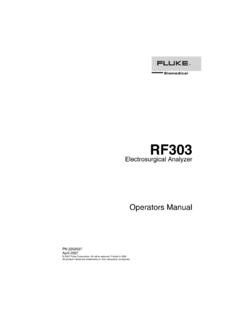Transcription of 287/289 - Fluke Corporation
1 287/289 . True-rms Digital Multimeters Users Manual June 2007, Rev. 1, 7/08. 2007, 2008 Fluke Corporation . All rights reserved. Specifications subject to change without notice. All product names are trademarks of their respective companies. Lifetime Limited Warranty Each Fluke 20, 70, 80, 170, 180 and 280 Series DMM will be free from defects in material and workmanship for its lifetime. As used herein, lifetime is defined as seven years after Fluke discontinues manufacturing the product, but the warranty period shall be at least ten years from the date of purchase.
2 This warranty does not cover fuses, disposable batteries, damage from neglect, misuse, contamination, alteration, acci- dent or abnormal conditions of operation or handling, including failures caused by use outside of the product's specifications, or normal wear and tear of mechanical components. This warranty covers the original purchaser only and is not transferable. For ten years from the date of purchase, this warranty also covers the LCD. Thereafter, for the lifetime of the DMM, Fluke will replace the LCD. for a fee based on then current component acquisition costs.
3 To establish original ownership and prove date of purchase, please complete and return the registration card accompanying the product, or register your product on Fluke will, at its option, repair at no charge, replace or refund the purchase price of a defective product purchased through a Fluke authorized sales outlet and at the applicable international price. Fluke reserves the right to charge for importation costs of repair/replacement parts if the product purchased in one country is sent for repair elsewhere. If the product is defective, contact your nearest Fluke authorized service center to obtain return authorization information, then send the product to that service center, with a description of the difficulty, postage and insurance prepaid (FOB Destination).
4 Fluke assumes no risk for damage in transit. Fluke will pay return transportation for product repaired or replaced in-warranty. Before making any non-warranty repair, Fluke will estimate cost and obtain authorization, then invoice you for repair and return transportation. THIS WARRANTY IS YOUR ONLY REMEDY. NO OTHER WARRANTIES, SUCH AS FITNESS FOR A PARTICULAR PURPOSE, ARE. EXPRESSED OR IMPLIED. Fluke SHALL NOT BE LIABLE FOR ANY SPECIAL, INDIRECT, INCIDENTAL OR CONSEQUENTIAL DAM- AGES OR LOSSES, INCLUDING LOSS OF DATA, ARISING FROM ANY CAUSE OR THEORY.
5 AUTHORIZED RESELLERS ARE NOT. AUTHORIZED TO EXTEND ANY DIFFERENT WARRANTY ON Fluke 'S BEHALF. Since some states do not allow the exclusion or limita- tion of an implied warranty or of incidental or consequential damages, this limitation of liability may not apply to you. If any provision of this warranty is held invalid or unenforceable by a court or other decision-maker of competent jurisdiction, such holding will not affect the validity or enforceability of any other provision. Fluke Corporation Fluke Europe Box 9090 Box 1186. Everett, WA 98206-9090 5602 BD Eindhoven The Netherlands 5/07.
6 Table of Contents Title Page Lifetime Limited ii Introduction .. 1. Contacting Fluke .. 1. Safety Information .. 1. Hazardous 3. Symbols .. 4. Features .. 5. Understanding the Push Buttons .. 5. Using Auto Repeat .. 6. Understanding the Display .. 7. Bar Graph .. 8. Status Bar Elements .. 8. Page 9. Softkey Labels .. 9. Adjusting Display 9. Understanding the Rotary Switch .. 10. Using the Input 11. i 287/289 . Users Manual Controlling Meter Power .. 12. Powering the Meter On and Off Manually .. 12. Battery Level Indicator .. 12. Automatic Power-Off.
7 12. Battery Saver Mode .. 12. Controlling the Backlight .. 13. Selecting the Range .. 13. Understanding Function Menus .. 13. Input Alert 15. Using the Info Button .. 15. Hold and AutoHold 15. Measuring Crest Factor .. 16. Capturing Minimum and Maximum Values .. 16. Capturing Peak Values .. 18. Low Pass Filter (Model 289 only).. 20. Making Relative 21. Making 22. Measuring AC Voltage .. 22. Using LoZ for Voltage Measurements (Model 289 only) .. 23. Making dB Measurements .. 23. Measuring DC Voltage .. 25. Measuring AC and DC Signals.
8 26. Measuring 28. Using the Y Function (Model 289 Only) .. 31. Testing for Continuity .. 31. Using Conductance for High Resistance 34. Measuring Capacitance .. 35. Testing Diodes .. 36. ii Contents (continued). Measuring 38. Measuring 42. Measuring Duty cycle .. 43. Measuring Pulse 45. Changing Meter Setup Options .. 47. Resetting Meter Setup 47. Setting Display Contrast .. 47. Setting the Meter's 47. Setting Date and 48. Setting Backlight and Auto Off Timeouts .. 48. Setting a Custom dBm Reference .. 48. Disabling and Enabling the Beeper.
9 48. Enabling and Disabling the Smoothing Mode .. 49. Using Other Setup 49. Using Memory .. 49. Storing Individual Measurement 49. Naming Saved Data .. 49. Viewing Memory Data .. 50. Viewing Snapshot and Summary Data .. 50. Viewing Trend Data .. 50. Zooming in on Trend Data .. 51. Deleting Stored Measurement Data .. 51. Recording Measurement Data .. 52. Setting up a Recording Session .. 53. Setting the Event Threshold Value .. 54. Starting a Recording Session .. 54. Stopping a Recording Session .. 54. Using Communications .. 55. iii 287/289 .
10 Users Manual Error Messages .. 56. Maintenance .. 57. General 57. Testing the 57. Replacing the Batteries .. 59. Replacing the Fuses .. 59. Test Lead 59. In Case of Difficulty .. 61. Service and Parts .. 62. General Specifications .. 66. Detailed 67. AC Voltage 68. AC Current Specifications .. 69. DC Voltage Specification .. 70. DC Current 71. Resistance Specifications .. 72. Temperature Specifications .. 72. Capacitance and Diode Test 73. Frequency Counter Specifications .. 74. Frequency Counter Sensitivity .. 75. MIN MAX, Recording, and Peak Specifications.