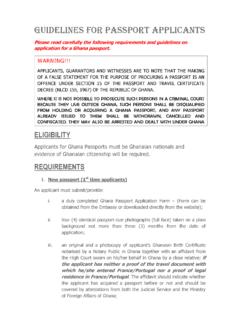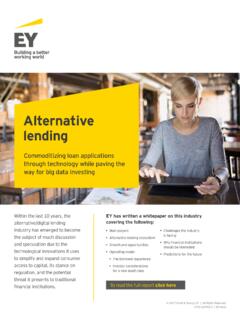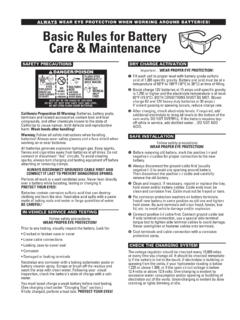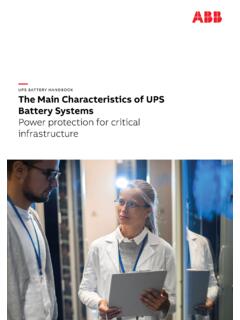Transcription of 30AMP PWM BLUETOOTH SOLAR CONTROLLER - Amazon S3
1 BLUETOOTH SOLAR CONTROLLERUser ManualGP-PWM-30-UL ( BLUETOOTH -ENABLED - LITHIUM COMPATIBLE) 2021 Go Power!Worldwide Technical Support and Product Information Power! | Dometic201-710 Redbrick Street Victoria, BC, V8T 5J3 Tel: PWM[page 2] | INSTALLATION OVERVIEW .. INTRODUCTION .. SYSTEM VOLTAGE AND CURRENT .. BATTERY TYPE .. LOW VOLTAGE DISCONNECT FUNCTION (USB PORT) .. BLUETOOTH WIRELESS TECHNOLOGY .. REGULATORY INFORMATION .. SPECIFICATIONS ..52. WARNINGS ..53. TOOLS AND MATERIALS NEEDED ..64. CHOOSING A LOCATION ..75. CHOOSING A BATTERY ..76. INSTALLATION INSTRUCTIONS ..77. WIRING DIAGRAM .. CHARGING ONLY ONE BATTERY .. CHARGING TWO batteries ..98. OPERATING INSTRUCTIONS .. POWER UP .. SETTING THE BATTERY CHARGING PROFILE .. BATTERY CHARGING PROFILE CHART .. MAXIMUM POWER BOOST TECHNOLOGYTM .. VIEWING THE CONTROLLER DISPLAY INFORMATION.
2 RESETTING THE AMPERE HOURS CHARGED .. ERRORS ..169. DISPLAY SYMBOLS .. | [page 3]10. INVERTER CONTROL (ON/OFF) ..1911. USB CHARGING ..2112. BLUETOOTH WIRELESS TECHNOLOGY .. PAIRING .. APP SETTINGS .. GENERAL INFO ..2213. FREQUENTLY ASKED QUESTIONS (FAQS) ..2214. TROUBLESHOOTING PROBLEMS WITH THE DISPLAY .. PROBLEMS WITH VOLTAGE .. PROBLEMS WITH CURRENT ..2415. LIMITED WARRANTY .. REPAIR AND RETURN INFORMATION ..2516. INSTALLATION TEMPLATE ..26 CONTENTS[page 4] | INTRODUCTIONA SOLAR CONTROLLER (or Charge CONTROLLER / Regulator) is an essential component of your photovoltaic SOLAR system. The CONTROLLER main-tains the life of the battery by protecting it from overcharging. When your battery has reached a 100% state of charge, the CONTROLLER prevents overcharging by limiting the current flowing into the batteries from your SOLAR GP-PWM-30-UL uses Pulse Width Modulation (PWM) technology and a unique four stage charging system that includes an optional equalize setting to charge and protect your battery bank.
3 The GP-PWM-30-UL features an LCD digital display that shows the charge current of the SOLAR array, system battery voltage and battery state of charge. The GP-PWM-30-UL also features Maximum Power Boost Technology for manual bulk and absorption charge at any stage of the charge cycle. SYSTEM VOLTAGE AND CURRENTGP-PWM-30-UL is intended for use at 12 VDC system voltage and is rated for a maximum continuous DC input current of and input voltage of 35 VDC. Per National Electrical Code (NEC) article and , PV module nameplate ratings must be multiplied by required values (typically for both voltage and current) to obtain the maximum voltage and continuous current available from the NEC factors, the maximum allowable nameplate PV Panel rated Isc is 30A (30A x = ), and the maximum voltage, Voc is 28 VDC (28 VDC x = 35 VDC). The voltage and current ratings of all equipment connected to PV panels must be capable of accepting the voltage and current levels available from PV panels installed in the BATTERY TYPEThe GP-PWM-30-UL is suitable for use with lead acid batteries (vented, GEL, or AGM type) as well as some lithium iron phosphate (LiFePO4) batteries that are supplied with a Battery Management System ( LOW VOLTAGE DISCONNECT FUNCTION (USB PORT, INVERTER REMOTE SIGNAL)To protect the battery against over-discharge this function automatically switches off the USB output port when Battery 1 voltage is lower than VDC.)
4 If a compatible inverter is connected and set to remote mode, the CONTROLLER will also switch off the inverter. This will occur with a delay of 2 to 3 soon as Battery 1 reaches a voltage of VDC (for LFP) or VDC (for SEALED, AGM, or FLOODED) the USB output port is switched on again. If a compatible inverter is connected and in remote mode, it will also be switched on BLUETOOTH WIRELESS TECHNOLOGYThe latest versions of GP-PWM-30-UL have integrated BLUETOOTH Low Energy wireless technology ready to be paired to your mobile device using the Go Power! Connect app available for download from the App Store and Play REGULATORY INFORMATION1. INSTALLATION OVERVIEWPHOTOVOLTAIC CHARGE CONTROLLER FOR USE IN LAND VEHICLESNO. | [page 5]INSTALLATION SPECIFICATIONSDESCRIPTIONVALUEN ominal System Voltage12 VDCD imensions (H x W x D):108 x 190 x 35 mm x x in Weight: 300g / oz Maximum Wire Gauge: #4 AWGW arranty.
5 5 years PWM Charging 3 Battery Charging profiles 4 Stage Charging Monthly Equalize option Displays Charging Current, Battery Voltage and Battery State of Charge Reverse Polarity protected Temperature Compensated RoHS Compliant, environ-mentally safe Accepts up to 600 watts of SOLAR at 12 volts Maximum Power Boost Tech-nologyCharging Output Voltage Range Battery 19 VDCC harging Output Voltage Range Battery 29 VDCM aximum Charge Current Battery AMaximum Charge Current Battery AMaximum SOLAR DC Input Voltage35 VDCM aximum Series Fuse or Circuit Breaker SOLAR /Battery15 ARange of DC Input VDCM aximum DC Input Operating AMaximum DC Short Circuit AMax. Series Fuse or Circuit BreakerSolar/Battery 1/Battery 250 AOperating Consumption (Display backlight on)15mAOperating Consumption (Display backlight off)6 mABattery Types SupportedVented and Sealed (GEL, AGM etc.)
6 Lead AcidLithium Iron Phosphate (LFP or LiFePO4)Bulk/Absorption Voltage(Sealed/Gel, AGM/LFP, Flooded) (25 C / 77 F), 30min / Day or 2hr if battery voltage < VDCA bsorption Voltage (LiFePO4) - 30min / DayFloat Voltage (Sealed/Gel, AGM, Flooded) (25 C / 77 F), (Lithium)Equalization Voltage(Sealed only) (25 C / 77 F), 2h / 28 Day or if battery voltage < VDCT emperature Compensation (Sealed/Gel, AGM, Flooded)- 24mV/ C / -13V/ FUSB charger5V, 1500mALow Voltage Disconnect (USB) VDCR econnects once battery for Sealed/Gel, AGM, for LiFePO4 Operating Temperature- 40 to 85 C / - 40 to 185 F Display Operating Temperature- 10 to 55 C / 14 to 131 FCharge Current De-Rating(Based on internal temperature of the CONTROLLER )Internal Temp. Max Charge Output Current<80 C/176 F C/176 F F 15A82 F >82 F 0A[page 6] | WARNINGS2.
7 WARNINGSD isconnect all power sourcesElectricity can be very dangerous. Installation should be performed only by a licensed electrician or qualified and wiring safetyObserve all safety precautions of the battery manufacturer when handling or working around batteries . When charging, batteries produce hydrogen gas, which is highly explosive. Wiring connectionsEnsure all connections are tight and secure. Loose connections may generate sparks and heat. Be sure to check connections one week after installation to ensure they are still safelyWear protective eye wear and appropriate clothing during installation. Use extreme caution when working with electricity and when handling and working around batteries . Use properly insulated tools correct polarity at all timesReverse polarity of the Battery 1 terminals will cause the CONTROLLER to give a warning tone. Reverse connection of Battery 2 terminals will not cause an alarm.
8 However, the CONTROLLER will not charge or display information for Battery 2 on the LCD. The CONTROLLER will not function unless Battery 1 terminals are connected to a battery with proper polarity. Failure to correct this fault could damage the not exceed the GP-PWM-30-UL max current ratingsDo not exceed the GP-PWM-30-UL max voltage ratingsThe maximum current of the SOLAR system is the sum of parallel-connected PV module rated short circuit Currents (Isc) multiplied by The result-ing system current is not to exceed If your SOLAR system exceeds this value, contact your dealer for a suitable CONTROLLER maximum voltage of the array is the sum of the PV module rated open-circuit voltage of the series connected modules multiplied by (or by a value from NEC provided in Table A). The resulting voltage is not to exceed 35V. If your SOLAR system exceeds this value, contact your dealer for a suitable CONTROLLER alternative.
9 Humidity99% Reverse Polarity, SOLAR Array Re-verse Polarity, Over Temperature, PV Short Circuit, Over CurrentCommunicationBluetooth (Use with Go Power! Connect app) | [page 7] Flathead Screwdriver (for wire terminals) Philips Screwdriver (for mounting screws) Wire Cutter /Stripper If the GP-PWM-30-UL CONTROLLER was purchased with a Go Power! RV SOLAR Power Kit, then UV resistant wire is included. For instructions regarding the Go Power! RV SOLAR Power Kit installation, please refer to the Installation Guide provided with the CHOOSING A LOCATIONThe GP-PWM-30-UL is designed to be mounted flush against a wall, out of the way but easily GP-PWM-30-UL should be: Mounted as close to battery bank 1 as possible Mounted on a vertical surface to optimize cooling of the unit Indoors, protected from the weatherIn an RV, the most common CONTROLLER location is above the refrigerator.
10 The wire from the SOLAR array most commonly enters the RV through the fridge vent on the roof or by using the Go Power! Cable Entry Plate (sold separately) that allows installers to run wires through any part of the roof. PV connections should connect directly to the CONTROLLER . Positive and negative battery connections must connect directly from the CONTROLLER to the batteries . Use of a positive or negative distribution bus is allowed between the CONTROLLER and battery as long as it is properly sized, electrically safe and an adequate wire size is CHOOSING A BATTERYThe GP-PWM-30-UL is suitable for use with lead acid batteries (vented, GEL, or AGM type) as well as some lithium iron phosphate (LiFePO4) batteries that are supplied with a Battery Management System (BMS). If using lithium ion, it must be lithium iron phosphate (LiFePO4) chemistry with a BMS. No other chemistries are batteries typically have maximum allowed charge currents.