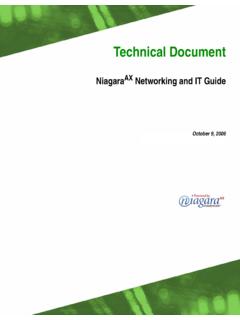Transcription of 31-00091 02 - WEB-8000 Controller
1 QUICK START INSTALLATION GUIDE31-00091-02 WEB-8000 ControllerFig. 1. WEB-8000 Controller (with one option module).This is a quick-start document for the mounting and wiring of the following software is required for any WEB-8000 Controller . A maximum of four (4) total option modules are supported. Separate limits may exist in the Controller s license, which can further limit the Controller s full Mounting and Wiring Guide for complete hardware installation in this packageIncluded in this package you should find the following items: WEB-8000 Controller . MicroSD card in plastic case. See Preparation, page 1. Coax-mount, dual antenna for WiFi, two 3-position RS485 connector plugs, and a grounding wire. This WEB-8000 Controller Quick Start Install and tools required One of the following: UL listed, Class 2, 24 Vac transformer, rated at min-imum of 24Va.
2 A dedicated transformer is required (cannot power additional equipment), or 24 Vdc power supply, capable of supplying at least 1A (24W), or WPM-8000 wall-mount AC power adapter with bar-rel connector plug. DIN rail, type NS35 (35mm x ) and DIN rail end-clips (stop clips), recommended for any installation that includes option modules. Suitable tools and fasteners for mounting the unit and any mounting a new Controller , you must insert the included microSD flash memory card. Note the card has the unique Niagara identity (host ID) for the unit, set at the factory. CAUTIOND isconnect all power to the Controller before removing or inserting the microSD , equipment damage is likely to 2. MicroSD card location in :Data on the microSD card is encrypted by a spe-cial system password stored in the Controller base.
3 If swapping in a card from a previously con-figured unit, you must re-enter this same pass-word, using a serial connection to the unit s Debug , 24 Vac/dc powered, Niagara 4 area Controller . See the product data sheet for complete Wall-mount, Class 2 universal AC power adapter supplying shutter for microSD card (slide to open or close).2 Card carrier inside Controller . 3 MicroSD card to insert or remove from card carrier. Insert card label-side up, until spring catch latches. If properly inserted, the card is behind the shutter CONTROLLER31-00091 022 PrecautionsThe following are warnings relating to the installation and start-up of the Controller . WARNINGTo reduce the risk of fire or electrical shock, install in a controlled environment relatively free of comply with FCC and Industry Canada RF exposure limits for general population/uncontrolled exposure, the antenna(s) used for this transmitter must be installed to provide a separation distance of at least 20 cm from all persons and must not be co-located or operating in conjunction with any other antenna or all power to Controller before attaching (plug in) or detaching (unplug) any option module, to prevent possible equipment of the Controller s cover is not required.
4 No configurable or user-serviceable items (such as jumpers or a battery) require cover power before installation or servicing to prevent electrical shock or equipment reduce the risk of fire or electrical shock, install in a controlled environment relatively free of the Controller in a location that allows clearance for wiring, servicing, and module requirementsNOTE:This product is for indoor use only, altitude to 2,000m (6,562 ft.).Ambient conditions must be within the range of: Operating Temperature: -20 C to 60 C (-4 F to 140 F).Storage Temperature: -40 C to 85 C (-40 F to 185 F). Relative humidity: 5% to 95% Degree 3 Supply (mains) voltage requirements are as follows: Allowable voltage fluctuation to 10%.NOTE:Horizontal mounting is strongly recommended, to achieve maximum heat dissipation and meet the operating temperature upper limit.
5 Any other mounting orientation reduces this upper on DIN the Controller s locking clip the Controller to hook over the DIN down and in on the unit, fastening to the the locking clip up to any option module onto the DIN rail in the same the module firmly into the Controller s connector to seat. Repeat for other modules as needed (4 maximum). both ends of the final assembly with DIN rail end-clips provided by the DIN rail ground and powerEarth grounding provides protection from electrostatic discharge or other forms of 3. Earth ground and power : Depending on power source used (see Fig. 3): (AC): Dedicated 24V transformer required, with neither side of the transformer secondary tied to ground. (DC): Polarity is unimportant (uses onboard diode bridge), with neither leg tied to ground.
6 (Wall-mount AC adapter, WPM-8000) instead of wiring 24V to 2-position CONTROLLER331-00091 02 Wiring earth ground and powerWARNINGB efore making power terminations, de-energize the 24V power not restore power until completing all other mounting and wiring. See Power up and initial checkout on page : A nearby earth grounding point. the included earth ground wire to the control-ler s earth ground spade lug, and terminate the other end to a nearby earth the Controller s 2-position power connector plug and terminate the 24V supply source (AC or DC) to the connector. Leave connector unplugged for wiringPorts for field communications are shown 4. Communications ports on integral WiFi adapter provides wireless connectivity using the IEEE standard, and provides an RP-SMA coax antenna WiFi configuration switch sets operation as follows: OFF - (Default, middle) WiFi adapter is disabled.
7 ACC - Controller provides operation as a WiFi access point for up to 20 clients. CLT - Controller operates as a client to an existing router or access to the document jace -8000 WiFi Guide for details on WiFi configuration and factory-default IP wiringOn the Controller s top side, two RS485 ports operate as COM1 and COM2. Each port is capable of up to 115,200 baud, and uses a 3-position, screw terminal shielded, twisted-pair, 18-22 AWG cabling to wire in a continuous multidrop fashion to other RS485 devices: minus to minus , plus to plus, and shield to shield. Connect the shield wire to earth ground at one end only. The following figure shows example 5. RS485 wiring BIAS SWITCHESEach RS485 port has an adjacent 3-position biasing switch, with these settings: BIA - (Default, middle) Controller provides RS485 biasing, but without a termination resistor.
8 END - Both RS485 biasing and a termination resistor are provided by the Controller . MID - No RS485 biasing or termination resistor is provided by the Controller . Often, adding RS-485 biasing can improve communications by eliminating indeterminate idle states. See the full Mounting and Wiring Guide for more details on RS485 biasing. Each RS485 port has two LEDs. See Status LEDs, page wiringTwo RJ-45 10/100-Mbit Ethernet connectors are labeled PRI (LAN1) for primary, and SEC (LAN2) for secondary. Use a standard Ethernet patch cable to an Ethernet factory-default IP address for PRI is The default subnet mask is By default, the SEC (LAN2) port is disabled. Refer to the WEB-8000 Install and Startup Guide for details on the software configuration of the Ethernet ports and bias switches.
9 2 WiFi adapter, settings switch, and antenna. 3 Ethernet ports, 10/100-Mbit, RJ-45. 4 Earth ground and 24V power input. M35800A1RS485 port A (COM1) is often used to support a trunk of T-IO-16-485 modules. NOTE: Do not mix T-IO-16-485s with other types of RS485 devices on the same RS485 RS485 port B (COM2) supporting a network of other field devices using RS485 (NOTE): RS485 devices on the same network should use the same protocol and baud rate. Up to 32 or more devices may be supported, depending on device CONTROLLERA utomation and Control SolutionsHoneywell International Douglas Drive NorthGolden Valley, MN Registered Trademark 2016 Honeywell International 02 Rev. 02-16 Printed in United StatesBy using this Honeywell literature, you agree that Honeywell will have no liability for any damages arising out of your use or modification to, the literature.
10 You will defend and indemnify Honeywell, its affiliates and subsidiaries, from and against any liability, cost, or damages, including attorneys fees, arising out of, or resulting from, any modification to the literature by up and initial power. To do this, do one of the following: Insert the 2-position 24V power connector plug, or Insert the barrel plug of the wall-mount AC adapter (WPM-8000). the STAT (Status) and BEAT (Heartbeat) LEDs. When power is applied, the green STAT LED will light. This indicates the system is OK, with power applied. During bootup, the BEAT LED may blink at 1 Hz with a 90%/10% on/off duty cycle. When boo-tup completes, the platform daemon is started, and the normal 1 Hz flash at 50%/50% on/off duty cycle of the BEAT LED LEDSThe Controller provides a number of status LEDs, with all but one visible with the front access door closed.