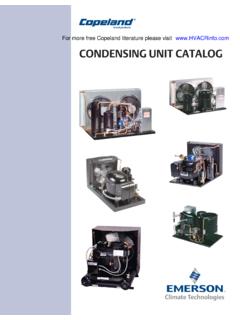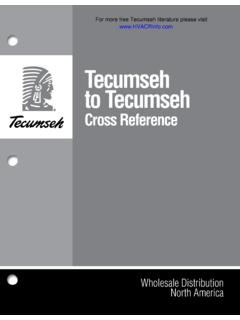Transcription of 3216 User Guide - HVAC
1 45 mm - + in , + PID Temperature Controller Installation and Basic Operation 1. WHAT INSTRUMENT DO I HAVE? Thank you for choosing the 3216 Temperature Controller. This user Guide takes you through step by step instructions to help you to install, wire, configure and use the controller. For features not covered in this user Guide , a detailed Engineering Manual, Part No HA027986, and other related handbooks can be downloaded from Depending on how it was ordered, the controller may need to be configured when it is first switched on. The ordering code is shown on a label fixed to the side of the controller. The hardware installed and the way in which it has been configured may be checked against the ordering code at the bottom of this page.
2 Dimensions 3216 user guide Part No. HA027985 Issue June-03 Step 1: Installation This instrument is intended for permanent installation, for indoor use only, and enclosed in an electrical panel Select a location which is subject to minimum vibrations and the ambient temperature is within 0 and 55oC (32 - 122oF) The instrument can be mounted on a panel up to 15mm thick To ensure IP65 and NEMA 4 front protection, mount on a non-textured surface. Please read the safety information in section 4 before proceeding and refer to the EMC Booklet part number HA025464 for further installation information. Panel Mounting the Controller 1.
3 Prepare a square cut-out in the mounting panel to the size shown 2. Fit the IP65 sealing gasket, if required, behind the front bezel of the controller 3. Insert the controller through the cut-out 4. Spring the panel retaining clips into place. Secure the controller in position by holding it level and pushing both retaining clips forward. 5. Peel off the protective cover from the display Recommended minimum spacing of controllers To Remove the Controller from its Sleeve The controller can be unplugged from its sleeve by easing the latching ears outwards and pulling it forward out of the sleeve. When plugging it back into its sleeve, ensure that the latching ears click back into place to maintain the IP65 sealing.
4 2. ORDER CODE 3. STEP 2: WIRING Terminal Layout Warning Ensure that you have the correct supply for your controller Check order code of the controller supplied Input/Output 1 Output 2 Line Supply 85 - 264 Vac 50/60Hz OR Low Voltage Supply 24 Vac/dc Input/Output 1 Relay or Logic Output or Digital Input Output AA Changeover Relay PV Input Thermocouple, PRT, mA or mV Digital Communications RS232 Connect directly to comms port of PC RS485 Daisy chain to further controllers/comms converter 10mm ( in) 38mm ( in) (Not to scale) !3216 CC Power supply Input/output 1 & output 2 X Output AA Comms, CT & Digital input Fascia colour Language Quick start code Power Supply 20 29V VL 110 240V VH Output AA Relay (Form C)
5 RNot fitted X Input/output 1 & Output 2 OP1 OP2 L X Logic I/O L L Logic I/O + logic OP L R Logic I/O + relay R R Relay + relay X X Not fitted Communications, CT & Digital input X X X Not fitted 4 X L RS485 comms & dig in 2 X L RS232 comms & dig in 4 C L RS485 comms CT & dig in 2 C L RS232 comms CT & dig in X X L Digital input X C L CT and digital input Fascia colour Green G Silver S Language English E Quick Start Code See Switch On section ENG - + 1A 1B + - 2A 2B Output 2 Relay or Logic 24 24 Output AA CT in Dig in Digital CommsBCTC LAHDHEHFAA AB AC VI V+ V- PV Input 1A1B2A2BL N - + T/C mV -+mA + PRT VI V+ V- Com A+(Rx) B-(Tx) HD HE HF AA AB AC 48mm ( )
6 Label showing Order Code Serial Number including date of manufacture 90mm ( ) Panel retaining clips Latching ears 48mm ( ) IP65 Sealing Gasket Wire Sizes The screw terminals accept wire sizes from to mm (16 to 22 AWG). Hinged covers prevent hands or metal making accidental contact with live wires. The rear terminal screws should be tightened to ( in). PV Input (Measuring Input) 1. Do not run input wires together with power cables 2. When shielded cable is used, it should be grounded at one point only Any external components (such as zener barriers, etc) connected between sensor and input terminals may cause errors in measurement due to excessive and/or un-balanced line resistance or possible leakage currents Thermocouple Input For thermocouple input use the correct compensating cable preferably shielded RTD Input The resistance of the three wires must be the same.
7 The line resistance may cause errors if it is greater than 22 Linear Input (mA or V) A line resistance for voltage inputs may cause measurement errors For volts input an external module is required. Input resistance 100K . For mA input connect burden resistor of across the + and - input as shown AA Output Relay (Optional) Changeover relay (Form C) rated 2A 264 Vac resistive Input/Output 1 (Relay or Logic - Optional) This may be an input or an output Relay output normally open (Form A), 2A 264 Vac resistive OR Logic output to drive SSR (not isolated) Logic level On/High - 12 Vdc at 5 to 40mA max Logic level Off/Low - <100mV <100 A OR Digital Input (contact closure) Output 2 (Relay or Logic) This is optional and is output only.
8 It may be relay or logic output as output 1. * General Note About Relays and Inductive Loads High voltage transients may occur when switching inductive loads such as some contactors or solenoid valves. Through the internal contacts, these transients may introduce disturbances which could affect the performance of the instrument. For this type of load it is recommended that a snubber is connected across the normally open contact of the relay switching the load. The snubber recommended consists of a 15nF series connected resistor/capacitor (typically 15nF/100 ). A snubber will also prolong the life of the relay contacts. WARNING When the relay contact is open or it is connected to a high impedance load, the snubber passes a current (typically at 110 Vac and at 240 Vac).
9 It is the responsibility of the installer to ensure that this current does not hold on the power to an electrical load. If the load is of this type the snubber should not be connected. Digital communications (Optional) Digital communications uses the Modbus protocol. The interface may be ordered as RS232 or RS485 (2-wire). For further details see Series 2000 Communications Handbook Part No HA026230. Current Transformer/Logic Input (Optional) A current transformer can be connected directly to the controller to monitor the actual current supplied to an electrical load. A digital (logic) input from a volt free contact can be configured to select Setpoint 2, Keylock, Run/Hold, Reset, Alarm Acknowledge or Auto/Manual.
10 The common connection is shared for each of these inputs and is, therefore, not isolated. Current Transformer Input CT input current 0 to 50mA rms (sine wave) 50/60Hz, input impedance <20 CT input resolution for scale up to 10A, 1A for scale 11 to 100A CT input accuracy 4% of reading Logic Input Digital Input Contact closure 12V @ 5-40mA contact open > 500 contact closed < 200 Note: This supplies 12 Vdc up to 10mA to terminal LA Power Supply 1. Before connecting the instrument to the power line, make sure that the line voltage corresponds to the description on the identification label 2.