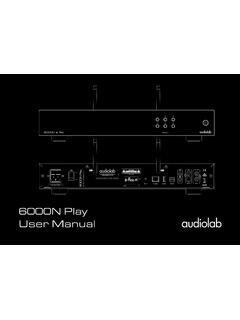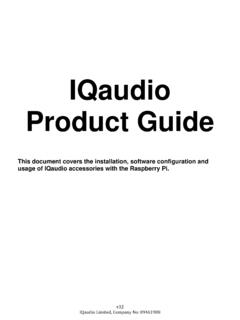Transcription of 6000A Play User Manual - Audiolab
1 user Manual6000A Play6000A PlayPage 11: Important Safety InformationGETTING STARTED ..4 CONTROLS AND FUNCTIONS ..5 REMOTE HANDSET ..6 CONNECTIONS ..7 SYSTEM OPERATIONS ..8 DTS play -FI WIRELESS STREAMING TECHNOLOGY ..11 DOWNLOAD THE APP ..12WI-FI CONNECTION USING THE APP ..13WI-FI CONNECTION SETUP USING A WINDOWS PC OR MAC ..14 APP OPERATIONS ..15 WARRANTY ..19 SPECIFICATIONS ..202: Contentsaudiolab6000A PlayOutputs: Pre- amplifier output Loudspeaker output Headphone outputUnpacking The EquipmentThe carton should contain: The Audiolab 6000A play One IEC power cord suitable for your area One remote handset One instruction manualPlease note: The remote control requires 2 x AAA type batteries.
2 Due to international shipping and courier regulations with Lithium Ion batteries, the remote controller battery is not included in this the dealer from whom you purchased the equipment if any item is not present. Carefully unpack the unit and accessories. Take care not to damage the surface finish when undoing the protective polythene sleeve. Retain the packing materials for future use. Retain the user Manual and information concerning the date and place of purchase of your equipment for future reference. If you transfer the unit to a third party please pass on this instruction Manual along with the unit must be mounted on a solid, level and stable you connect the Audiolab 6000A play the to AC mains power , ensure your AC mains voltage corresponds to the rating on the rear panel of the product.
3 If in doubt, consult your dealer. If you move to an area which has a different mains voltage, seek advice from an Audiolab appointed dealer or a competent service to Audiolab 6000 SeriesWelcome to the Audiolab 6000A play , an integrated amplifier with wireless audio streaming, which is the latest member of the acclaimed Audiolab 6000 series of components. Featuring DTS play -Fi Technology, music can be streamed over your wireless network in high resolution format and can be easily expanded to a multi-room system if required. You can stream from any source on your wireless network, including smart-phones, tablets or PCs as well as a NAS Drive.
4 However you want to stream your music, Audiolab 's 6000A play will deliver an outstanding performance. The 6000A play features analogue and digital audio circuitry of the highest quality and has been designed by engineers who are passionate about the reproduction of music, and we hope you will enjoy its performance for many years to come. Please read through this Manual to obtain the very best performance from your 6000A : DAC ES9018K2M Dedicated high performance MM phono input Separate pre- power sections for flexibility of operation Automatic equipment activation via 12V trigger Auto standby function Wireless audio streaming with DTS play -Fi technology Bluetooth aptX receiverInputs: Three analogue line level inputs One phono input (MM) One power -amp input Two coaxial SPDIF digital inputs Two optical SPDIF digital inputs3: Getting StartedPage 4 Page 54.
5 Controls and FunctionsEthernetPort12V TriggersUpdateOPT / DIGI nputPreOutputAnalogueInputsGroundWiFi AntennaPowerSwitchPower LEDS ource SelectorModeVolumeHeadphoneSocketRemoteI nputStandbyButtonMainsInputBluetoothAnte nnaLoudspeakerOutputFuseDisplayWiFiLEDWi FiSetupStandby ModeWiFi LED States(red) power LED StatesInitialization ModeStandard Setting ModeWPS ModeNetwork ConnectingWiFi Network ConnectionWired Network ConnectionDark redSlow breathe whiteBright whiteBright redSlow breatheBrightly litFitting BatteriesThe remote control requires 2 x AAA type batteries. Due to international shipping and courier regulations with Lithium Ion batteries, the remote controller batteries are not included in this use AAA batteries and replace them in sets -never mix old and new OperationThe handset operates several Audiolab components.
6 The handset buttons shown crossed out are for use with other Audiolab units and are not operational when used with the 6000A the handset at the remote receiver and press the relevant key. The handset should be within 15 meters of the player and there must be a clear line of sight between the two STANDBY Press to bring the unit in/out of standby2 VOL+ Increase volume3 VOL- Decrease volume4 DISPLAY Press to toggle the display on/off5 A Press to select 6000A play remote mode6 CD Press to select 6000 CDT remote mode7 SOURCE Press to cycle source inputs8 MODE Press to select 6000A play operating mode9 MUTE Press to mute and unmute the sound10 MENU Press to enter menu11 Move to the previous track Move to the previous page or setting in menu12 Press to start / pause Press to confirm page or setting selected in menu Press and hold to disconnect the Bluetooth13
7 Move to the next track Move to the next page or setting in menu5: Remote HandsetPage 6 NOTE : the handset buttons shown crossed out are for use with other Audiolab units likeAudiolab 6000 CDT and are not operational when used with the 6000A Play12V Trigger ConnectionsThe 6000A play features two 12V trigger connections, one output and one input. Use the output to control other products (ie. Audiolab amplifiers or 3rd party compatible equipment). Use the input when the 6000A play is to be controlled (ie. by Audiolab 6000 CDT, or 3rd party compatible equipment). The trigger connections are made using to jack interconnects (not incl.).USB UpdatePut the update file into USB drive, plug in the UPDATE USB interface, press STANDBY button on the front panel then power ON, 6000A play will upgrade automatically.
8 After the completion, unplug the USB drive and restart the device, now it can be PortUse a suitable cable to plug the Ethernet Port to the LAN port of a wireless router for wired connection. It is recommended to use a wired connection when playing high resolution audio , which makes the playback more stable and Inputs (Line Level)Connect your analogue sources to one of the three line level inputs, AUX1, AUX2 or Input (MM)Connect your turntable (moving magnet cartridge) to the phono input. Connect the Earth lead from your turntable (if available) to the GROUND digital InputsConnect your coaxial digital sources to either DIG1 or digital InputsConnect your optical digital sources to either OPT1 or OutputPre- amplifier output for driving external power amplifiers, subwoofers or signal TerminalsOne set of loudspeaker output OutputA stereo (1/4 )
9 Jack is provided on the front panel for connecting headphones are connected the audio to the loudspeakers terminals will be cut ConnectionSelect BT source on the 6000A play , on your mobile device search for ' Audiolab 6000A play BT' and paired the front panel SOURCE indicator will be turned on. If you switch to another input on the 6000A play your mobile device will be disconnected after 60 sec. To reconnect, select BT on the 6000A play and it will connect to the last paired device, or select ' Audiolab 6000A play BT' on your mobile device in the Bluetooth menu and it will InputBefore connecting the AC power cord to the 6000A play , please make sure the power Switch is in the OFF position.
10 Switch it to the ON position after connecting the unit to the AC 76: Connections 6000A PlayMutePress the VOL knob on the front panel or the MUTE button on the remote handset to mute / un-mute the SettingThe DISPLAY button on the remote control will toggle the front panel display the display is OFF: using the front panel controls or pressing any remote key will momentarily turn on the display, after 5 seconds. the display will go Filter Selection (DAC)The DAC in the 6000A play has a choice of 3 digital filters. Press the MENU key on the remote control to access the FILTER options (see page 8 for further details)Filter = Fast : Standard flat response with fast frequency roll off above Fs/2 (half the sampling frequency) Filter = Slow: Starts rolling off at a lower frequency than the Fast filter but has a more gentle rate of attenuation.