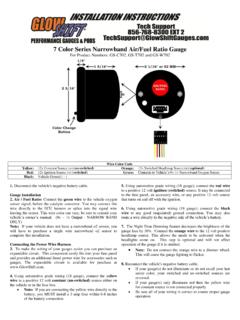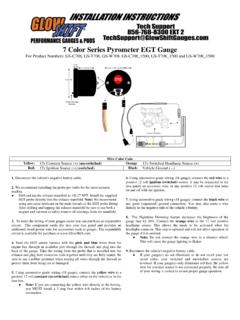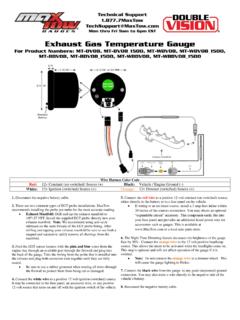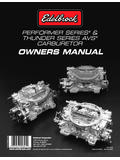Transcription of 7 Color Series Wideband Air/Fuel Ratio Gauge
1 7 Color Series Wideband Air/Fuel Ratio Gauge For Product Numbers: GS-C702W, GS-T702W and GS-W702W Wire Color Code Yellow: 12v Constant Source (+) (un-switched) Black: Vehicle Ground ( - ) Red: 12v Ignition Source (+) (switched) Orange: 12v Switched Headlamp Source (+) (optional) 1. Disconnect the negative battery cable. 2. Mount the controller inside the vehicle away from heat, water, moisture, dirt and all moving parts, in an easily accessible location. This allows for the unit to be accessible should calibration need to be performed. 3. Install the provided LSU Sensor by welding the matching exhaust bung to the exhaust pipe. Note: We recommend using Anti-Seize on the bung threads so that you can unscrew the sensor when necessary. Make sure the location of the bung is no less than a minimum of 6 inches after the exhaust ports, but before the catalytic converter, and no more than 36 inches from the last exhaust port.
2 The bung must be installed to the top or side of the exhaust pipe at a minimum of 10 degrees for the top and 15 degrees for the side from a horizontal position with the electrical connection up to prevent a collection of liquid at the element during the warm up phase. 4. Next, route and secure the sensor wire harness from the sensor into the vehicle, close to the controller s location. Be sure to use a grommet when routing the wires through the firewall to protect them from stripping. 5. Connect the yellow wire to a positive 12 volt constant (un-switched) source either directly to the battery or to a fuse panel on the vehicle. If wiring to an un-fused source, install a 3 amp fuse inline within 20 inches of the sources connection. 6. The red wire should be connected to a positive 12 volt ignition (switched) source.
3 It may be connected to the fuse panel, an accessory wire, or any positive 12 volt source that turns on and off with the ignition 7. Connect the black wire to any good (unpainted) ground connection. You may also route a wire directly to the negative side of the vehicle s battery. 8. The Night Time Dimming feature decreases the brightness of the Gauge face by 30%. Connect the orange wire to the 12 volt positive headlamp source. This allows the mode to be activated when the headlights come on. This step is optional and will not affect operation of the Gauge if it is omitted. NOTE: Do not connect the orange wire to a dimmer wheel. This will cause the Gauge lighting to flicker. 9. Reconnect the negative battery cable. Calibration Schedule Prior to calibration remove the sensor from the bung.
4 This will ensure a proper calibration. To obtain the most accurate results from your Gauge , please follow the calibration schedule pre and post installation: A. For Everyday Driven Vehicles Calibrate after installation. Calibrate again, after 3 months of use. Calibrate twice a year or every 10,000 miles (whichever comes first). B. For Race Vehicles Calibrate after installation. Calibrate once per race weekend. C. Dynamometer Use Calibrate after installation. Calibrate every 2-3 days, depending on the amount of usage. Functions: 1. Prior to operation, the sensor must warm up for 30 seconds. This is a mandatory process every time the Gauge and sensor are powered from a cold vehicle start. The LED display will show a scrolling graphic until the warm up phase is complete. 2. If necessary you may perform a manual calibration by pressing the button on the controller for 3 seconds, to initialize a controller /sensor calibration sequence.
5 The LED display on the Gauge will show a [2] until the calibrating process is over. 3. If the LED display on the Gauge shows a [3] then there is a sensor error detected. Check and confirm the connection of the sensor and wire harness to and from the controller unit. If the connections are secure and in place, press the button on the controller for 8 seconds to reset the controller to the original factory settings. The LED display will show a [2] and then a [4]. After this the factory settings are programmed and restored to your controller. If your display shows a [3] again, your sensor may be defective. Data Logging Output: Offers two analog outputs for monitoring and capturing Air / fuel Ratio using a third party data log device Wire Color Function Connection Signal Voltage Green Provides the positive (+) analog NARROWBAND voltage output signals.
6 Data Logger (+) 0 1 volts Brown Provides the positive (+) analog Wideband voltage output signals. Data Logger (+) 0 5 volts Black Provides the negative (-) ground reference for both analog NARROWBAND & Wideband voltage output signals. Data Logger (-) Ground Digital Display: This Gauge is equipped with a Digital A/F Ratio display with a range between 10 ~ 20 AFR. If the AFR is below 10 or higher than 20 for more than 3 seconds the display will flash. AFR Quality AFR Value RICH: 10 ~ AFR OPTIMAL: 13 ~ AFR LEAN: 18 ~ 20 AFR Additional Installation Information & Material Requirements GlowShift Gauges Approved Conductor Wires: Successfully installing GlowShift Gauges may require lengths of wire (sizes and quantity depend on vehicle, Gauge type, Gauge location and / or sensor location).
7 For correct and proper GlowShift Gauge installation and operation, the use of 18 Gauge (wire diameter) automotive grade conductor wire with sheathing is recommended for one or more gauges per vehicle. When installing and routing wires from the engine compartment, to inside the vehicle cabin, always employ the use of a rubber grommet. This will prevent and deter the stripping of power supply and / or sensor wires that is necessary to deliver vital statistics about your engine to your GlowShift engine monitoring instruments. Never use wire nuts to fasten or bound vehicle / Gauge or sensor wiring. Always use securing crimp connectors or solder individual wire junctions together for optimum Gauge installation and operation. GlowShift Gauges Approved Installation Accessories: GlowShift Gauges may require the installer or user to provide additional products, accessories or adapters for the correct installation and operation of a Gauge or sensor, as per the GlowShift Installation Instructions.
8 When installing and routing hoses to or from the engine compartment, to inside the vehicle cabin, always employ the use of a rubber grommet. This will prevent and deter the stretching or pinching of hoses that is necessary to deliver vital statistics about your engine to your GlowShift engine monitoring instruments. GlowShift Gauges Installation Instructions: Installation documents are solely to provide a guide for individuals that are mechanically and electronically able to install products. If you are unsure about the correct procedure of installation for a product or device, you should consult a professional mechanic or an Authorized GlowShift Installer. ONE YEAR NON-TRANSFERRABLE LIMITED WARRANTY AND DISCLAIMER GlowShift Gauges, LLC ("GlowShift") warrants to the original retail consumer purchaser, and not any other purchaser or subsequent owner, that this Product will be free from defects in material or workmanship for a period of one (1) year from the purchase date.
9 For a period of one (1) year from the date of purchase, at no charge to the Purchaser, GlowShift will repair or replace this Product if it is determined by GlowShift to be defective. After the warranty period, the Purchaser must pay all charges for parts and labor. Coverage under this warranty is only valid within the United States, including its territories, as well as in certain other countries. Purchasers should check our website, , to determine the warranty coverage in the countries in which they are located. GlowShift does not warrant the installation of the Product, which is the sole responsibility of the Purchaser. Installation should be done by licensed professionals. Improper installation may cause damage to the Product and any vehicle in which it is installed, and may cause burns and electrical injury to individuals.
10 GlowShift s warranty does not cover any expenses incurred in removing Products that are defective or re-installing replacement Products in their place. During the warranty period, to have the Product repaired or replaced, the Purchaser must return the Product, freight prepaid by the Purchaser, to GlowShift (but for customers in the contiguous United States, GlowShift will pay the shipping charges if any Product fails during the first thirty (30) days after purchase). The Product must be returned in its original carton or in a similar package affording an equal degree of protection. GlowShift will return the repaired or replaced Product, freight prepaid, to the Purchaser. GlowShift does not provide Purchasers with temporary replacement units during the warranty period or at any other time.