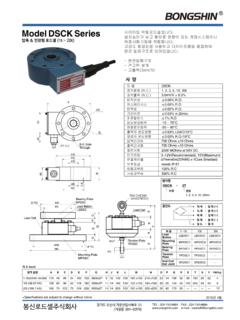Transcription of 7CBH9BHG - BONGSHIN
1 1 7 CBH9 BHG DF9:579 " " " " " " " " " " & H97<B=75@ GD97=:=75H=CB " " ) 8=A9BG=CBG " " " " " " " " " " " " " + :FCBH D5B9@ " " " " " " " " " " " " , F95F D5B9@" " " " " " " " " " " " " " %% =BGH5@@5H=CB " " " " " %) 75@=6F5H=CB AC89 5 WhiU` " %* 75@=6F5H=CB AC89 G]ai`Uh]cb &) G9H!ID AC89 " " " " " " " " " " " '' CDH=CB " " " " " " " " " " " " " " '- 9ffcf AYggU[Y 5bX HfciV`Y G\cch]b[ " " " )) 2 DF9:579 %" =BHFC8I7H=CB Thank you very much for your purchasing BONGSHIN Digital Weighing Indicator of BS-7220.
2 This Instruction Manual will lead you to use BS-7220 with top reliability, High speed, high accuracy. BS-7220 is Digital Weighing Indicator amplifying the analog output from a load Cell, converting the analog signal to digital data and then displaying this data As a weight reading and is designed for flawless performance in your demanding Application of input-weighing, output-weighing, accumulating-weighing, 2step control. Also, an additional option will make Modern Industry demand equipment that both versatile And availed to easily connect to other devices REMARK - Specification subject to change for improvement without prior notice.
3 - If changing, the Version No can be increased, but keeps a former version As far as possible 3 &" G5:HM 7CB8=H=CBG Please keep the following using conditions certainly EARTH To avoid an electric error such as a noises in your production line It should be earthed before installation certainly. Specially it will be safety to divide the power of Indicator into a load cell. SAFTY CONDITIONS Don t use it closed to a explosive gas and an inflammable dust environments POWER Use the power under 110/220V 50/60HZ 10% and divide it into the power line TEMPERTURE CONDITIONS Operating Temperature : -10o C +40o C ( +14o to 104o F ) Custody Temperature.
4 -40o C +80o C ( -40o to 176o F ) INSTALLATION LOAD CELL - Available to use the same load cell of 8pcs ( 350 standard ) - A ground should be installed horizontal - Installing over 2pcs of load cell, please connect each line in parallel and Insert a variable resistor under 50 in EX + line and minimize a output Accuracy of load cell. It may occur a weight error by each accuracy of load cell. - It may occur a weight error in case of a temperature variation of load cell - Please weld(elect spark) at the place installed with load cell and equipments, Divide the power into a connector of load cell in inevitable case - Please connect the below construction of load cell with the above ones using The earth to the weighing part weighing a material occurring a electro sparks.
5 4 '" :YUhifYg - 24bit sigma-delta A/D converter for high accuracy Easy - Full digital calibration - Simulative(mV/V memory) or live load calibration - Peak hold and remote auto zero, tare - High brightness VFD display - A compact Appearance by DIN regulations ( DIN 193 x 96 Panel system ) - Easy to preset, change, confirm the weight value by the numeral key. - Weight Memory function even in electro spark case. - Watch-Dog timer guards for self-diagnostics. - Set up to 1/10,000 display resolution - Various specification of weight conversion speed.
6 (Digital Filter Function) - Various option and addition for customer s satisfaction such as serial communication, RS-422, Analog output, Current LOOP, Printer, BCD parallel output and so on. 5 H97<B=75@ GD97=:=75H=CB %" 5bU`c[ =bdih 5#8 7cbjYfg]cb @cUX WY`` YlW]hUh]cb Jc`hU[Y DC 10V 5%, 300 up to 8 x 350ohm load cells =bdih gYbg]h]j]hm V/D GmghYa `]bYUf]hm Within NYfc UX^igh fUb[Y -1 ~ +34 =bdih Jc`hU[Y Max. 34 Min. 5 5 WWifUWm Zero drift : V/ C RTI max. Span drift : 20ppm/ C max.
7 =bdih Bc]gY V or less =bdih =adYXUbWY 10 (Min.) 5#8 WcbjYfhYf Sigma-Delta system 5#8 ]bhYfbU` fYgc`ih]cb Approximately 200,000 counts 5#8 YlhYfbU` fYgc`ih]cb 1/20,000 (Max.) 5#8 WcbjYfg]cb gdYYX 50 times/sec AUl" fYgc`ih]cb 1/20,000 &" 8][]hU` DUfh 8]gd`Um 7 Segment VFD, 6-Digits, 13mm(Height) 8]gd`Um VY`ck nYfc - minus signal 5XX]h]cbU` gmaVc`g Stable, Zero, Relay Point(L1~L2), TARE A]b" 8]j]g]cb x1, x2, x5, x10, x20, x50, x100, x200 8YW]aU` Dc]bh 0, , , , 6 '" HYW\b]WU` 57 UXUdhYf AC 110/220V 10%, 50/60Hz DckYf Wcbgiadh]cb 20 VA 8 UhU AYacfm 10 year CdYfUh]b[ hYadYfUhifY -10 C~+40 C (+14 F ~ +104 F ) <ia]X]hm 85% Rh Max.
8 CjYfU`` X]aYbg]cbg 193(W) x 162(D) x 96(H) KY][\h kg (" Cdh]cb GH5B85F8 Serial Interface : RS-232C Cdh]cb % Serial Interface : RS-422 Cdh]cb & Serial Interface : Current Loop Cdh]cb ' Analog Output : 0~10V Cdh]cb ( Analog Output : 4~20mA Cdh]cb ) Parallel Interface : BCD OUTPUT 7 8=A9BG=CBG 8 :fcbh DUbY` %" 8]gd`Um @Uad GH56@9 @Uad : ON when the weight is stable. N9FC @Uad : ON when the current weight is 0 kg. @% @Uad : : It will lamp when 1step(90%) control works @& @Uad : : It will lamp when 2step(100%) control works @' @( @Uad : Not Used (BS-7300 application) H5F9 @Uad : ON when the tare weight is stored.))
9 This Lamp will be switched to Net mode 9 &" ?YmVcUfX * The Key operating can be permitted or prohibited by dip switch. * When pushing the key, it sounds "OK". * Each Key works either a single function or compound functions. A compound function key will be a command key when it push first and According to the command key, the fixed value works its function, The key to finish a input data is ENTER Key. &!%" 75@=6F5H=CB @C7? AcXY ?Ym :ibWh]cbg CALB mode : Simulative calibration or Number 1 LOCK mode : Number 1 or Analog output weight value CALB mode : Live calibration or Number 1 LOCK mode : Number 2 CALB mode : ZERO or Number 3 LOCK mode : ZERO or Number 3 CALB mode : Digital Filter Condition or Number 4 LOCK mode : TARE or Number 4 CALB mode : Relay Mode Condition or Number 5 LOCK mode : HOLD Value Reset or Number 5 CALB mode : Minimum Grade Setting or Number 6 LOCK mode : NET/GROSS Conversion or Number 6 CALB mode.
10 Motion Detect Condition Setting or Number 7 LOCK mode : Relay Range Setting or Number 7 10 CALB mode : Serial Interface Condition or Number 8 LOCK mode : Fall Range Setting or Number 8 CALB mode : Zero Tracking or Number 9 LOCK mode : Printer or Number 9 CALB mode : Decimal point setting or Number 0 LOCK mode : Number 0 CALB mode : Data Input Cancel or SAVE LOCK mode : Data Input Cancel or SAVE CALB mode : Command or Start and set up display digit LOCK mode : Command or Start and set up display digit 11 FYUf DUbY` DCK9F : Power ON, OFF switch It will be safe to use it after 10minuate for a precise measurements.





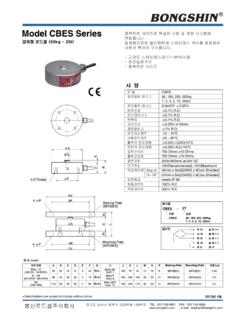
![BS-205[영문] 매뉴얼 Ver4 - BONGSHIN LOADCELL …](/cache/preview/c/3/3/c/a/0/6/e/thumb-c33ca06e5f90466c2a2082eeef134592.jpg)