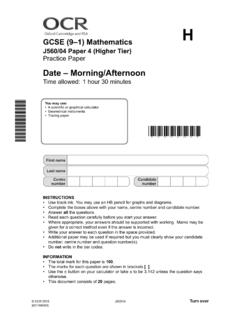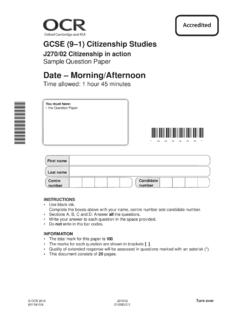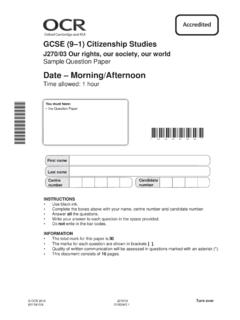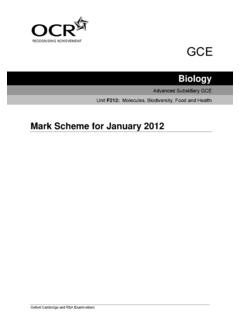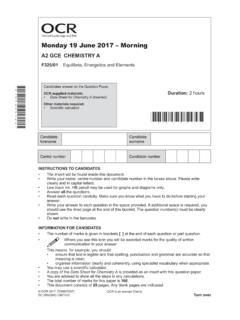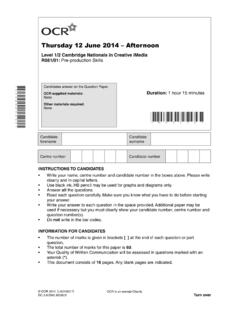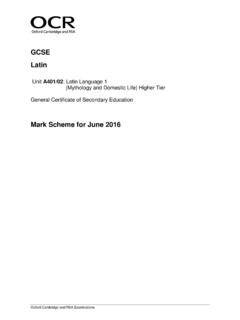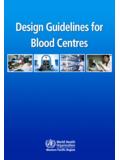Transcription of A Guide for Centres - ocr.org.uk
1 A Guide for Centres Functional Skills ICT On screen assessment L1 & L2 OCR OCR 2017 Page 1 of 10 January 2017, v8 Contents Contents .. 2 1 Introduction .. 3 2 Qualifications .. 3 3 Overview of the process of delivery .. 4 4 Frequently asked questions .. 5 General .. 5 Functional Skills ICT on screen assessment .. 6 5 Resources and Support .. 9 OCR website and resources .. 9 OCR Interchange .. 9 OCR Community .. 9 OCR support and training .. 9 6 Contacting OCR .. 10 7 Documents referred to in the text .. 10 Please note: Changes from the previous version of this document are shown with vertical side lines. OCR 2017 Page 2 of 10 January 2017, v8 1 Introduction The purpose of this Guide for Centres is to assist exams officers and teachers in registered OCR Centres with the administration of OCR Functional Skills ICT on screen assessments.
2 This document must be read in conjunction with the Admin Guide : Functional Skills and the OCR Instructions for conducting examinations (OCR ICE). 2 Qualifications Code Description Reference Level 1 Award 09876 OCR Functional Skills qualification in information and communication technology (ICT) at Level 1 500/8505/0 Unit 2 OCR Functional Skills qualification in information and communication technology (ICT) at Level 1 M/601/2349 Level 2 Award 09877 OCR Functional Skills qualification in information and communication technology (ICT) at Level 2 500/8509/8 Unit 2 OCR Functional Skills qualification in information and communication technology (ICT) at Level 2 K/601/2284 OCR 2017 Page 3 of 10 January 2017, v8 3 Overview of the process of delivery Please see below an overview of the process for the delivery of OCR Functional Skills ICT on screen assessment.
3 Please refer to the relevant sections of the Admin Guide : Functional Skills for guidance on the process of delivery. OCR 2017 Page 4 of 10 January 2017, v8 4 Frequently asked questions General 1. How are tests taken? Tests are taken using the test delivery software, SecureClient. A unique keycode needs to be created for every test in order to access it. 2. When can tests be taken? Tests can be taken any time to suit you 24/7. You can schedule tests on the day or in advance up to 42 days. 3. What is SecureClient? SecureClient is the test delivery software that Centres need to install to run tests, the test delivery software within BTL Surpass. 4. Where do I find SecureClient? SecureClient needs to be installed on every computer that will be used for testing. The free installer is found here: 5. How do I install SecureClient? Simply follow the on screen prompts.
4 Further instructions are also available: 6. How do I create a keycode for taking a test? Keycodes are generated in the Test Schedules tab of the tests administration website, SecureAssess. 7. What is SecureAssess? SecureAssess is the online administration system within BTL Surpass. 8. How do I access SecureAssess? SecureAssess is accessed via this link: , using your user name and password. OCR 2017 Page 5 of 10 January 2017, v8 9. How do I get a user name and password for SecureAssess? To get a user name and password for SecureAssess you should email your request to or submit a sign up for e-test form 10. Are there any minimum system requirements for using SecureAssess and SecureClient? Yes. There are minimum system requirements for using SecureClient to run tests and these are found on our website. Please note that SecureAssess and SecureClient are not compatible with MAC PCs.
5 Centres must also ensure that they have a reliable internet connection that runs at a sufficient speed and bandwidth to cope with the number of on screen assessments running at the same time. Functional Skills ICT on screen assessment 1. What s different about Functional Skills ICT on screen assessment? Functional Skills ICT on screen assessments use in-app technology. In-App assessments allow learners to use commonly used software, like Microsoft Word, to produce their work and upload it into their test. The tests are delivered through SecureAssess, OCR s computer based testing software, that s powered by BTL Surpass. 2. Is an off line delivery option available? No. The online delivery option is required for FS ICT on screen tests as an active Internet connection is required for using a non-simulated browser to search for evidence from the internet. No simulation is used.
6 3. Are there any minimum software requirements? Yes. Learners must have access to software applications including word processing, spreadsheets, presentation, email and internet etc. 4. Are there acceptable file types for upload within the test? Yes. Only the file types listed below are acceptable: image file (ie jpg, bmp, tif, .gif) word processing file (ie .doc, .docx, .odt, .rtf) spreadsheet file (ie .xls, .xlsx, .ods) presentation (ie .ppt, .pptx, .odp) database (ie .mdb, .accdb, .odf) audio file (ie .mp3, .wav, wma) video file (ie .avi, .mp4, .mov, .wmv) portable document format (ie .pdf) OCR 2017 Page 6 of 10 January 2017, v8 Before the start of each test sitting Centres must ensure that learners are fully aware which file types they are using docx to ensure that they can be easily located for upload..zip files cannot be uploaded into tests.
7 5. Is there a maximum file size for upload? Yes. The file size limit is 2 MB per file. A common way to provide evidence if an original file is greater in size than 2 MB is to save a screen shot of it as a .jpg or .gif file, or to paste the screen shot into one of the other accepted software formats, eg Microsoft Word. 6. Where can I find the data files? The data files are embedded within the test. Centres are required to download data files from within the on-screen test. These data files will be needed by candidates taking the ICT assessments. We will provide the data required for tests in the following formats: Microsoft 1997 2003 document (.doc) Image files are supplied as .jpg Video clips are supplied as .mpg, .mp4 and .wmv Sound clips are supplied as .mp3 7. Where can I find the resource documents? The resource documents are embedded within the test.
8 8. Do learners have to put their name their work as they do with paper-based tests? This is recommended but it s not really necessary because the work is loaded into the candidate s own test. 9. How do we manage access to the Internet? As with the paper-based test, learners will need to access the Internet during Part A of the test. Learners must not access the Internet during Part B of the test. Learners will receive an on screen warning when they reach Part B of the test reminding them that they should not access the Internet from that point forward. Accessing the Internet at Part B is a breach of regulations and should be reported by the centre as suspected malpractice. We suggest that Centres ensure learners understand the rules about Internet access and warn them that a breach of this regulation may result in penalties against them. Centres must provide appropriate invigilation arrangements to ensure that learners comply with this requirement.
9 10. Where do the learners save their files? Each learner will need to have their own secure area on the computer or network to save their files. Once the test has finished these files must be removed from the computer or network. Centres must ensure that files saved to these areas are not available to any learner after the test has ended. OCR 2017 Page 7 of 10 January 2017, v8 11. How should learners name their files? Learners should ensure that when naming their files they do not use any special characters as this will not be accepted in the upload functionality. Although it is possible to upload a file with a name 100 characters in length, we recommend that file names are meaningful and as short as possible. 12. Can learners upload files after the test has finished? No. All files must be uploaded during the test. Learners will be required to upload their files at specific points during the test.
10 The test will end automatically after 2 hours and learners will be unable to carry out any further work including uploading files after the test ends. Learners will receive on screen warnings 15 and 5 minutes before the test ends. 13. Can learners have help with uploading files? Yes. You can assist the learner with uploading their files, although you must ensure that appropriate invigilation arrangements are in place at all times. You should arrange for additional staff to be available to assist learners to upload their files if required. Note In order for learners to upload their documents successfully they must ensure that they are closed and that the file name does not contain any special characters. We recommend that file names only include letters, numbers and underscores. 14. Are there Practice Tests available? Yes. We recommend that learners become familiar with SecureClient and how to upload files by taking a practice test.