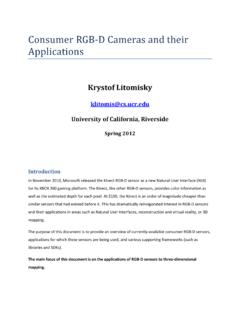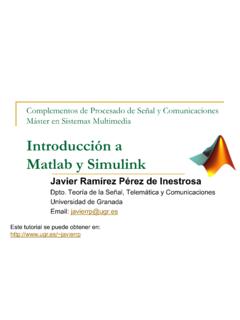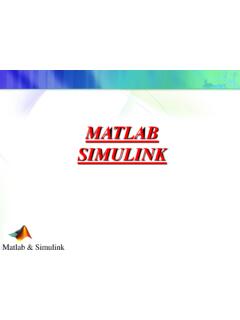Transcription of A practical Time -Series Tutorial with MATLAB
1 Tutorial | PKDD 2005. A practical time -Series Tutorial with MATLAB . Michalis Vlachos IBM Watson Research Center Hawthorne, NY, 10532. Tutorial | time -Series with MATLAB About this Tutorial The goal of this Tutorial is to show you that time -Series research (or research in general) can be made fun, when it involves visualizing ideas, that can be achieved with concise programming. MATLAB enables us to do that. Will I be able I am definately to use this smarter than her, MATLAB but I am not a time - time - right away series person, per- per-se. after the I wonder what I gain Tutorial ? from this Tutorial . Tutorial . 2. 1. Tutorial | time -Series with MATLAB Disclaimer I am not affiliated with Mathworks in any way but I do like using MATLAB a lot since it makes my life easier Errors and bugs are most likely contained in this Tutorial .
2 I might be responsible for some of them. 3. Tutorial | time -Series with MATLAB Timeline of Tutorial MATLAB introduction I will try to convince you that MATLAB is cool Brief introduction to its many features time - time -Series with MATLAB Introduction time - time -Series Representations Distance Measures Lower Bounding Clustering/Classification/Visualization Applications 4. 2. Tutorial | time -Series with MATLAB What this Tutorial is NOT about Moving averages Autoregressive models mybooks my books Let'snot notescape escapeinto into too! too! Let's Forecasting/Prediction mathematics. Let's mathematics. Let's Stationarity stickwith stick withreality. reality. Seasonality ..or about complex mathematical formulas Michael Crichton 5.
3 Tutorial | time -Series with MATLAB PART I: MATLAB Introduction 6. 3. Tutorial | time -Series with MATLAB Why does anyone need MATLAB ? MATLAB enables the efficient Exploratory Data Analysis (EDA). Science progresses through observation . -- Isaac Newton Isaac Newton The greatest value of a picture is that is forces us to notice what we never expected to see . -- John Tukey John Tukey 7. Tutorial | time -Series with MATLAB MATLAB Interpreted Language Easy code maintenance (code is very compact). Very fast array/vector manipulation Support for OOP. Easy plotting and visualization Easy Integration with other Languages/OS's Interact with C/C++, COM Objects, DLLs Build in Java support (and compiler).
4 Ability to make executable files Multi-Platform Support (Windows, Mac, Linux). Extensive number of Toolboxes Image, Statistics, Bioinformatics, etc 8. 4. Tutorial | time -Series with MATLAB History of MATLAB (MATrix LABoratory). The most important thing in the programming language is the name. I have recently invented a very good name and now I am looking for a suitable language . -- R. Knuth Programmed by Cleve Moler as an interface for EISPACK & LINPACK. Cleve Moler 1957: Moler goes to Caltech. Studies numerical Analysis 1961: Goes to Stanford. Works with G. Forsythe on Laplacian eigenvalues. 1977: First edition of MATLAB ; 2000 lines of Fortran 80 functions (now more than 8000 functions). 1979: Met with Jack Little in Stanford.
5 Started working on porting it to C. 1984: Mathworks is founded Video: 9. Tutorial | time -Series with MATLAB 10. 5. Tutorial | time -Series with MATLAB Current State of MATLAB /Mathworks MATLAB , simulink , Stateflow MATLAB version 7, service pack 2. Used in variety of industries Aerospace, defense, computers, communication, biotech Mathworks still is privately owned Used in >3,500 Universities, with >500,000 users worldwide 2004 Revenue: 300 M. 2004 Employees: 1,000. Pricing: ~2000$ (Commercial use), ~100$ (Student Edition). Money is better than poverty, if only for financial reasons. Woody Allen 11. Tutorial | time -Series with MATLAB Who needs MATLAB ? R&D companies for easy application deployment Professors Lab assignments MATLAB allows focus on algorithms not on language features Students Batch processing of files No more incomprehensible perl code!
6 Great environment for testing ideas Quick coding of ideas, then porting to C/Java etc Easy visualization It's cheap! (for students at least ). 12. 6. Tutorial | time -Series with MATLAB Starting up MATLAB Personally I'm always ready to learn, although I do not always like being taught. Sir Winston Churchill Dos/Unix like directory navigation Commands like: cd pwd mkdir For navigation it is easier to just copy/paste the path from explorer : cd c:\documents\'. 13. Tutorial | time -Series with MATLAB MATLAB Environment Command Window: - type commands - load scripts Workspace: Loaded Variables/Types/Size 14. 7. Tutorial | time -Series with MATLAB MATLAB Environment Command Window: - type commands - load scripts Workspace: Loaded Variables/Types/Size Help contains a comprehensive introduction to all functions 15.
7 Tutorial | time -Series with MATLAB MATLAB Environment Command Window: - type commands - load scripts Workspace: Loaded Variables/Types/Size Excellent demos and Tutorial of the various features and toolboxes 16. 8. Tutorial | time -Series with MATLAB Starting with MATLAB Everything is arrays Manipulation of arrays is faster than regular manipulation with for-loops a = [1 2 3 4 5 6 7 9 10] % define an array 17. Tutorial | time -Series with MATLAB Populating arrays Plot sinusoid function a = [0 :2*pi] % generate values from 0 to 2pi ( with step of ). cos(a) % access cos at positions contained in array [a]. b = cos(a). plot(a,b) % plot a (x- plot(a,b) (x-axis) against b (y- (y-axis). Related: linspace(-100,100,15); % generate 15 values between -100 and 100.))
8 18. 9. Tutorial | time -Series with MATLAB Array Access Access array elements >> a(1) >> a(1:3). ans =. ans =. 0 0. Set array elements >> a(1) = 100 >> a(1:3) = [100 100 100]. 100]. 19. Tutorial | time -Series with MATLAB 2D Arrays Can access whole columns or rows Let's define a 2D array >> a = [1 2 3; 4 5 6] >> a(1,:) Row-wise access a =. ans =. 1 2 3. 4 5 6 1 2 3. >> a(2,2) >> a(:,1) Column-wise access ans = ans =. 5 1. 4. A good listener is not only popular everywhere, but after a while he gets to know something. Wilson Mizner 20. 10. Tutorial | time -Series with MATLAB Column-wise computation For arrays greater than 1D, all computations happen column-by-column >> a = [1 2 3; 3 2 1] >> max(a).
9 Max(a). a =. ans =. 1 2 3. 3 2 1 3 2 3. >> mean(a). mean(a) >> sort(a). ans = ans =. 1 2 1. 3 2 3. 21. Tutorial | time -Series with MATLAB Concatenating arrays Column-wise or row-wise >> a = [1 2 3]; Row next to row >> a = [1;2]; Column next to column >> b = [4 5 6]; >> b = [3;4];. >> c = [a b] >> c = [a b]. c =. c =. 1 3. 1 2 3 4 5 6 2 4. >> a = [1 2 3]; Row below to row >> a = [1;2]; Column below column >> b = [4 5 6]; >> b = [3;4];. >> c = [a; b] >> c = [a; b]. c = c =. 1 2 3 1. 4 5 6 2. 3. 4. 22. 11. Tutorial | time -Series with MATLAB Initializing arrays Create array of ones [ones]. >> a = ones(1,3) >> a = ones(2,2)*5;. a = a =. 1 1 1 5 5. 5 5. >> a = ones(1,3)*inf a =. Inf Inf Inf Create array of zeroes [zeros].
10 Good for initializing arrays >> a = zeros(1,4) >> a = zeros(3,1) + [1 2 3]'. 3]'. a = a =. 1. 0 0 0 0 2. 3. 23. Tutorial | time -Series with MATLAB Reshaping and Replicating Arrays Changing the array shape [reshape]. (eg, for easier column-wise computation). 6]'; % make it into a column >> a = [1 2 3 4 5 6]' reshape(X,[M,N]): >> reshape(a,2,3) [M,N] matrix of columnwise version ans = of X. 1 3 5. 2 4 6. Replicating an array [repmat]. >> a = [1 2 3]; repmat(X,[M,N]): >> repmat(a,1,2) make [M,N] tiles of X. ans = 1 2 3 1 2 3. >> repmat(a,2,1). repmat(a,2,1). ans =. 1 2 3. 1 2 3. 24. 12. Tutorial | time -Series with MATLAB Useful Array functions Last element of array [end]. >> a = [1 3 2 5]; >> a = [1 3 2 5].