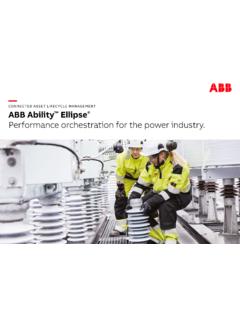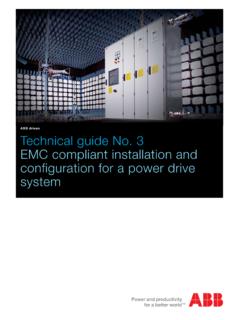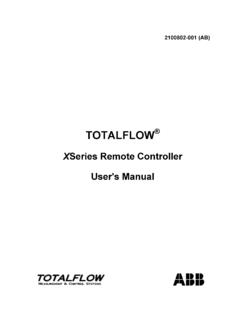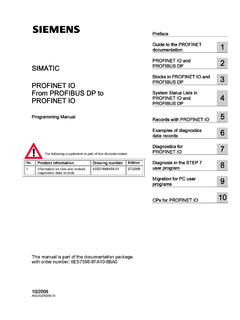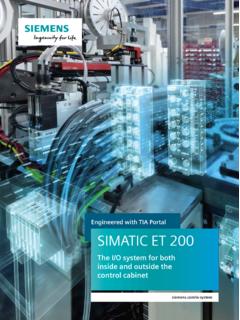Transcription of ABB industrial drives Quick start-up guide Drive Manager ...
1 ABB industrial drivesQuick start -up guideDrive Manager for SIMATICList of related manualsYou can find manuals and other product documents in PDF format on the Internet. See section Document library on the Internet on the inside of the back cover. For manuals not available in the Document library, contact your local ABB firmware manuals and guidesCode (English)FPBA-01 PROFIBUS DP adaptermodule user s manual 3 AFE68573271 RPBA-01 PROFIBUS DP Adapter Module User s Manual3 AFE64504215 FENA-01/-11 Ethernet adapter module User s Manual3 AUA0000093568 ABB drives Profibus DP control SimaticS73 AUA0000099358 ABB drives function blocks for Siemens PLC s Quick start -up guide3 AXD50000037864 Drive Manager for SIMATICQ uick start -up guide3 AXD50000012364 Rev BENEFFECTIVE: 2016-05-23 2016 ABB Oy.
2 All Rights Reserved. 5 Table of contents1. IntroductionAbout this guide .. 7 Intended audience .. 7 Compatibility .. 7 Contents of the manual .. 7 Related documents .. 8 Cyber security disclaimer .. 82. Drive Manager for simatic setupAbout this chapter .. 9 Basic overview of PROFIBUS and profinet setup .. 10 ABB Drive compatibility with Siemens simatic environment .. 10 simatic Manager compatibility .. 11 simatic Manager compatibility .. 11 TIA Portal SP2 compatibility .. 11 Drive Manager compatibility .. 12 Siemens PLC CPU 300 series compatibility .. 12 Siemens PLC CPU 400 series compatibility .. 13 Siemens PLC CPU 1200 series compatibility.
3 14 Siemens PLC CPU 1500 series compatibility .. 153. Drive configuration in ABB Drive ManagerAbout this chapter .. 17 Installing ABB Drive Manager .. 17 Drive configuration .. 21 Connecting and disconnecting Drive .. 24 Error and warning messages .. 26 Drive status display .. 28 Handling parameters .. 29 Drive parameter view .. 29 Project parameter view .. 32 Comparing Drive parameters .. 33 Exporting parameters .. 35 Importing parameters .. 36 Updating parameters .. 38 Refresh parameters .. 40 Filtering Drive parameters .. 41 Selecting parameters to monitor .. 43 Monitoring controls .. 45 Exporting monitored parameters .. 47 Installing application parameters.
4 50 File Permissions .. 52 Troubleshooting .. 53 Connection not established .. 53 Drive not reachable .. 53No response from Drive .. 546 Unsupported FENA firmware .. 55 Drive (FENA device) not reachable .. 55 Excluding FENA firmware version check .. 56 Feature not supported .. 564. Appendix - simatic Manager (STEP 7)About this chapter .. 59 Summary of simatic Manager setup .. 59 Installing simatic Manager .. 59 Software configuration .. 60 Configuring simatic for ABB Drive Manager .. 60 Setting PG/PC interface .. 62 Changing IP address .. 65 Hardware configuration .. 67 Adding rack and CPU to hardware .. 67 Installing GSD file ( simatic ).
5 70 Adding drives to PROFIBUS DP line .. 71 Adding drives to profinet .. 77 Downloading hardware configuration .. 79 Starting device tool .. 825. Appendix - TIA Portal configurationAbout this chapter .. 85 Installing TIA Portal .. 85 Basic configuration of TIA portal .. 86 Installing GSD file (TIA Portal) .. 93 Adding drives to PROFIBUS .. 95 Adding drives to profinet .. 103 Starting device tool .. 114 Further informationProduct and service inquiries .. 117 Product training .. 117 Providing feedback on ABB manuals .. 117 Document library on the Internet .. 117 Introduction 71 IntroductionAbout this guideThis guide provides the procedure to configure ABB drives with Siemens simatic S7 PLC environment using PROFIBUS and profinet audienceThe reader of this manual is expected to have a basic knowledge of ABB products, terminologies, standard electrical wiring practices, electronic components and electrical schematic manual is compatible with simatic Manager , , TIA Portal and Drive Manager of the manualThis Quick start -up guide consists of the following chapters.
6 Drive Manager for simatic setup provides the basic overview of PROFIBUS and profinet setup and the compatibility limitations of ABB Drive library. Drive configuration in ABB Drive Manager describes the procedure to install ABB Drive Manager and to configure drives in ABB Drive Manager . Appendix - simatic Manager (STEP 7) describes the procedure to configure simatic Manager with ABB Drive Manager . Appendix - TIA Portal configuration describes the procedure to configure TIA Portal with ABB Drive IntroductionRelated documentsA list of related manuals is printed on the inside of the front security disclaimerThis product is designed to be connected to and to communicate information and data via a network interface.
7 It is Customer's sole responsibility to provide and continuously ensure a secure connection between the product and Customer network or any other network (as the case may be). Customer shall establish and maintain any appropriate measures (such as but not limited to the installation of firewalls, application of authentication measures, encryption of data, installation of anti-virus programs, etc) to protect the product, the network, its system and the interface against any kind of security breaches, unauthorized access, interference, intrusion, leakage and/or theft of data or information. ABB and its affiliates are not liable for damages and/or losses related to such security breaches, any unauthorized access, interference, intrusion, leakage and/or theft of data or Manager for simatic setup 92 Drive Manager for simatic setupAbout this chapterThis chapter provides the basic overview of PROFIBUS and profinet setup and the compatibility limitations of ABB Drive compatibility with Siemens Drive Manager for simatic setupBasic overview of PROFIBUS and profinet setupPROFIBUS is an open serial communication standard that enables data exchange between automation components.
8 The FENA-x1 ethernet adapter module is an optional device for ABB drives which enables the connection of the Drive to an ethernet following picture shows the overview setup of Siemens PLC and ABB drives integration using PROFIBUS and Drive compatibility with Siemens simatic environmentThe following limitations are valid for ABB Drive compatibility with Siemens CPU: simatic Manager compatibility simatic Manager compatibility TIA Portal SP2 compatibility Drive Manager compatibility Siemens PLC CPU 300 series compatibility Siemens PLC CPU 400 series compatibility Siemens PLC CPU 1200 series compatibility Siemens PLC CPU 1500 series compatibility1234561.
9 Siemens PLC2. Ethernet or serial connection3. simatic Manager with ABB Drive Manager device tool4. Drive Manager5. ABB Drives6. ABB fieldbus adaptersDrive Manager for simatic setup 11 simatic Manager compatibilityThe following limitations are valid for simatic Manager SP5 compatibility. PROFIBUS DP protocol: DP-V1. profinet IO communication profile: ABB drives . Drive types: All PROFIBUS compatible ABB drives . Application types: Speed/frequency control or torque control. PPO types: Only PPO types with consistent data are supported. For example, PPO-06, 0 PKW + 10 PZD are supported. ABB_DRIVE_LIB function block is supported only for PROFIBUS DP. simatic Manager compatibilityThe following limitations are valid for simatic Manager compatibility.
10 PROFIBUS DP protocol: DP-V1. profinet IO communication profile: ABB drives . Drive types: All PROFIBUS compatible ABB drives . Application types: Speed/frequency control or torque control. PPO types: Only PPO types with consistent data are supported. For example, PPO-06, 0 PKW + 10 PZD are supported. ABB_DRIVE_LIB function block is supported only for PROFIBUS DPNote: PPO types without consistent data, example, PPO-06, 0 PKW + (2+2+2+2+2) PZD or PPO-06, 0 PKW +NoCons. 10 PZD are not supported. TIA Portal SP2 compatibilityThe following limitations are valid for TIA Portal compatibility. PROFIBUS DP protocol: DP-V1. profinet IO communication profile: ABB drives .