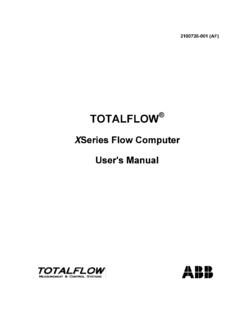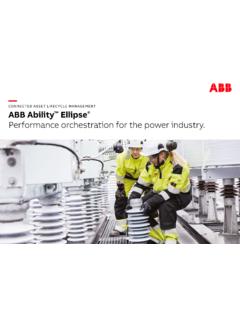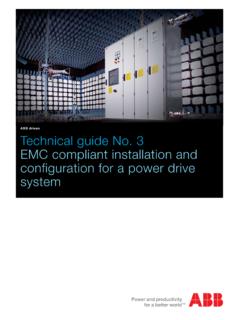Transcription of XSeries Remote Controller User's Manual - ABB Ltd
1 2100802-001 (AB) TOTALFLOW XSeries Remote Controller User's Manual Intellectual Property & Copyright Notice 2002, 2007 by ABB Inc., Totalflow ( Owner ), Bartlesville, Oklahoma 74006, All rights reserved. Any and all derivatives of, including translations thereof, shall remain the sole property of the Owner, regardless of any circumstances. The original US English version of this Manual shall be deemed the only valid version. Translated versions, in any other language, shall be maintained as accurately as possible.
2 Should any discrepancies exist, the US English version will be considered final. Notice: This publication is for information only. The contents are subject to change without notice and should not be construed as a commitment, representation, warranty, or guarantee of any method, product, or device by Owner. Inquiries regarding this Manual should be addressed to ABB Inc., Totalflow Products, Technical Communications, 7051 Industrial Blvd., Bartlesville, Oklahoma 74006, i Table of Contents Introduction .. ix About the Manual .
3 Ix Getting Key Safety Practices and xi Chapter 1 System Description ..1-1 1-1 XSeries Remote Controller Hardware .. 1-2 Standard Enclosure .. 1-4 Rack Mount 1-7 XRC General Specifications .. 1-8 XRC-195 Electronic Board Specifications .. 1-9 XSeries On-board Input/Output .. 1-11 Digital Output .. 1-13 Analog 1-14 Display Function .. 1-15 Functions of the 1-16 Display Annunciators .. 1-17 Laptop Computer running 1-20 FS/2 Handheld 1-20 Optional Equipment .. 1-21 Key Pad .. 1-21 Totalflow Input/Output Modules.
4 1-24 Chapter 2 Installation ..2-1 2-1 Unpacking & Inspection .. 2-1 Pipe Saddle Mount Installation .. 2-2 Wall Mount 2-6 Battery Pack Installation .. 2-8 Solar Panel Installation .. 2-10 AC Charging Unit 2-12 XRC6990 Rack Mount 2-15 XRC Communication, Jumper Settings and Field Wiring .. 2-17 Chapter 3 XRC Startup ..3-1 3-1 PCCU32 Installation and Setup .. 3-2 Connecting To Local Port .. 3-2 Setting up the XRC .. 3-4 3-4 ii Station 3-4 Device ID / Application ID .. 3-4 Location .. 3-5 Date/Time .. 3-5 Program Display.
5 3-5 Security 3-6 On Board I/O Calibration .. 3-8 3-8 Analog Input Calibration .. 3-8 Pulse and Digital Input Calibration .. 3-10 Chapter 4 Maintenance .. 4-1 4-1 Backing up Configuration 4-2 Changing XRC 4-2 Downloading a New 4-3 Components and Spare Parts .. 4-4 Replacing XRC Battery 4-8 Replacing Liquid Crystal Display (LCD) Board .. 4-13 Chapter 5 Troubleshooting .. 5-1 5-1 Troubleshooting Visual Alarm Codes .. 5-4 5-4 Troubleshooting a Blank LCD Screen .. 5-5 Troubleshooting a Low Lithium Alarm (LL).
6 5-6 Troubleshooting a Low Charger Alarm (LC) .. 5-7 Troubleshooting a Analog to Digital Failure Alarm (AD) .. 5-7 Resistive Temperature Detector (RTD) Continuity Test .. 5-9 RTD Current Source (Resistive) Test .. 5-10 RTD Impedance Test .. 5-11 Power Troubleshooting .. 5-12 5-12 Power Supply Test .. 5-13 Solar Panel Charging System Test .. 5-13 AC Charging System Test .. 5-15 Auxiliary Equipment Isolation Test .. 5-16 TFIO Module Isolation Test .. 5-17 SLEEP Mode .. 5-18 Reset 5-19 Troubleshooting 5-21 Communications Overview.
7 5-21 Transceiver Supply Voltage 5-23 iii 12V Communication Supply Voltage Test .. 5-23 Transceiver 5-25 RS-232 Communication 5-25 RS-485 Communication 5-27 RS-485 Communication 5-27 Appendix A Register Documents .. A-1 Standard Registers ..A-1 Alarm System Application Registers (Rev AB) .. A-1 Display Application Registers (Rev AA).. A-5 Holding Register Application (Rev AA) .. A-7 Operations Application Registers (Rev AB).. A-8 System Application Registers (Rev AD) .. A-21 Trend System Application Registers (Rev AA).
8 A-24 Communication Registers ..A-26 Communication Application Registers (Rev AA) .. A-26 FS2 Application Registers (Rev AA).. A-28 XMV Interface Application Registers (Rev AC) .. A-33 Therms Master Application Registers (Rev AB) .. A-37 Therms Salve Application Registers (Rev AA) .. A-52 I/O Subsystem ..A-57 I/O Subsystem Data Array A-57 Tube Applications ..A-66 AGA3 Tube Application Registers (Rev AM) .. A-66 AGA7 Tube Application Registers (Rev AH) .. A-82 Enron Tube Registers (Rev AA) .. A-98 Selectable AGA3 Selectable Units Tube Registers (Rev AE).
9 A-122 AGA7 Selectable Units Tube Registers (Rev AD) .. A-142 Enron AGA3 Selectable Units Tube Registers (Rev AA).. A-164 Appendix B Definitions & Acronyms .. B-1 Appendix C Drawing & Diagrams .. C-1 iv BBBlllaaannnkkk PPPaaagggeee v Table of Figures Figure 1 1 Model 1-4 Figure 1 2 Model 1-5 Figure 1 3 Model 1-6 Figure 1 4 XRC6990 Rack Mount .. 1-7 Figure 1 5 Complete View XRC-195 Board .. 1-10 Figure 1 6 Liquid Crystal Display and 1-18 Figure 1 7 Optional Keypad (P/N 2100652-xxx).
10 1-22 Figure 1 8 XRC6490 with Optional Key Pad .. 1-22 Figure 1 9 XRC6790 With Optional 1-23 Figure 1 10 XRC6890 With Optional 1-23 Figure 1 11 XRC6990 with Dual 1-24 Figure 1 12 TFIO Module 1-25 Figure 1 13 XRC6490 Inside View .. 1-25 Figure 1 14 XRC6790 Inside View .. 1-26 Figure 1 15 XRC6890 Inside View .. 1-26 Figure 1 16 XRC6990 Inside View .. 1-27 Figure 2 1 Typical Pipe Saddle Installation .. 2-3 Figure 2 2 Model XRC6490, Pipe Mounted .. 2-4 Figure 2 3 Model XRC6790, Pipe Mounted .. 2-4 Figure 2 4 Model XRC6890, Pipe Mounted.