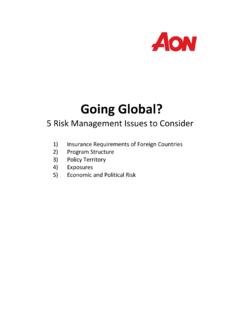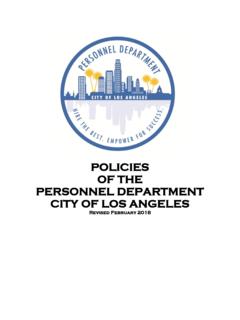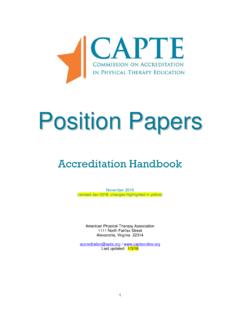Transcription of ABConnect Placements Quick Start Guide for Reinsurers
1 Aon Benfield | ABCP Quick Start Guide Proprietary & Confidential 1 ABConnect Placements Quick Start Guide for Reinsurers April 2018 Aon Benfield | ABCP Quick Start Guide Proprietary & Confidential 2 Introduction Aon Benfield | ABCP Quick Start Guide Proprietary & Confidential 3 ABConnect Placements User Guide Introduction Training Resources Written Instructions: This Guide provides step-by-step instructions for Reinsurers to use ABConnect Placements , Aon Benfield s online placing platform which allows Reinsurers to collaborate with Aon Benfield brokers during key placement milestones. Video training: As an additional resource, please click this link to access ABConnect Placements Training Videos Aon Benfield | ABCP Quick Start Guide Proprietary & Confidential 4 ABConnect Placements User Guide Introduction General Information about ABConnect Placements : This portal currently has features which allow underwriters to: View all Placements from any Aon Benfield broker around the world Download documents and data from the broker team Upload documents to share with the broker team Enter quotes, including alternate quote options View firm order terms Enter authorized/written lines or declinations View final Signed Lines Accessing the Site.
2 Access to ABConnect Placements begins with a registration email sent directly to the user as soon as the first Aon Benfield broker publishes a placement to that person. Once the registration process is completed the portal will Start to populate with Aon Benfield Placements as brokers around the world begin publishing Placements to the underwriter/user. If you are an existing user and have not accessed the site in over 90 days you will be prompted to reset your password. If you or any of your colleagues have issues with the registration process or logging in to the site, please contact One Aon Support (or Aon Benfield | ABCP Quick Start Guide Proprietary & Confidential 5 General Navigation Aon Benfield | ABCP Quick Start Guide Proprietary & Confidential 6 ABConnect Placements User Guide General Navigation Once logged in, there are several features available to underwriters from the Home screen of ABConnect Placements .)
3 Most of the features involve launching placement activities, but there are some additional resources on this page. The Placements area will display a list of all Aon Benfield Placements , by year, which have been published to you by an Aon Benfield broker. Additional Placements are added to this page as more Aon Benfield teams send you Placements via this portal. From here, you will be able to launch all of your placement activities. ICON LEGEND The arrow represents the download feature available on the Documents page. The pencil allows the underwriter to take an action, such as enter a Quote and/or an Authorization. The lock means the task is closed to the underwriter unless the Aon Benfield broker re-opens it.
4 You can still click the lock to view the latest activity for that task, but you cannot take any further action unless the broker re-opens it. If nothing is displayed it means the broker did not share that activity, or the placement has not reached that step in the process yet placement ACCESS POINTS Download Documents & Data Enter Quotes View Firm Order Terms & Enter Authorizations/Declinations View Signed Lines Aon Benfield | ABCP Quick Start Guide Proprietary & Confidential 7 ABConnect Placements User Guide User Menu The User Menu, located in the top right area of the Home screen, can be used to access: The User profile, where you can change answers to security questions, and manage your password and other user profile information The Quick Start Guide , which provides these step-by-step instructions.
5 A link to video demonstrations of the site is included in the Guide . About, allows you to find information about the current version of the site, as well as a link to contact OneAon Support, your primary support resource for the site. Logout Aon Benfield | ABCP Quick Start Guide Proprietary & Confidential 8 Managing Your Delegates Aon Benfield | ABCP Quick Start Guide Proprietary & Confidential 9 ABConnect Placements User Guide Manage Your Delegates To give colleagues access to your Placements you can use the Manage Delegates feature located in the Site Menu in the top left. DELEGATE ACCESS: To delegate access: Manage select Delegates Add Delegate. list of contacts for your organization will display so that you can select Add next to the name of the delegate.
6 Will have two options for making the delegation: the same permission across all of the Placements listed/assigned to you. individual permissions for each placement . Aon Benfield | ABCP Quick Start Guide Proprietary & Confidential 10 ABConnect Placements User Guide Delegation for all Your Placements APPLY SAME PERMISSION FOR ALL Placements : the For all listed and future Placements option the type of access you are assigning to the delegate. and edit allows the delegate broader access, such as submitting quotes and/or entering lines. only restricts your delegates to downloading documents and data only; every other feature will be read-only. A read only delegate will only receive emails related to sharing documents/data not quote requests or firm order terms.
7 Only delegates only receive the emails related to documents/data being shared by the broker. The Documents feature is the only area these delegates will see in ABConnect Placements . An example for this type of access may be an actuary. No access if you wish to remove access to your Placements . Save. Aon Benfield | ABCP Quick Start Guide Proprietary & Confidential 11 ABConnect Placements User Guide Delegation by placement APPLY PERMISSIONS BY placement : the For each placement option the type of access you are assigning to the delegate for that placement : and edit allows the delegate broader access, such as submitting quotes and/or entering lines only restricts your delegates to downloading documents and data only; every other feature will be read-only.
8 A read only delegate will only receive emails related to sharing documents/data not quote requests or firm order terms. only delegates only receive the emails related to documents/data being shared by the broker. The Documents feature is the only area these delegates will see in ABConnect Placements . An example for this type of access may be an actuary. No access if you wish to remove access to your Placements . Save. To specify access by permission by placement , use the For each placement option. Aon Benfield | ABCP Quick Start Guide Proprietary & Confidential 12 ABConnect Placements User Guide Request New Contact If you cannot find a colleague on the Add Delegate screen it means that your colleague is not part of Aon Benfield s contact management system.
9 In those instances select Request New Contact. REQUEST NEW CONTACT Complete the form Select Send Request An email will be sent to an Aon Benfield administrator who will then add your colleague to our contact system. You will receive an email advising when the person has been added and is available as a delegate. Aon Benfield | ABCP Quick Start Guide Proprietary & Confidential 13 ABConnect Placements User Guide Remove Delegates REMOVE DELEGATE(S) You have two options to remove delegation: delegation for the specific underwriter (for all current and future Placements ), or the person from Aon Benfield s Contact System Aon Benfield | ABCP Quick Start Guide Proprietary & Confidential 14 Delegation Administrator.
10 Managing multiple underwriters and delegates To be given the Delegation Administrator role, please submit a request for this role to Aon Benfield | ABCP Quick Start Guide Proprietary & Confidential 15 ABConnect Placements User Guide Delegation Administrator Overview If you have been given access as a Delegation Administrator (a super user ) for your organization you can manage delegations on behalf of individual underwriters by using the Manage Underwriters and Delegates feature in the Site Menu. MANAGE UNDERWRITERS AND DELEGATES: This feature will allow you to: : all displays the list of all Placements underwriters currently have access to in ABConnect Placements . allows you to add delegates and set their permissions, or remove delegates, Placements from one person to another.