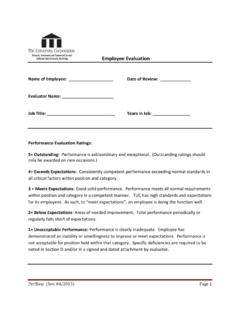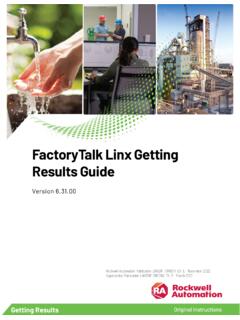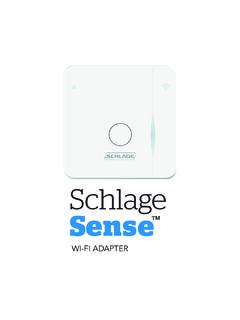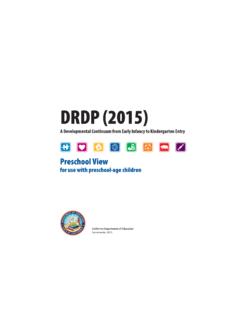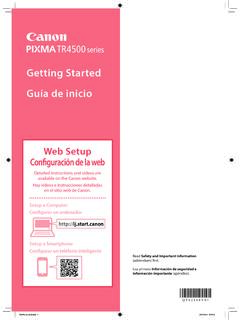Transcription of ACL Getting Started Guide - California State University ...
1 Getting Started Getting Started Page ii Thursday, July 27, 2006 11:19 AM. Copyright 2006 ACL Services Ltd. All rights reserved. No part of these materials may be reproduced, stored in a retrieval system, or transmitted, in any form or by any means (photocopying, electronic, mechanical, recording, or otherwise), without permission in writing from the publisher, except by a reviewer who may quote brief passages in a review. ACL 9. August 2006. ACL Services Ltd. 1550 Alberni Street Vancouver, BC. Canada V6G 1A5. Telephone: +1-604-669-4225. E-mail: Web: Printed in Canada ACL, the ACL logo, the ACL logo with the text, "ACL Data you can trust. Results you can see." and Audit Command Language are trademarks or registered trademarks of ACL Services Ltd. Microsoft, Windows and Windows Server are trademarks or registered trademarks of Microsoft Corpo- ration. AIX, OS/390, OS/400 and z/OS are registered trademarks of IBM Corporation.
2 Linux is a registered trademark of Linus Torvalds. SAP, R/2 and R/3 are trademarks or registered trademarks of SAP AG. Crystal Reports is a trademark or registered trademark of Business Objects SA. All other trademarks are the property of their respective owners. 200607271119. Page iii Thursday, July 27, 2006 11:19 AM. C ONTENTS. Chapter 1: Take your first look at ACL .. 1. Making effective business decisions .. 2. What can I use ACL for? .. 3. How does ACL read data? .. 4. How do I apply ACL to my project? .. 5. Organizing your project items .. 6. Viewing and modifying your tables .. 7. Changing the columns in a view .. 8. Adding a computed value as a column .. 9. Adding a computed value as a field .. 10. Sorting a view with Quick Sort .. 11. Getting answers from your data .. 12. Choosing the appropriate command .. 13. Running a command .. 14. Viewing command results .. 15. Using filters to isolate records of interest.
3 16. Applying view filters using Quick Filter .. 17. Searching for records .. 18. Reviewing the log of your past activities .. 19. Finding help with ACL .. 20. Chapter 2: Plan your project .. 21. Identifying the project objectives .. 22. Identifying the technical requirements .. 23. Identifying analytical procedures .. 24. Chapter 3: Acquire data for your project .. 25. Guidelines for acquiring data .. 26. Requesting files and layouts .. 27. Example of a request for data .. 28. Obtaining data from a server .. 29. Obtaining data from a PC .. 30. Chapter 4: Access your data .. 31. Starting a new project in ACL .. 32. Page iv Thursday, July 27, 2006 11:19 AM. Contents Creating tables to access your data .. 33. Accessing data with the wizard .. 34. Accessing data manually .. 35. Accessing data through client/server processing .. 36. Chapter 5: Verify the integrity of your data .. 37. Counting records .. 38. Totalling numeric fields.
4 39. Checking for validity errors .. 40. Chapter 6: Analyze your data .. 41. Summarizing data .. 42. Producing a stratified summary .. 43. Producing aged summaries .. 44. Classifying records by a character field .. 45. Summarizing on character fields .. 46. Cross-tabulating character fields .. 47. Examining sequential data .. 48. Testing the sequential order of records .. 49. Testing for gaps and duplicates in sequential data .. 50. Extracting and exporting records .. 51. Extracting data to a new table .. 52. Exporting data to another application .. 53. Sorting and indexing tables .. 54. Surveying your data .. 55. Generating descriptive statistics on numeric fields .. 56. Generating summary statistics on numeric fields .. 57. Performing Benford digital analysis .. 58. Working with multiple tables .. 59. Relating two or more tables .. 60. Joining tables .. 61. Merging two tables .. 62. Using Extract-and-append .. 63. Adding notes to records.
5 64. Sampling with ACL .. 65. Chapter 7: Report your findings .. 67. Using ACL with Crystal Reports .. 68. Designing and printing reports .. 69. iv Page v Thursday, July 27, 2006 11:19 AM. Contents Graphing data .. 70. v Page vi Thursday, July 27, 2006 11:19 AM. Contents vi Page 1 Thursday, July 27, 2006 11:19 AM. C HAPTER 1. T AKE YOUR FIRST LOOK AT ACL 1. Learn how to view your data and find the tools that you need ACL lets you analyze data in almost any format from In this almost any platform, and distill meaning from even What is ACL? vast amounts of data. Applying ACL to your project Viewing and modifying tables ACL meets the challenge of analyzing data in several Choosing commands unique ways. Here you will learn about accessing data, key ACL concepts, and the kinds of operations you Viewing command results can use to analyze data with ACL. Filtering records 1. Page 2 Thursday, July 27, 2006 11:19 AM. Chapter 1: Take your first look at ACL.
6 Making effective business decisions Effective decision-making depends on timely access to information. This information may be hidden within vast data files, scattered across multiple databases, or stored in a variety of data types on different platforms. Decision makers and data analysts need tools that can help them access various data types, process large files, and ask intelligent questions about the data. Data analysis has long depended on statistical methods. While statistics allow us to make useful generalizations about data, they rely on sampling and analyze only a small percentage of the total records. Conventional software, such as a spreadsheet application, analyzes only a limited number of records that have been converted to a form that the application can recognize. Most of the data remains unread. You need more than a spreadsheet program to analyze data effectively. You need a tool that can read and analyze data in any form, and from any environment.
7 You also need to be able to access data from multiple sources at the same time, and to be free of file-size limitations. 2 Getting Started Page 3 Thursday, July 27, 2006 11:19 AM. What can I use ACL for? What can I use ACL for? ACL provides access to virtually any data source, in most cases ? To learn more, select Help Index without advance preparation or conversion. You can readily and look up uses of ACL . perform queries and data manipulation on files that would require extensive manual preparation and conversion with other analysis software. ACL also lets you combine data from dissimilar systems for conversion, reconciliation, and control. It can also be an integral component in systems integration. You can create a common view of data in different files and analyze it as though it existed in one file. In addition, ACL gives you powerful data cleansing and manipulation abilities and flexible reporting options. Gather essential information for effective decision-making ACL can analyze even large amounts of data in their entirety.
8 Unlimited file size capability and speed make it possible to analyze millions of records. Access server data You can access server data by networking ACL and ACL Server Edition to work in a client/server configuration, or by running ACL Server Edition in offline mode. Ensure data integrity ACL has read-only access to source data files. Because you cannot use ACL to alter source data, you can safely use it to access production files directly. Process any data type In addition to all of the common database formats, ACL lets you read the immense repositories of COBOL-supported data, and virtually any other legacy data in existence. Process files of any size rapidly ACL easily analyzes files that are measured in gigabytes. Files that are tens of megabytes in size are processed almost instantly. Getting Started 3. Page 4 Thursday, July 27, 2006 11:19 AM. Chapter 1: Take your first look at ACL. How does ACL read data? ACL uses tables to describe the location, layout, and content of ?
9 To learn more ways to access data the source data. You create views to display data in your tables. with ACL, select Help Index and look You can create many views for each table. up accessing data . When you want to work with a new data source, you create a new table by: Using the Data Definition Wizard Defining data manually You can always edit the table layout later to add, delete, or modify the fields you want to analyze. You can also copy, link, and share tables among projects. 00110100 01010 00010 001101 00110100 01010 00010 001101. Source data is the data that A table describes the Views let you arrange the way that data you acquire for your project. location, layout, and content displays in your table. You can create of the source data. many different views for each table. Create a table for your data ACL walks you through the steps of creating a table for your data. See Creating tables to access your data on page 33.
10 4 Getting Started Page 5 Thursday, July 27, 2006 11:19 AM. How do I apply ACL to my project? How do I apply ACL to my project? With ACL, you can manage your data analysis project from start to finish. In general, a project follows six phases: Plan, Acquire, Access, Verify, Analyze, and Report. Plan your project 1 Identify the objective in business and technical terms. Determine the steps necessary to achieve the objectives within the context of the subsequent phases. See Chapter 2: Plan your project . Acquire the data 2 Gain physical and logical access by identifying the location and the format of the source data that you require. See Chapter 3: Acquire data for your project . Access the data with ACL. 3 Add the data to your project as tables, which define how ACL reads the source data. See Chapter 4: Access your data . Verify the integrity of the data 4 Ensure that the data does not contain corrupt elements and that the table is properly constructed.