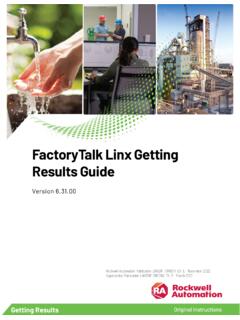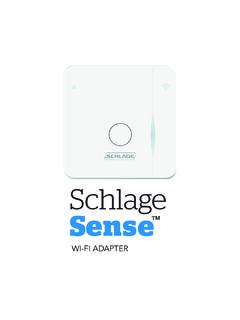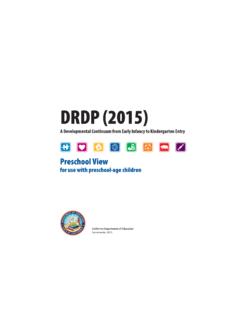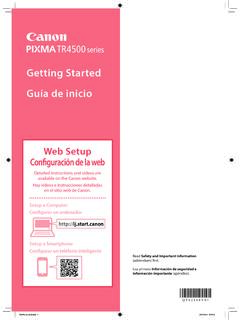Transcription of AWS Management Console
1 AWS Management ConsoleGetting Started GuideVersion Management Console getting Started GuideAWS Management Console : getting Started GuideCopyright 2018 Amazon Web Services, Inc. and/or its affiliates. All rights 's trademarks and trade dress may not be used in connection with any product or service that is not Amazon's, in any mannerthat is likely to cause confusion among customers, or in any manner that disparages or discredits Amazon. All other trademarks notowned by Amazon are the property of their respective owners, who may or may not be affiliated with, connected to, or sponsored Management Console getting Started GuideTable of ContentsWorking with the AWS Management Console .. 1 What Is the AWS Management Console ? .. 1 getting Started with a Service .. 1 Adding and Removing Shortcuts.
2 2 Choosing a Region .. 2 Changing Your Password .. 2 getting Billing Information .. 3 Using the Device of Your Choice .. 3 Troubleshooting .. 3 Fix Page Load Issues with Internet Explorer 11 .. 3 Working with Resource Groups .. 4 What Are Resource Groups? .. 4 How Resource Groups Work .. 6 How Tagging Works .. 6 Obtaining Permissions .. 6 Permissions for Individual Services .. 7 Granting Permissions for Using Resource Groups and Tag Editor .. 7 Creating a Resource Group .. 9 Supported Resources .. 11 Supported Resources for Resource Groups ( Console ) .. 11 Supported Resources for Tag Editor Tagging ( Console ) .. 12 Accessing a Resource Group .. 13 Managing Resources .. 14 getting Information About a Resource .. 14 Taking Action on a Resource.
3 15 Managing Resource Groups .. 15 Modifying What Resources Are in a Group .. 15 Customizing Your Resource Group Display .. 16 Updating Your Resource Group Display .. 16 Sharing a Resource Group .. 17 Deleting a Resource Group .. 17 Working with Tag Editor .. 18 Obtaining Permissions .. 18 Searching for Resources to Tag .. 18 Finding Untagged Resources .. 19 Customizing Tag Search Results .. 20 Tagging Resources .. 21 Scenario: Implementing a New Tagging Strategy .. 22 AWS Glossary .. 24 Version Management Console getting Started GuideWhat Is the AWS Management Console ?Working with the AWS ManagementConsoleWelcome to the AWS Management Console . This guide provides a short introduction to working with theconsole. To learn how to work with individual services in the Console , see AWS What Is the AWS Management Console ?
4 (p. 1) getting Started with a Service (p. 1) Adding and Removing Shortcuts (p. 2) Choosing a Region (p. 2) Changing Your Password (p. 2) getting Billing Information (p. 3) Using the Device of Your Choice (p. 3) Troubleshooting (p. 3)What Is the AWS Management Console ?The AWS Management Console is a web application that comprises and refers to a broad collection ofservice consoles for managing Amazon Web Services. When you first sign in, you see the Console home page provides access to each service Console as well as an intuitive user interface for exploringAWS and getting helpful tips. Among other things, the individual service consoles offer tools forworking with Amazon S3 buckets, launching and connecting to Amazon EC2 instances, setting AmazonCloudWatch alarms, and getting information about your account and about Started with a ServiceThe AWS Management Console provides multiple ways for navigating to individual service open a Console for a serviceDo one of the following: Enter the name of the service in the search box.
5 Then choose the service that you want from the list ofsearch results. Choose one of your recently visited services under the search box. Choose Services to open a full list of services. On the upper right of the page, choose Group to see theservices listed by category or choose A Z to see an alphabetical listing. Then choose the service thatyou want. Version Management Console getting Started GuideAdding and Removing ShortcutsAdding and Removing ShortcutsYou can add shortcuts for the consoles that you use add a the navigation bar, choose the pushpin a service from the menu to the navigation can add more shortcuts and drop them onto the navigation bar in any order that you remove a the navigation bar, choose the pushpin the shortcut off the navigation a RegionFor many services, you can choose a Region that specifies where your resources are managed.
6 You do notchoose a Region for the AWS Management Console or for some services, such as choose a the AWS Management Console , choose a service (p. 1) to go to that service's the navigation bar, choose the name of the currently displayed you choose a Region, that Region becomes the default in the you have created AWS resources, but you don t see those resources in the Console , the consolemight be displaying resources from a different Region. Some resources (such as EC2 instances)are created in a specific Region. To see them, use the Region selector to choose the Region inwhich the resources were Your PasswordIf you are an account owner, you can change your AWS account password from the AWS change your the navigation bar, choose your account Security page that you see varies with the type of account that you used to sign in.
7 Follow the consoleinstructions to get to the page for changing your your current password once and your new password Management Console getting Started GuideGetting Billing InformationThe new password must be at least eight characters long and must include a symbol, a number, anuppercase letter, and a lowercase you've completed the password form, choose Change Password or Save Billing InformationIf you have the necessary permissions, you can get information about your AWS charges from get your billing the navigation bar, choose your account My Billing the AWS Billing and Cost Management dashboard to find a summary and a breakdown of yourmonthly spending. To learn more, see the AWS Billing and Cost Management User the Device of Your ChoiceThe AWS Management Console has been designed to work on tablets as well as other kinds of devices: Horizontal and vertical space is maximized to show more on your screen.
8 Buttons and selectors are larger for a better touch AWS Management Console is also available as an app for Android and iOS. This app provides mobile-relevant tasks that are a good companion to the full web experience. For example, you can easily viewand manage your existing Amazon EC2 instances and Amazon CloudWatch alarms from your can download the AWS Console mobile app from Amazon Appstore, Google Play, or this section to find solutions to common problems with the AWS Management Page Load Issues with Internet Explorer 11If you use the AWS Management Console with Internet Explorer 11, the browser might fail to load somepages of the Console . This is a problem related to Internet Explorer's Compatibility View. To addressthis issue, in Internet Explorer, open Compatibility View Settings and disable Display intranet sites inCompatibility more information, see Fix site display problems with Compatibility Management Console getting Started GuideWhat Are Resource Groups?
9 Working with Resource GroupsNoteThis content describes legacy Resource Groups. For information about the new AWS ResourceGroups service, see the AWS Resource Groups User can maximize your effectiveness with AWS offerings by working with resource groups. This guideprovides a short introduction to creating and managing resource groups in the AWS ManagementConsole. To learn more about the AWS Management Console in general, see Working with the AWSM anagement Console (p. 1).To work with resource in to the AWS Management the navigation bar, choose Resource the name of an existing resource group or choose Create a Resource What Are Resource Groups? (p. 4) Obtaining Permissions for Resource Groups and Tag Editor (p. 6) Creating a Resource Group (p. 9) Supported Resources (p. 11) Accessing a Resource Group (p.)
10 13) Managing Resources (p. 14) Managing Resource Groups (p. 15)What Are Resource Groups?NoteThis content describes legacy Resource Groups. For information about the new AWS ResourceGroups service, see the AWS Resource Groups User AWS, a resource is an entity that you can work with. Examples include an Amazon EC2 instance, anAWS CloudFormation stack, and an Amazon S3 bucket. If you work with multiple resources, you mightfind it useful to manage them as a group rather than move from one AWS service to another for Groups helps you do just that. By default, the AWS Management Console is organized byAWS service. But with the Resource Groups tool, you can create a custom Console that organizes andconsolidates information based on your project and the resources that you use. If you manage resourcesin multiple regions, you can create a resource group to view resources from different regions on the Groups can display metrics, alarms, and configuration details.