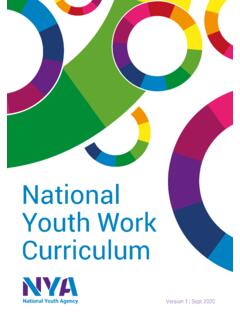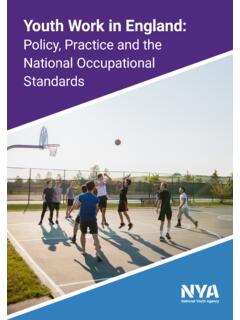Transcription of ACTIVATE YOUR ACCOUNT CREATE A NEW ACCOUNT
1 YOUR NEW FOREST FAN network . Your new Forest Fan network ACCOUNT will make it much easier for you to purchase tickets for you, your friends and family online. Whether you are the person responsible for regularly purchasing season cards or home/away tickets for your group, you'll now find it much easier to achieve in one simple online transaction. Simply follow this easy step-by-step guide and bring your Forest Fan network to life! 1 2. HOW TO REGISTER. ACTIVATE YOUR ACCOUNT CREATE A NEW ACCOUNT . If you are a SEASON CARD HOLDER, your information is already in PLEASE NOTE: IF YOU ARE NOT A SEASON CARD HOLDER, YOU.
2 Our new system, you just need to unlock it: WILL NOT BE ABLE TO ACCESS THIS SYSTEM UNTIL JUNE 2020. Please go to To CREATE a new Forest Fan ACCOUNT , please go to Before you get started on creating your network , you will need to ACTIVATE YOUR ACCOUNT : Before you get started on creating your network , you will need to ACTIVATE YOUR ACCOUNT : 1. Click on the SIGN IN icon in the top right of your screen 1. Click on the SIGN IN icon in the top right of your screen 2. Click on the ACTIVATE IT NOW link which appears in RED 2. Click on the ACTIVATE IT NOW link which appears in RED. in the popup screen in the popup screen 3.
3 Enter YOUR CUSTOMER NUMBER and YOUR SURNAME as they appear 3. Enter YOUR CUSTOMER NUMBER and YOUR SURNAME as they appear on your season card on your season card 4. Click FIND MY ACCOUNT 4. Click FIND MY ACCOUNT . 5. Complete your personal details ensuring you note down the email and 5. Complete your personal details ensuring you note down the email and password you have entered for future use password you have entered for future use 6. Click SAVE DETAILS 6. Click SAVE DETAILS. 7. Your FOREST FAN ACCOUNT is now active and ready to use! 7. Your FOREST FAN ACCOUNT is now active and ready to use! Whenever you are logged-in to your FOREST FAN ACCOUNT , you will be able to link members of your family and friends to CREATE a network CREATING YOUR network which means that you'll be able to purchase tickets on their behalf.
4 You will also automatically be added to their network too, making it much easier to manage joint bookings than ever before. Creating your network is an easy process, depending upon whether their online Forest Fan ACCOUNT is active or not: 1 2. ACTIVATED ONLINE ACCOUNT IF THEIR ACCOUNT HAS NOT BEEN. ACTIVATED ONLINE. PLEASE NOTE: IF YOUR LINK IS NOT A SEASON CARD HOLDER, PLEASE NOTE: IF YOUR LINK IS NOT A SEASON CARD HOLDER, YOU WILL. YOU WILL NOT BE ABLE TO ADD THEM TO YOUR ACCOUNT NOT BE ABLE TO ADD THEM TO YOUR ACCOUNT UNTIL JUNE 2020. UNTIL JUNE 2020. In order to CREATE your network successfully, all members must have an Please go to ACTIVE ACCOUNT on our new system.
5 If they have not yet activated their ACCOUNT , please ask them to refer to the ACTIVATE YOUR ACCOUNT in the Before you get started on creating your network , please HOW TO REGISTER section of the guide: LOGIN TO YOUR ACCOUNT : Once they have completed this, you will need to LOGIN TO YOUR ACCOUNT : 1. Click MY ACCOUNT at the top right of the screen 1. Click MY ACCOUNT at the top right of the screen 2. Check my FOREST network 2. Check MY FOREST network . 3. Click ADD MEMBERS 3. Click ADD MEMBERS. 4. Enter the CUSTOMER NUMBER* and SURNAME of the person you want 4. Enter the CUSTOMER NUMBER* and SURNAME of the person you want to add to your network and click SEARCH to add to your network and click SEARCH.
6 5. When you find the person you are looking for click ADD MEMBER. This 5. When you find the person you are looking for click ADD MEMBER. This person will immediately appear as part of your network ! person will immediately appear as part of your network ! *Alternatively, enter their email address and click search *Alternatively, enter their email address and click search Whenever you are logged-in to your FOREST FAN ACCOUNT , you will be able to add/delete members of your family and friend to your network and MANAGING YOUR network manage what you can do on their behalf. To manage a specific individual in your network , simply click on the drop-down arrow next to the name of the person you want to manage and you will be able to edit ticket privileges or remove the member from your network .
7 Members can have two levels of ticket privileges; you can either ASSIGN or MANAGE your friends' tickets and they can either ASSIGN or MANAGE. yours. To view your respective privileges, just click on their name on the MY FOREST network page. 1 2. WHERE IT SAYS ME WHERE IT SAYS YOU . 1. Where it says I can ASSIGN tickets to XX , this means that you are only 1. Where it says XX can ASSIGN tickets to me , this means that you are only permitted to buy tickets for that person. permitted to buy tickets for that person. 2. Where it says I can MANAGE tickets for XX , this means that you are 2. Where it says XX can MANAGE tickets for me , this means that you are only permitted to buy tickets for that person, pay for their reserved seats only permitted to buy tickets for that person, pay for their reserved seats in cup games and even renew their season cards for them.
8 In cup games and even renew their season card for them. You can edit the access to privileges that you or your network member has for you at any time you like by logging-in and following these simple EDITTING TICKET PRIVILEGES steps: 1 2. EDIT YOUR PRIVILEGES EDIT YOUR FRIEND'S PRIVILEGES. TO YOUR ACCOUNT . 1. Click where is says EDIT next to either your name or your friend's name 1. To edit your privileges for your friends ACCOUNT , choose one of the two tick boxes: 2. To edit your privileges for your friends ACCOUNT , choose one of the two tick I can ASSIGN tickets to XX . boxes: or I can ASSIGN tickets to XX I can MANAGE tickets to XX.
9 Or I can MANAGE tickets to XX 2. The Assign option is ticked by default. If your friend can currently manage your ACCOUNT and you want to change to ASSIGN ONLY, simply click 3. The Assign option is ticked by default. If you can currently manage your the ASSIGN BOX. friend's ACCOUNT and you want to change to ASSIGN ONLY, simply click the ASSIGN BOX 4. If you click MANAGE, your friend will be the necessary privileges to manage your ACCOUNT whenever they login 4. If you click MANAGE, a request will be sent to your friend's registered email address. They must accept your request by logging into their own ACCOUNT and accepting your request PLEASE NOTE IF YOU DO NOT HAVE PRIVILEGES TO MANAGE YOUR FRIENDS ACCOUNT THEN.
10 YOU CANNOT CONFIRM THEIR RESERVATIONS OR RENEW THEIR SEASON TICKET.