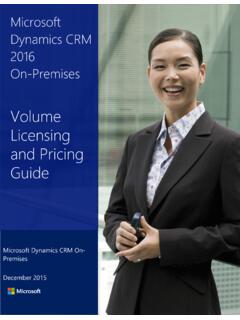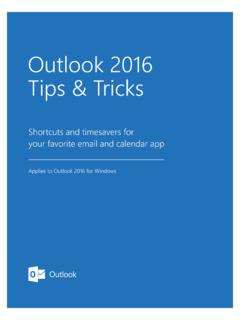Transcription of Activity Cards - download.microsoft.com
1 Activity Cards microsoft 2016 Licensed under Creative Commons Attribution- NonCommercial-NoDerivatives (CC BY-NC-ND). Introduction Get Oriented Equip yourself with the information you need to The Activity Cards are designed to support many different get started. This stage introduces empathetic goals and outcomes. They're organized according to problem solving and research, and the basics of five phases of a design process follow them as a linear, inclusive design. comprehensive guide or use them more freely to supplement your existing practices. Working in tandem with the Support Frame Cards , these serve as a great introduction to inclusive design. Learn from different perspectives and apply them to the bigger picture. This stage informs your design thinking through the lens of human limitations Anatomy of the Activity card: and possibilities. Stage of design designated with a name, a pattern, Ideate process: and a color This is a generative phase that results in first-round concepts.
2 You'll explore the mismatches that exist in various experiences, and formulate human-led, Purpose: a quick description of the Activity , purposeful interactions from your discoveries. aimed at the desired outcome Iterate Here's where you'll build and test prototypes of Instructions: the how-to that can be read your solution. You'll stress test your concepts from out loud verbatim to facilitate a micro-view and holistically, as you continuously a group brainstorm and refine. Materials: suggestions for the bare-minimum Optimize to complete the Activity Take a step back to evolve your assumptions. Review your solution from every angle, and Tips: possible considerations when measure its success in terms of inclusive design planning or using the activities and real-world feasibility. Get Oriented | Computer Trust Purpose Computer Trust To unearth why humans trust and mistrust interactions with technology.
3 Instructions Computer Trust 1. Write on paper or a white board I'd trust Materials Computer Trust a computer to fill in blank, but I'd only trust Note taking supplies a human to fill in . 2. Fill in the blanks as many times as possible in five minutes. Tips Computer Trust 3. Reflect and discuss. Use this Activity as an icebreaker in a In the range of responses, what group. Write down responses or share stands out? What are the forces that them out loud. impact trust? How could technology behave better to positively impact trust? Get Oriented | Human-to-Computer Role-Play Purpose Human-to-Computer Role-Play To shed light on the potential shortcomings of human-to-computer interactions. Instructions Human-to-Computer Role-Play 1. Choose a common human interaction, like Materials Human-to-Computer Role-Play ordering coffee, making a return, or discussing Note taking supplies dinner plans.
4 2. Choose a partner and role play the interaction. Tips Human-to-Computer Role-Play 3. Take note of both verbal and non-verbal cues. Try a variety of interactions ranging from strictly Include things like how the information was transactional to pretty personal. shared, any obvious emotional responses, etc. Do this as a quick 5-minute exercise, or pace it for a 4. Repeat the scenario with one partner playing more thoughtful role-play that could be re-enacted the role of a computer. and discussed amongst the group. 5. Reflect and discuss the differences in the interactions. Where did communication breakdown? Why? What can we learn from the human interaction that could improve the human-to-computer interaction? Get Oriented | Learn from the Experts Purpose Learn from the Experts To learn from the expertise of people who experience disability or exclusion on a permanent basis.
5 Instructions Learn from the Experts 1. Before beginning, complete accessibility Materials Learn from the Experts sensitivity training (see Tips). Interview questions 2. Interview people who have a variety of abilities Note taking supplies and permanent disabilities that exclude them A recording device from activities. 3. During your conversations, make note of the following: Tips Learn from the Experts What strengths and abilities do they show regularly? Ask your network, peers, local academic community, What is their motivation or goal for doing their or nonprofit organizations if they can introduce you daily tasks? to a few people with different abilities. What themes are similar between their If you can't attend accessibility sensitivity training, permanent disability and those that are this video has some important basics: https://www. temporary or situational? What are the specific challenges of their interactions?
6 How might you get the best sense of their daily interactions with people or technology? Get Oriented | Capture Research Insights Purpose Capture Research Insights To pore over the research and begin to define the scope of a design solution. Instructions Capture Research Insights 1. With your research notes at hand, answer Materials Capture Research Insights the following questions. White board or large paper With human capabilities and motivations in mind, what were the strongest themes you discovered? Tips Capture Research Insights What mismatches did you find in the Keep your design challenge focused on the human-to-technology interaction? research insights that you've uncovered. What were the top two methods of If you have access to other research access (touch, sight, hearing, voice)? studies, consider incorporating that into What's the human-to-human your synthesis process.
7 Interaction that informs the behavior of your solution? What's the design challenge to be solved and the need it addresses? Why does it matter to the audience? Frame | Create a Persona Spectrum Purpose Create a Persona Spectrum To map human abilities on a spectrum to inform solutions that benefit everyone. Instructions Create a Persona Spectrum 1. Interview a person(s) with a permanent Materials Create a Persona Spectrum limit to at least one ability. The Persona Spectrum support card 2. Ask them about what they like to do and how they go about it. 3. Note those situations in which they Tips Create a Persona Spectrum experience friction, or limited accessibility. Bear in mind that an accomplishment 4. Create a spectrum that illustrates how a for this person can be a simple task, or a similar limitation extends to temporary larger concern. and situational scenarios. This is a great introductory exercise to understand inclusive design broadly, and also acts as a good check-in exercise during a more granular design process.
8 Frame | Persona Network Purpose Persona Network To consider design challenges in terms of someone's personal ecosystem. Instructions Persona Network 1. With a particular person in mind, make Materials Persona Network note of who they interact with every day. The social context support card Who do they rely on? Trust? Enjoy? Note taking supplies 2. Draw a map of the person and their key interactions with 3-5 people. Include the different types of interactions that Tips Persona Network typically take place, such as making plans There's no one right way to map the for dinner or going to work. network. Do what makes sense for your 3. List the mismatches between the person creative process. and their environment. Do this Activity after learning about the challenges, enablement, successes, and motivations of a person(s) with a permanent disability. Frame | Interaction Diary Purpose Interaction Diary To show how detailed observation of people interacting can stimulate and inspire inclusive design.
9 Instructions Interaction Diary 1. Select a location where you can observe Materials Interaction Diary people interacting with each other. Examples of Mismatch support card Ideally, a place where you can take notes, sketch and observe for an extended amount of time. Tips Interaction Diary 2. Focus your attention on the little things, Pay attention to how people move through so that your awareness is heightened a space their emotional cues and body during your observations. Take notice of language. Were their experiences negative verbal and nonverbal interactions. or positive? 3. Write or draw the interactions happening between humans and object. Repeat with humans and technology. 4. Reflect on your observations to further explore mismatches of human-to-human and human-to-technology interactions. Frame | Human Analogy Purpose Human Analogy To draw parallels between the role of human behavior and technology's behavior.
10 Instructions Human Analogy 1. Alone or in a group, brainstorm for 3-5 Materials Human Analogy minutes to identify the human equivalent Note taking supplies of the tech solution you're designing. Think of it in terms of jobs - is it an assistant? A teacher? Tips Human Analogy 2. Set up time to interview people who Contrast two different job analogies perform those roles. Take note of what to understand the nuances of the makes them good at their work. tasks involved. 3. Brainstorm ways to incorporate those Consider pre-arranging for a group. insights into the design of your solution's behavior. Ideate | Mismatch to Solution I. Purpose Mismatch to Solution I. To brainstorm opportunities for an improved product or experience, based on mismatched interactions. Instructions Mismatch to Solution I. 1. From your research, make a list of Materials Mismatch to Solution I. all the mismatched interactions that Examples of Mismatch support card people experience.