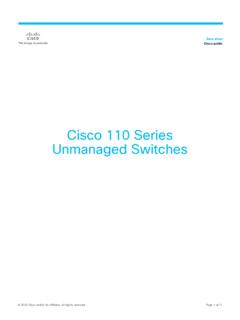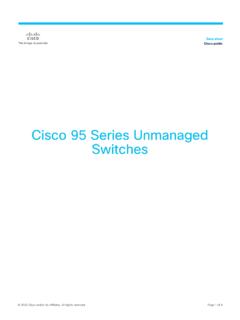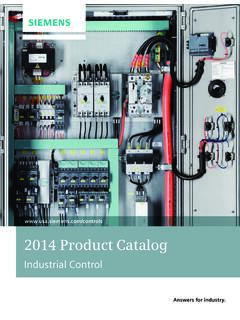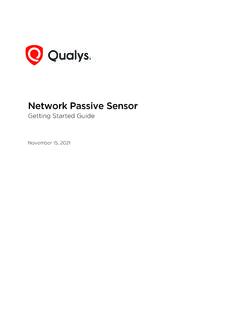Transcription of Adding NDI to Your Network
1 Adding NDI to Your Network What You Need to Know NDI ( Network Device Interface) is a royalty free technology developed by NewTek to enable compatible devices to identify, communicate, and share video and audio with one another over IP. NDI works on standard networks with little to no specialized configuration required, and each NDI-enabled device behaves much like any other device that would already be connected to the Network . NDI integration is designed to be as painless as possible. Even so, it is important to know what NDI does and how it will work on the Network : NDI uses mDNS for automatic discovery and registration of devices on a Network o NDI will deliver the IP address and ports of source devices to destinations via a broadcast response o The mDNS Ethernet frame is a multicast packet that broadcasts to IPv4 address and utilizes UDP port 5353. o NDI implementations released prior to October 2016 may only have automatic discovery available as an option NDI includes a messaging server to allow for direct discovery o The NDI messaging server utilizes TCP port 5960.
2 NDI video streams commence on port 5961, with subsequent ports assigned sequentially based on the total number of NDI streams available on a system. Preparing for NDI on Your Network NDI bandwidth consumption is such that NDI video streams can be delivered across the Network at a ratio of approximately 15:1 relative to uncompressed video of the same format. The following table indicates the expected bandwidth load per NDI video stream for common delivery formats. Each reference stream includes 16 channels of audio. 1 x stream of SD video = 20 Mbps 1 x stream of 1080p50 video = 125 Mbps 1 x stream of 720p50 video = 90 Mbps 1 x stream of UHDp30 video = 200 Mbps 1 x stream of 1080i50 video = 100 Mbps 1 x stream of UHDp60 video = 250 Mbps NDI traffic should not consume more than 75% of the bandwidth of any Network link. NDI will take advantage of multiple Network interfaces on a single machine by alternating interface selection for both sending and receiving connections.
3 While this may seem semantic, it has benefits of allowing video flow on devices where teaming and load balancing are complicated due to OS restriction. NDI can benefit from DiffServ QoS in the Network , however it is not required. It can be helpful in mixed-use networks. When used, QoS must be configured with strict policy. The NDI. packets are real time and should be flagged as high priority/time critical events. Network interfaces should be configured to run at Gigabit speeds or higher in preference to Auto Negotiation configurations. Use of EEE in the NDI Network EEE (Energy Efficient Ethernet) is a technology that reduces switch power consumption during periods of low Network traffic. It can also be referred to as Green Ethernet and Although power management should be negotiated automatically in switches that support EEE, it is a relatively new technology, and some switches do not perform the negotiation properly.
4 This may cause EEE to be enabled in NDI networks when it is not appropriate, resulting in poor synchronization performance and occasional dropouts. Therefore, the following is strongly recommended: 1. If you use managed switches , ensure that they allow EEE to be disabled and that EEE. is disabled on all ports used for NDI traffic. 2. If you use unmanaged switches , do not use Ethernet switches that support EEE, because it cannot be disabled. Rev. 1. 2016 NewTek, Inc. All rights reserved. TriCaster, 3 Play, TalkShow and LightWave 3D are registered trademarks of NewTek, Inc. NDI, MediaDS, LightWave, ProTek, and Broadcast Minds are trademarks and/or service marks of NewTek, Inc.