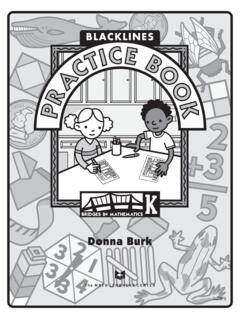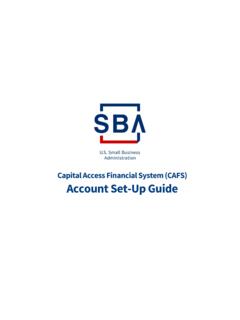Adjusting the Print Width
Print Width Adjustment - Prints a succession of boxes starting at the minimum print width and ending in the printer’s maximum print width in 4mm increments. Press the Feed button once when the printer has reached the desired maximum print width. Note that the printer driver and applications can override this setting. * ** *** **** ***** *****
Tags:
Information
Domain:
Source:
Link to this page:
Please notify us if you found a problem with this document:
Documents from same domain
Calibrate the Ribbon and Media Sensors
support.zebra.cominitiate calibration. Printer web page: The calibration procedure can not be initiated through the web pages. See the following web page for settings that are set during sensor calibration: View and Modify Printer Settings > Calibration Important • Do not change these settings unless you are told to do so by Zebra
Printing a Test (Printer Configuration) Label
support.zebra.comPrinting a Test (Printer Configuration) Label 14 980608-001 Rev. A GK420d User Guide 12/14/07 Printing a Test (Printer Configuration) Label Before you connect the printer to your computer, make sure that the printer is in proper working order. …
OCP Error Messages - Zebra Technologies
support.zebra.comISO Specifications. e. Retry writing. 9004 NO MAG STRIPE Magnetic stripe not detected. a. Ensure that you are using the correct card type. b. Check that the cards are loaded ... 17024 LAMINATOR EEPROM DEFAULT The parameters stored in …
Zebra ZP 505™ - Zebra Technologies
support.zebra.comProprietary Statement ... This equipment has been tested and found to comply with the limits for Class B Digital Devices, pursuant to Part 15 of the FCC Rules. These limits are designed to provide ... Telephone: +1 847 634 6700 Toll-free: +1 866 230 9494 Facsimile: +1 847 913 8766
To enable or disable Sleep Mode, send the power.sleep.en ...
support.zebra.comSGD command media.draft_mode (default is “off”), which op-timizes the printer for text-only printing. While in Draft Mode, print speed increases from 4 inches per second (ips) to 5 ips with ap-proximately a 22% reduction in optical density. When a printer is in this user setting, a Draft Mode icon will be displayed. If the
Related documents
Modifying Colors and Symbols in ArcMap
libraries.mit.eduon the individual color boxes for each category and assign a specific color to each category. 5 By Jennie Murack, MIT Libraries ... Dots that are twice as large as other dots indicate that the aggregate travel time to work in that census tract is approximately twice as large as the tracts with smaller dots. 11
Donna Burk - The Math Learning Center | MLC
www.mathlearningcenter.orgMore Dots 11 Anytime after Bridges, Session 19 Find the Match: Sheet 2 13 Anytime after Bridges, Session 23 More Bugs in Boxes 14 Anytime after Bridges, Session 23 Fill the Boxes 15 Anytime after Bridges, Session 23 Dot-to-Dot 16 Anytime after Bridges, Session 23 How Many? Sheet 1 18 Anytime after Bridges, Session 23
U.S. Postal Service PETITION FOR CHANGE IN RURAL …
about.usps.comShow by pencil dots the locations of the residences of families to be benefited and by cross-marks the locations of those who will be inconvenienced. Write on the sketch the local names of all corners and points involved. ... Number of Boxes 5. Number of Vehicle Stops Added by This Change Benefited Not Formerly Served Inconvenienced Present ...
Capital Access Financial System (CAFS) Account Set-Up Guide
caweb.sba.govThe red dots correspond to the numbered instructional step on the left side of the screen 17. Select three security questions from the dropdown menus that you can easily answer, and enter your answers in the appropriate boxes 18. Verify the Captcha by entering the text in the box Please note that the text is case-sensitive 19.
How to create graphs with a “best fit line” in Excel
www.utsa.eduwith lines, Excel will simply “connect the dots (data points)” and this is not correct. 8. Step 2 of the Chart Wizard will show you your graph and its data range. If it is ... Change each letter in the x and y values boxes to the letter of the column where your data is. Method 2: Click the box to the right of the x-values box and highlight the
With, Best, Boxes, Create, Graph, Dots, How to create graphs with a best
LaTeX Spacing Tricks - Washington State University
www.math.wsu.eduBoxes Making boxes Sometimes you need to set text in a xed area. nmakebox[ width ]{ content } sets ontentc in a box of width width . nmakebox[.8 ntextwidth]{ nhrulefill This is officially .8 ntextwidth wide} . This is o cially .8 ntextwidth wide. N.B. you can specify lengths as a number times a ariable,v where multiplication is denoted by ...
Phonics Intervention Strategy - Sound (Elkonin) Boxes
www.readingrockets.orgWhen using sounds boxes, sometimes more than one letter will go in a box: o Silent e goes in the same box as the letter preceding it. o Vowel combinations that make one sound go in one box (i.e. ai, ey, oa, eigh, ei, etc.) o Consonant digraphs go in one box (i.e. sh, ch, wh, th, etc.) The lists below contain 2 and 3-phoneme words only.