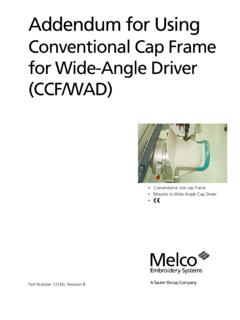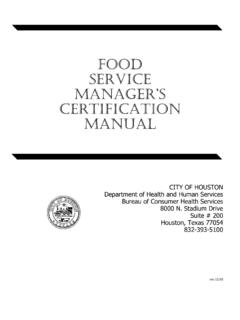Transcription of Advanced Interface Manual - Melco
1 Rev 081718 Advanced Interface Manual2 of 280 ContentsCopyright Notice 10 About This Manual 11 Melco OS V11 Version Changes
2 17 Hazards of Operation 18 Dangers de Service 19 Safety Warnings 20 Avertissements de s curit 24 Safe Operating Principles 28 Specifications 29 Operator s Kit Contents 31 Unpacking the Machine 32 Setting up the Machine 32 Install the Machine User Interface and X-Beam End Caps 34 Machine Overview 35 Cart Assembly 36 Software Activation & Deactivation 38 Lite
3 38 Product Activation 38 Product Deactivation Connections 39Do Not Share Networks 39 Connecting the Power Cables 39 Connecting the Network Cable (Single Machine) 40 Connecting the Network Cables (Multiple Machines) 41 Selecting The Connection 423 of 280 Powering Up the Machine 43 Initial Power Up Sequence 43 Upper Threading 44 Threading the Machine for the First Time 44 Quick Thread Change 46 Upper Thread Path 47 Bobbin Threading and Tensioning 51 Removing the Bobbin Case 51 Cleaning the Bobbin Case 51 Inserting a New Bobbin in the Bobbin Case & Checking the Tension 52 Bobbin Case Tension Gauge 52 Inserting the Bobbin Case 55 Initial Maintenance 56 Melco OS Screen Overview 57 Screen Overview 57 Loading a Design 61 Load Design 61 Load Design Wizard 62 Setting the Color Sequence 64To enter a new color sequence.
4 64To change a color in the existing color sequence: 65To add a color to the existing color sequence: 65To remove a color from the existing color sequence: 65 Additional Settings 65 Selecting a Hoop in the Software 66 Choosing the Appropriate Hoop Size 66 Customize Hoop List 66 Inches or Centimeters 67 Hoop Limits 67 Centering the Hoop 68 Setting the Sew Speed 69 How Fast Should I Sew? 69 Sew Speed Change from the Machine Keypad 69 Setting Sew Speed in Melco OS 70 Symptoms from Sewing too Fast 70 Acti-Feed 71 Material Thickness 71 Standard Acti-Feed 71 Auto Acti-Feed 724 of 280 Auto Acti-Feed Limits 73 Autofeed Lower Limit (Minimum) 73 Autofeed Lower Limit Suggestions 73 Autofeed Upper Limit (Maximum) 74 Appropriate Material Thickness Settings 75 Design Orientation or Rotation 76 When Should I Rotate My Design?
5 76 Choosing the Right Hoop 77 Choosing the Appropriate Hoop Shape 77 Choosing the Appropriate Hoop Size 77 Plastic or Wood? 77 Specialty Hoops 77 Hooping 78 Adjusting the Hoop Tension 78 Hooping the Garment or Fabric 79 Hooping Tips 81 Attaching or Moving the Hoop Support Arms 82 Attaching the Hoop Support Arms 82 Removing the Hoop Support Arms 84 Adjusting the Spring Clips 84 Loading a Hoop onto the Machine 85 Adjusting the Presser Foot 86 Keypad Operations 88 One Touch Controls 88 Key Combinations 89 LED Indicator 91 Sewing Your Design 92 After the
6 Design is Sewn 92 Powering Down the Machine 93 Power Down Sequence 93 Needle Types and Replacements 94 Replacing a Needle 94 Choosing a Needle 95 Needle Points 96 Needle Coatings 965 of 280 Backings & Toppings 97 Backings 97 Backing Weights 99 Toppings 99 Thread Types 100 Thread Types 100 Thread Weight (Thickness) 101 Sewing Caps 102 Installing & Removing the Wide Angle Driver 103 Red Wide Angle Driver Installation 103 Red Wide Angle Driver Removal 106 Red Wide Angle Driver Cap Support Wings (Option) 107 Installation and Adjustment of the Cap Support Wing Assembly (Option) 107 Removal of the Cap Support Wing Assembly (Option)
7 109 Adjusting the Red Wide Angle Driver 111 Testing for Appropriate Adjustment 111 Adjustment Procedure 112 Selecting Hoops for the Wide Angle Driver 114 Hooping a Cap on the Conventional Cap Frame 115 Prepare the Cap 115 Hooping the Cap 115 Hooping a Cap on the Wide Angle Cap Frame 118 Prepare the Cap 118 Loading/Removing a Hoop with the Wide Angle Driver 125 Loading a Hoop 125 Removing a Hoop 126 Digitizing for Caps 127 Design Size for Caps 127 Sew Order for Cap Designs 128 Sew Settings for Caps 129 Adjusting the Presser Foot for Caps 130 Centering a Design on a Cap 131 Wide Angle Driver Maintenance 133 Wide Angle Driver Maintenance 1336 of 280 Melco OS Menu Items 134 File Menu 134 View Menu 136 Commands Menu 139 Tools Menu 141 Tools Menu > Options 143 Preferences Tab 143 Measurement Units Tab 143 Barcode Options Tab 143 Notifications Tab 144 Ethernet Tab 144 Tools Menu > Settings 145 Machine Tab 145 Settings Tab 147 Move Tab 150 Color Sequence Tab 151 Color Groups 155 Settings By Color Tab 156 Thread Feed Tab 158 Timers Tab 159 Tools Menu > Maintenance 160 Information Tab 160 Head Timing Tab 161 Head Timing Keypad Functions 162 Steppers Tab 164 Calibration Tab 167 Sensors Tab 168 Keypad Tab 170 Design Filter 171 Hoop
8 Manager (Hoop Setup) 173 Predefined Hoops 173 User-Defined Hoops 175 Additional Settings 177 Custom Hoop Shape 178 Custom Sew Field Shape 180 Set Machine Name & S/N 181 Tools Menu > Accelerator Editor 183To setup a shortcut: 183To remove a shortcut: 183To restore system defaults: 183 Tools Menu > Security 1847 of 280 Toolbars 185 Standard Toolbar 185 Machines Operations Toolbar 186 View Toolbar 187 Machine Bar 188 Machine List 189 Machine Views 190 Status Tab 190 Advanced Status Tab 191 Design Queue 192 Master Queue (Flex+ ONLY)
9 194 Setting the Color Sequence Using Active Colors 196 Manually Assigning Needles 196 Automatically Assigning Needles 196 Setting the Color Sequence with Active Colors 196 Additional Information on Color Sequence 197 Color Properties 197 Sewing An Appliqu 199 Anatomy Of An Appliqu Design 199 Setting the Color Sequence for an Appliqu Design 201 Sewing the Appliqu 201 Using a Boring Tool 202 Laser Alignment (Design Registration) 203 Scaling Designs with Laser Registration 205 Setting Up the Design in DesignShop 205 Using Barcodes with Melco OS 209 Enable Barcodes in the Software 209 Creating the Barcode 209 The Barcode Reader 209 Large Table Top Attachment (Option) 210 Installing the Large Table Top Attachment 210 Removing the Large Table Top Attachment 211 Thread Feeder Home Adjustment Procedure 212 Machine Maintenance 213 Cleaning