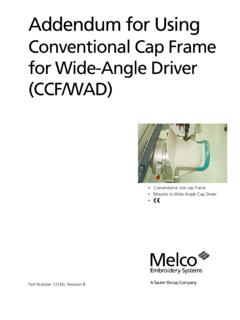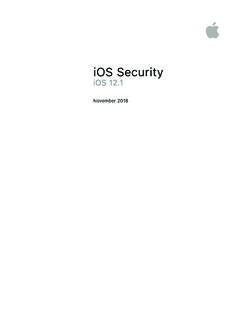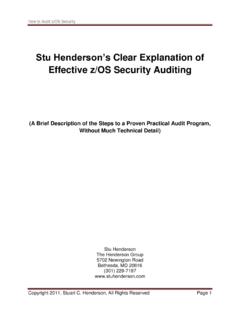Transcription of User Interface Manual - Melco Tech
1 user Interface Manual Rev 081718. Contents Copyright Notice 6. Melco OS V11 Version Changes 7. 7. 8. 9. 10. 10. 10. 11. 11. 13. Unpacking the Machine 15. Setting up the Machine 15. Install the Machine user Interface and X-Beam End Caps 18. Machine Overview 19. Cart Assembly 20. Software Activation & Deactivation 23. Lite 23. Product Activation 23. Product Deactivation 24. Machine Connections 25. Do Not Share Networks 25. Connecting the Power Cables 25. Connecting the Network Cable (Single Machine) 26. Connecting the Network Cables (Multiple Machines) 27. Selecting The Connection 28. Powering Up the Machine 29. Initial Power Up Sequence 29. Upper Threading 30. Threading the Machine for the First Time 30. 2 of 136. Table of Contents Quick Thread Change 32. Upper Thread Path 34. Bobbin Threading and Tensioning 38. Removing the Bobbin Case 38.
2 Cleaning the Bobbin Case 38. Inserting a New Bobbin in the Bobbin Case & Checking the Tension 39. Bobbin Case Tension Gauge 40. Inserting the Bobbin Case 43. Initial Maintenance 44. user Interface 45. Main Screen Overview 45. Machine Status 46. Selecting Machines 47. Selecting Multiple Machines 47. Loading A Design 48. Resetting a Design 51. Move & Rotate 52. Moving 52. Rotating A Design 53. Move to Color 53. Move to Stitch 53. Laser Alignment (Design Registration) 54. Color Sequence 56. Setting Up the Thread Tree 57. Setting the Color Sequence 59. Adding Machine Commands to the Sequence 61. Adding Effects to a Color Block 63. Hoop Selection 65. Choosing the Appropriate Hoop for the Job 66. 3 of 136. Table of Contents Material Thickness 68. Selecting a Material Thickness 68. Adjusting Material Thickness 69. Machine Speed 71.
3 Settings 73. Closest Color Match on Load 73. Bobbin Detect 73. Wide Angle Driver Color 73. Presser Foot Adjustment 74. Maintenance 74. Advanced Settings 75. Advanced Settings Button 75. Connections 75. Restart in Melco OS Advanced Interface 75. Machine Reset 76. Check for Update 76. Deactivate Product 76. Hooping 77. Adjusting the Hoop Tension 77. Hooping the Garment or Fabric 78. Hooping Tips 81. Attaching or Moving the Hoop Support Arms 82. Attaching the Hoop Support Arms 82. Removing the Hoop Support Arms 84. Adjusting the Spring Clips 84. Loading a Hoop onto the Machine 85. Adjusting the Presser Foot 86. Keypad Operations 88. One Touch Controls 88. Key Combinations 89. 4 of 136. Table of Contents LED Indicator 91. Needle Types and Replacements 92. Replacing a Needle 92. Choosing a Needle 93. Sewing Caps 96. Selecting the Wide Angle Driver and Hoop 96.
4 Installing & Removing the Wide Angle Driver 97. Red Wide Angle Driver Cap Support Wings (Option) 103. Adjusting the Red Wide Angle Driver 108. Hooping a Cap on the Conventional Cap Frame 112. Hooping a Cap on the Wide Angle Cap Frame 117. Loading/Removing a Hoop with the Wide Angle Driver 126. Digitizing for Caps 128. Sew Settings for Caps 131. Adjusting the Presser Foot for Caps 131. Centering a Design on a Cap 132. Maintenance 135. Wide Angle Driver Maintenance 135. 5 of 136. Table of Contents Copyright Notice Copyright Melco , 2018. ALL RIGHTS RESERVED. No part of this publication may be reproduced, stored in a retrieval system, or transmitted in any form or by any means (electronic, mechanical, photocopying, recording or otherwise) without pri- or written approval from the author. The author reserves the right to revise this publication and to make changes in it at any time without obligation of the author to notify any person or organization of such revisions or changes.
5 All precautions have been taken to avoid errors or misrepresentations of facts, equipment, or products. However, the manufacturer does not assume any liability to any party for loss or damage caused by errors or omissions. The machine technology is protected by - but not limited to - the following patents: Pat. US 6,445,970 B1. Pat. US 6,823,807. Pat. CH 693569 A5. Pat. US 6,736,077 B2. Pat. US 6,732,668 B2. Pat. US 6,871,605. Pat. US 6,983,192 B2. Pat. US 7,308,333 B2. Pat. US 7,513,202. Pat. US 8,851,001 B2. Pat. US 9,702,070. Other patents pending 6 of 136. Table of Contents Melco OS V11 Version Changes A one second delay has been added to the center key on the keypad when pressing it alone to focus the software on the machine. This was added to prevent machines switching during design loading with multiple operators.
6 Security has been updated. Thread feed motor tuning has been altered to reduce operating temperature. This will change the sound of the thread feed when the machine is running. Minor bug fixes and performance improvements. 7 of 136. Table of Contents Addition of the following hoops Mighty Hoop 6 x 4 / x Mighty Hoop 3 x 9 / x Melco Fast Clamp Adjusted Dream Frame hoop limits Updated Gunold thread charts. Resolved multiple maintenance UI issues Keypad commands entered while in load design screen will no longer lock keypad after exiting Color sequence improvements - Color blocks starting with trims will not adversely affect the sequence Improvements for machines with serial numbers of 403291 and above include: Puff settings will remain after a trim Stitch limit increased to 600,000. Start, tie, and trim improvements Registration is retained after a Manual trim Needle centering at homing has been changed Minor bug fixes and performance improvements 8 of 136.
7 Table of Contents Added support for the EMT16 PLUS. Added support for Virtual Security Keys Machine Restarting text now shows a more informative Syncing Files and Updating Machine as well as This Process May Take Up To Five Minutes . Maintenance Improvements In the quarterly procedure, steps 4-13 through 4-19 have been al- tered to move the machine to a better position for tightening screws. In the weekly procedure, the machine will not move to needle 1. between steps 4 and 5. Moving forward, updates will no longer overwrite colors assigned to the thread tree. Trimming improvements for rotary trimmers in earlier serial numbers. Inching count has been corrected and is now always respected. Machines now display the last state if UI is restarted. Color change homing at start up has been improved. Needle case cal- ibration may be required.
8 Instructions for calibration are located in the technical Manual . Z-Axis issue of occasionally not finding home has been resolved. Improvements for machines with serial numbers of 403291 and above include: Smoother movement in X and Y. Increased strength in Z. Improved initial start-up procedure Tuning improvements in stitch dynamics Tuning improvements in thread trimming Return to Origin addressed Hoop limit detection verification upon launch 9 of 136. Table of Contents Maintenance Timers - The time-based timers will now notify users when maintenance is due. Note: Daily, Weekly, and Monthly maintenance will be requested after installation of this version of software. If recently performed, these maintenance procedures may be stepped through solely in the soft- ware to reset the timers. If not recently performed, please follow the procedures on the machine as the software prompts.
9 Minor bug fixes and performance improvements. Packaging changes for the machine. Mighty Hoops - The hoop limits have been adjusted to allow for sewing closer to the edges and corners. Additional hoops have been added. Strap Clamps - Strap clamps have been added to the hoops. Acti-feed and trim improvements. Updated security support. Enhanced hardware support. Minor bug fixes and performance improvements. Check For Updates - If updates are available, the software will automatically display an update notification. Internet connection is required for this feature. Update process improvements. Bypass for Trim Required - Should you encounter a Trim Required message, it may be bypassed using the keypad com- mand of adjustment key + hoop key. 3D Puff - Dual buttons for 3D puff application. There is now a but- ton for thinner foam and another for thicker foam.
10 10 of 136. Table of Contents Adjustment of thread break sensor readings to reduce false upper and lower thread breaks. Bobbin case recommendation change - change in construction and pigtail location/angle. Single Stitch Filtering A single stitch flanked by jumped stitches will now be filtered out to avoid needle breaks. Help in Italian This Manual has been translated and made avail- able in Italian. Addition of the following Mighty hoops x Windows 10 Compatible Check For Updates - Now the update link provides the option to download and view What's New in the new version before choosing to update. Updates will also prompt user to restart machine(s). Rotation Feature - user Interface will now only allow numeric input. Manual Update - LED status has been added to the Manual . Maintenance Updates - Thread Feed Roller removal now shows removal tool as well as two flat-bladed screw drivers.