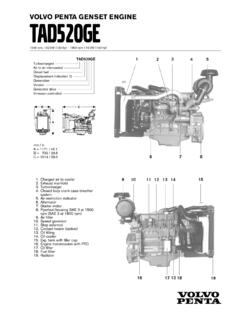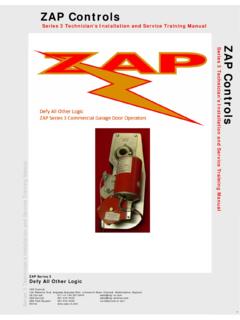Transcription of AGC 200 Advanced Gen-set Controller …
1 AGC 200 Advanced Gen-set Controller operator S manual Display readings Push-button functions Alarm handling Log list Document no.: 4189340607A SW version or later AGC 200 operator s manual DEIF A/S Page 2 of 22 Table of contents 1. ABOUT THIS 3 GENERAL 3 INTENDED 3 CONTENTS/OVERALL 3 2. WARNINGS AND LEGAL INFORMATION .. 4 LEGAL INFORMATION AND 4 ELECTROSTATIC DISCHARGE 4 SAFETY 4 3. AGC 200 5 ISLAND, AGC 212/232/242 .. 5 AUTOMATIC MAINS FAILURE, AGC 213/223 .. 5 MAINS, AGC 245.
2 6 MAINS AND TIE BREAKER, AGC 246 .. 6 BUS TIE BREAKER, AGC 7 4. DISPLAY PUSH-BUTTONS AND LEDS .. 8 PUSH-BUTTON 8 LED 11 5. DISPLAY AND MENU 13 LCD 13 MENU 13 STATUS LINE 15 RUNNING 20 6. ALARM HANDLING AND LOG 21 ALARM 21 LOG 22 AGC 200 operator s manual DEIF A/S Page 3 of 22 1. About this document General purpose This document is the operator s manual for DEIF s Advanced Gen-set Controllers, the AGC 200 series. The document mainly includes general product information, display readings, push-button and LED functions, alarm handling descriptions and presentation of the log list.
3 The general purpose is to give the operator important information to be used in the daily operation of the unit. Intended users This operator s manual is mainly intended for the daily user. On the basis of this document, the operator will be able to carry out simple procedures such as start/stop and control of the generator set. Contents/overall structure The document is divided into chapters, and in order to make the structure simple and easy to use, each chapter will begin from the top of a new page. Please make sure to read this handbook before working with the Multi-line 2 Controller and the Gen-set to be controlled. Failure to do this could result in damage to the equipment or human injury.
4 AGC 200 operator s manual DEIF A/S Page 4 of 22 2. Warnings and legal information Legal information and responsibility DEIF takes no responsibility for installation or operation of the generator set. If there is any doubt about how to install or operate the generator set controlled by the unit, the company responsible for the installation or the operation of the set must be contacted. Electrostatic discharge awareness Sufficient care must be taken to protect the terminals against static discharges during the installation.
5 Once the unit is installed and connected, these precautions are no longer necessary. Safety issues Installing the unit implies work with dangerous currents and voltages. Therefore, the installation should only be carried out by authorised personnel who understand the risks involved in working with live electrical equipment. Definitions Throughout this document a number of notes and warnings will be presented. To ensure that these are noticed, they will be highlighted in order to separate them from the general text. Notes Warnings The notes provide general information which will be helpful for the reader to bear in mind. The warnings indicate a potentially dangerous situation which could result in death, personal injury or damaged equipment, if certain guidelines are not followed.
6 Be aware of the hazardous live currents and voltages. Do not touch any AC measurement inputs as this could lead to injury or death. The units are not to be opened by unauthorised personnel. If opened anyway, the warranty will be lost. AGC 200 operator s manual DEIF A/S Page 5 of 22 3. AGC 200 variants Island, AGC 212/232/242 Automatic mains failure, AGC 213/223 AGC 200 operator s manual DEIF A/S Page 6 of 22 Mains, AGC 245 Mains and tie breaker, AGC 246 AGC 200 operator s manual DEIF A/S Page 7 of 22 Bus tie breaker.
7 AGC 244 AGC 200 operator s manual DEIF A/S Page 8 of 22 4. Display push-buttons and LEDs Push-button functions The display unit holds a number of push-button functions which are described below. Shifts the display to show the alarm list. Resets horn output. Tools. The tools are a number of windows for commissioning as well as some special settings which are not accessible via the PC utility software. Please refer to the Designer s Reference Handbook for details.
8 Shifts the display to viewing of measured values. There are 20 different views. Scroll through the views using the or button. Shifts the display to show the event and alarm list. There are four lists to select from: Event log, alarm log, battery test log and engine interface alarm log (CAN J1939 engine Controller interface). Parameter list selection. Moves the cursor left for manoeuvring in the menus. Increases the value of the selected setpoint (in the setup menu). In the daily use display, this button function is used for scrolling the displaying of generator values. Selects the entry in the display. Decreases the value of the selected setpoint (in the setup menu).
9 In the daily use display, this button function is used for scrolling the displaying of generator values. Moves the cursor right for manoeuvring in the menus. ESC Jumps one step backwards in the menu (to previous display or to the entry window). START Start of the Gen-set if SEMI-AUTO or manual is selected. STOP Stop of the Gen-set if SEMI-AUTO or manual is selected. manual activation of close breaker sequence if SEMI-AUTO is selected. manual activation of open breaker sequence if SEMI-AUTO is selected. AUTO Selects AUTO running mode. SEMI Selects SEMI-AUTO running mode. Push-button commands are used for start/stop, etc. AGC 200 operator s manual DEIF A/S Page 9 of 22 MAN Selects manual running mode.
10 Like SEMI, but regulators are OFF. OFF Selects OFF mode. All functions except protections are switched off. TEST Selects TEST RUN of the generator. Lamp 200 operator s manual DEIF A/S Page 10 of 22 The push-buttons are placed as follows: AUTO mode. manual mode. SEMI-AUTO mode. OFF mode. TEST mode. Lamp test. Close/open MB. START: Start of the Gen-set if SEMI-AUTO or manual is selected. STOP: Stop of the Gen-set if SEMI-AUTO or manual is selected.