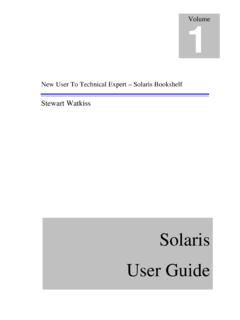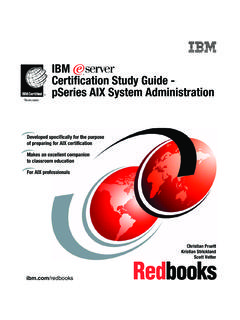Transcription of AIX Performance Tuning I/O and Network - …
1 8/27/2015 AIX Performance Tuning Part 21 AIX Performance TuningI/O and will be at: I/O Volume Groups and File systems AIO and CIO Network nmon28/27/2015 AIX Performance Tuning Part 22I/O34 Rough Anatomy of an I/O LVM requests a PBUF Pinned memory buffer to hold I/O request in LVM layer Then placed into an FSBUF 3 types These are also pinned FilesystemJFS ClientNFS and VxFS External PagerJFS2 If paging then need PSBUFs (also pinned) Used for I/O requests to and from page space Then queue I/O to an hdisk(queue_depth) Then queue it to an adapter (num_cmd_elems) Adapter queues it to the disk subsystem Additionally, every 60 seconds the sync daemon (syncd) runs to flush dirty I/O out to filesystemsor page space8/27/2015 AIX Performance Tuning Part 23 From: AIX/VIOS Disk and Adapter IO Queue Tuning Dan Braden, July 201456IO Wait and why it is not necessarily usefulSMT2 example for simplicitySystem has 7 threads with work, the 8thhas nothing so is not shownSystem has 3 threads blocked (red threads)SMT is turned onThere are 4 threads ready to run so they get dispatched and each is using 80% user and 20% systemMetrics would show:%user=.
2 8 * 4 / 4 = 80%%sys = .2 * 4 / 4 = 20%Idle will be 0% as no core is waiting to run threadsIO Wait will be 0% as no core is idle waiting for IO to complete as something else got dispatched to that coreSO we have IO waitBUT we don t see itAlso if all threads were blocked but nothing else to run then we would see IO wait that is very high8/27/2015 AIX Performance Tuning Part 24 What is iowait? Lessons to learn iowaitis a form of idle time It is simply the percentage of time the CPU is idle AND there is at least one I/O still in progress (started from that CPU) The iowaitvalue seen in the output of commands like vmstat, iostat, and topasis the iowaitpercentages across all CPUs averaged together This can be very misleading! High I/O wait does not mean that there is definitely an I/O bottleneck Zero I/O wait does not mean that there is not an I/O bottleneck A CPU in I/O wait state can still execute threads if there are any runnable threads78 Basics Data layout will have more impact than most tunables Plan in advance Large hdisksare evil I/O Performance is about bandwidth and reduced queuing.
3 Not size 10 x 50gb or 5 x 100gb hdiskare better than 1 x 500gb Also larger LUN sizes may mean larger PP sizes which is not great for lots of little filesystems Need to separate different kinds of data logs versus data The issue is queue_depth In process and wait queues for hdisks In process queue contains up to queue_depthI/Os hdiskdriver submits I/Osto the adapter driver Adapter driver also has in process and wait queues SDD and some other multi-path drivers will not submit more than queue_depthIOs to an hdiskwhich can affect Performance Adapter driver submits I/Osto disk subsystem Default client qdepthfor vSCSIis 3 chdev l hdisk? a queue_depth=20 (or some good value) Default client qdepthfor NPIV is set by the Multipath driver in the client8/27/2015 AIX Performance Tuning Part 259 More on queue depth Disk and adapter drivers each have a queue to handle I/O Queues are split into in-service (aka in-flight) and wait queues IO requests in in-service queue are sent to storage and slot is freed when the IO is complete IO requests in the wait queue stay there till an in-service slot is free queue depth is the size of the in-service queue for the hdisk Default for vSCSI hdiskis 3 Default for NPIV or direct attach depends on the HAK (host attach kit) or MPIO drivers used num_cmd_elemsis the size of the in-service queue for the HBA Maximum in-flight IOs submitted to the SAN is the smallest of.
4 Sum of hdiskqueue depths Sum of the HBA num_cmd_elems Maximum in-flight IOs submitted by the application For HBAs num_cmd_elemsdefaults to 200 typically Max range is 2048 to 4096 depending on storage vendor As of AIX tl2 (or tl8) num_cmd_elemsis limited to 256 for VFCs See Depth Try sar d, nmon D, iostat-D sar d 2 6 shows: avqueAverage IOs in the wait queueWaiting to get sent to the disk (the disk's queue is full)Values > 0 indicate increasing queue_depth may help performanceUsed to mean number of IOs in the disk queue avwaitAverage time waiting in the wait queue (ms) avservAverage I/O service time when sent to disk (ms) See articles by Dan Braden: %busy avquer+w/s Kbs/s avwaitavservhdisk7 0 160 19 568 14337 2 149 Performance Tuning Part 2611iostat-DlSystem configuration: lcpu=32 drives=67 paths=216 vdisks=0% per second transfers per second to the adapteravgservAverage service timeAvgtimeAverage time in the wait queueavgwqszAverage wait queue sizeIf regularly >0 increase queue-depthavgsqszAverage service queue size (waiting to be sent to disk)Can t be larger than queue-depth for the diskservqfullRate of IOs submitted to a full queue per secondLook at iostat aDfor adapter queuesIf avgwqsz> 0 or sqfullhigh then increase queue_depth.
5 Also look at IBMA verage IO sizes:read = bread/rpswrite = bwrtn/wpsAlso tryiostat RDTlintcountiostat RDTl30 5 Does 5 x 30 second snaps12 Adapter Queue Problems Look at BBBF Tab in NMON Analyzer or run fcstatcommand fcstat D provides better information including high water marks that can be used in calculations Adapter device drivers use DMA for IO From fcstaton each fcs NOTE these are since bootFC SCSI Adapter Driver InformationNo DMA Resource Count: 0 No Adapter Elements Count: 2567 No Command Resource Count: 34114051 Number of times since boot that IO was temporarily blocked waiting for resources such as num_cmd_elemstoo low No DMA resource adjust max_xfer_size No adapter elements adjust num_cmd_elems No command resource adjust num_cmd_elems If using NPIV make changes to VIO and client, not just VIO Reboot VIO prior to changing client settings8/27/2015 AIX Performance Tuning Part 2713 Adapter Tuningfcs0 bus_intr_lvl115 Bus interrupt level Falsebus_io_addr0xdfc00 Bus I/O address Falsebus_mem_addr0xe8040000 Bus memory address Falseinit_linkal INIT Link flags Trueintr_priority3 Interrupt priority Falselg_term_dma0x800000 Long term DMA Truemax_xfer_size0x100000 Maximum Transfer Size True(16MB DMA)
6 Num_cmd_elems200 Maximum number of COMMANDS to queue to the adapter Truepref_alpa0x1 Preferred AL_PA Truesw_fc_class2 FC Class for Fabric TrueChanges I often make (test first)max_xfer_size0x200000 Maximum Transfer Size True128MB DMA area for data I/Onum_cmd_elems1024 Maximum number of COMMANDS to queue to the adapter TrueOften I raise this to 2048 check with your disk vendorlg_term_dmais the DMA area for control I/OCheck these are ok with your disk vendor!!!chdev-l fcs0 -a max_xfer_size=0x200000 -a num_cmd_elems=1024 -Pchdev-l fcs1 -a max_xfer_size=0x200000 -a num_cmd_elems=1024 -PAt AIX TL2 VFCs will always use a 128MB DMA memory area even with default max_xfer_size I change it anyway for consistencyAs of AIX tl2 (or tl8) num_cmd_elemsthere is an effective limit of 256 for VFCsSee make changes too both VIO servers and client LPARs if using NPIVVIO server setting must be at least as large as the client settingSee Dan Braden Techdocfor more on Tuning these: D -Output14lsattr-El fcs8lg_term_dma0x800000 Long term DMA Truemax_xfer_size0x200000 Maximum Transfer Size Truenum_cmd_elems2048 Maximum number of COMMANDS to queue to the adapter Truefcstat-D fcs8 FIBRE CHANNEL STATISTICS REPORT: SCSI Adapter Driver Queue StatisticsHigh water mark of active commands: 512 High water mark of pending commands.
7 104FC SCSI Adapter Driver InformationNo DMA Resource Count: 0No Adapter Elements Count: 13300No Command Resource Count: 0 Adapter Effective max transfer value: 0x200000 The above tells you the max_xfer_sizethat is being usedSome lines removed to save spacePer Dan Braden:Set num_cmd_elemsto at least high active + high pending or 512+104=626 There is also an fcstat e version as well -fcstat e fcs08/27/2015 AIX Performance Tuning Part 28My VIO Server and NPIV Client Adapter Settings15 VIO SERVER#lsattr-El fcs0lg_term_dma0x800000 Long term DMA Truemax_xfer_size0x200000 Maximum Transfer Size Truenum_cmd_elems2048 Maximum number of COMMAND Elements TrueNPIV Client (running at defaults before changes)#lsattr-El fcs0lg_term_dma0x800000 Long term DMA Truemax_xfer_size0x200000 Maximum Transfer Size Truenum_cmd_elems256 Maximum Number of COMMAND Elements TrueNOTE NPIV client must be <= to settings on VIOVFCs can t exceed 256 after tl2 or tl8 Tunables168/27/2015 AIX Performance Tuning Part 2917vmstat v Output Not maxclientpercentage1468217pending disk I/Os blocked with no pbufpbufs(LVM)
8 11173706paging space I/Os blocked with no psbufpagespace(VMM)2048 file system I/Os blocked with no fsbufJFS (FS layer)238 client file system I/Os blocked with no fsbufNFS/VxFS(FS layer)39943187 external pager file system I/Os blocked with no fsbufJFS2 (FS layer)numclient=numpermso most likely the I/O being done is JFS2 or NFS or VxFSBased on the blocked I/Os it is clearly a system using JFS2It is also having paging problemspbufsalso need reviewing18lvmo a Output2725270 pending disk I/Os blocked with no pbufSometimes the above line from vmstat v only includes rootvgso use lvmo a to double-checkvgname= rootvgpv_pbuf_count= 512total_vg_pbufs= 1024max_vg_pbuf_count= 16384pervg_blocked_io_count= 0this is rootvgpv_min_pbuf= 512 Max_vg_pbuf_count= 0global_blocked_io_count= 2725270this is the othersUse lvmo v xxxxvg-aFor other VGs we see the following in pervg_blocked_io_countblockedtotal_vg_bu fsnimvg29512sasvg27191991024backupvg6042 4608lvmo v sasvg o pv_pbuf_count=2048 -do this for each VG affected NOT GLOBALLY8/27/2015 AIX Performance Tuning Part 21019 Parameter Settings -SummaryDEFAULTS NEWPARAMETER AIXv6 AIXv7 SET ALL TONETWORK (no)
9 Rfc1323 0 0 0 1tcp_sendspace16384 16384 16384 262144 (1Gb)tcp_recvspace16384 16384 16384 262144 (1Gb)udp_sendspace9216 9216 9216 65536udp_recvspace42080 42080 42080 655360 MEMORY (vmo)minperm% 20 3 3 3maxperm% 80 90 90 90 JFS, NFS, VxFS, JFS2maxclient% 80 90 90 90 JFS2, NFSlru_file_repage1 0 0 0lru_poll_interval? 10 10 10 Minfree 960 960 960 calculationMaxfree 1088 1088 1088 calculationpage_steal_method0 0 /1 (TL) 1 1 JFS2 (ioo)j2_maxPageReadAhead 128 128 128 as needed affects maxfreesettingj2_dynamicBufferPreallocat ion 16 16 16 as needed max is 25620 Other Interesting Tunables These are set as options in /etc/filesystemsfor the filesystem noatime Why write a record every time you read or touch a file?
10 Mount command option Use for redo and archive logs Release behind (or throw data out of file system cache) rbr release behind on read rbw release behind on write rbrw both Use chfsto make the changes above chfs-a options=rbrw,noatime/filesystemname Needs to be remounted LOG=NULL Read the various AIX Difference Guides: +AND+differences+AND+guide When making changes to /etc/filesystemsuse chfsto make them stick8/27/2015 AIX Performance Tuning Part 211filemon21 Uses trace so don t forget to STOP the traceCan provide the following informationCPU Utilization during the traceMost active FilesMost active SegmentsMost active Logical VolumesMost active Physical VolumesMost active Files Process-WiseMost active Files Thread-WiseSample script to run it:filemon-v -o -O all -T 210000000sleep 60 TrcstopORfilemon-v -o -O pv,lv-T 210000000sleep 60trcstopfilemon v o pv,lv22 Most Active Logical Volumes--------------------------------- ---------------------------------------u til#rblk#wblkKB/s volume 4647264 834573 /dev/gandalfp_ga71_lv 960 834565 /dev/gandalfp_ga73_lv 2430816 13448 /dev/misc_gm10_lv 53808 14800 /dev/gandalfp_ga15_lv 94416 7616 /dev/gandalfp_ga10_lv 787632 /dev/misc_gm15_lv 8256 24259 /dev/misc_gm73_lv 1593667568 /dev/gandalfp_ga20_lv 8256 25521 /dev/misc_gm72_lv 58176 22088 /dev/misc_gm71_lv /gm718/27/2015 AIX Performance Tuning Part 212filemon v o pv.