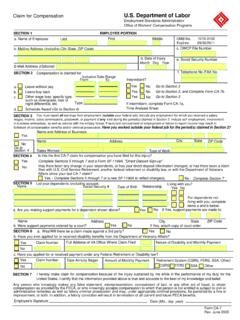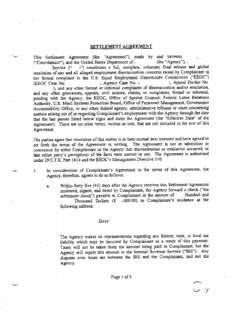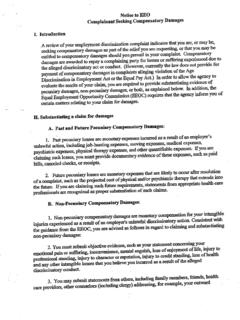Transcription of All IRS Forms Fillable and Savable
1 UPDATED: APR. 12, 2005 CHECK. WARNING! 1. To print, press the PRINT button. Do not use the Acrobat "File > Print" option! 2. Ignore the Acrobat alert "Document cannot SUPPORT be saved". To save (export) data, press the SAVE button. To load (import) data, press the IMPORT. FAST NAVIGATION TREE SAVE IMPORT button. 3. To insert text, click anywhere on page (except this page ). As a result a line will be created. To change text properties and alignment of TEXT SIZE individual lines, press the small (left and right). buttons surrounding each line. 4. All buttons are very helpful. To learn more, TEXT COLOR Text sample TEXT FONT press any button. RE-POSITION. FedForms Fillable / Savable Convert Any form To Fillable CLEAR. Request A Legal form Convert Any form To Savable PRINT. Production by 2001-2005. Copyright. All rights reserved. DoD form DA-2590, Fillable , Savable , Version ITAOP. All IRS Forms Fillable and Savable : ( free ). All IRS Documents: Instructions, Memorandums, Letters, Fact Sheets, etc.
2 : ( free ). All FedForms Fillable and Savable (for over 200 Agencies): ( free ). Request a Legal form , Letter, Affidavit, Contract, Complaint, etc. for any Legal Subject: Bankruptcy Wills . Businesses Corporations Contracts Immigration (USA, Canada, Australia) Power of Attorney Divorce Name Change Landlord Tenant Real Estate Taxes Employment Personal Injury Patent Trademark Copyright . and more: Convert any Fillable PDF form to Savable (locally! in Acrobat Reader!): ( free ). Convert any Document (in any Format) to PDF Fillable and Savable : ( free ). ---------------------------------------- ---------------------------------------- ---------------------------------------- ---------------------------------------- About the Forms Posted on the Government Websites Only a relatively small number of PDF Forms posted on the Government Websites are Fillable . Most Fillable Fedform are not Savable locally in Acrobat Reader. There is a long list of errors and elements of low quality in Fillable Fedforms.
3 As a result, an average user is unable to fill-in even the ' Fillable Fedforms. The traditional Field-by-Field (FBF) method used by Government Agencies is extremely ineffective and slow. It can be used only to create a relatively small number of Fillable pages. Clearly it is impossible to create tens of thousands of Fillable Forms with hundreds of thousands of pages, millions of fields by this method. The system of electronic (HTML) online submission of all government Forms is not realistic currently. Since government agencies are unable accomplish a single task: to add fill-in fields to tens of thousands of already existing Forms in PDF format, it is illogical to expect from government agencies to be able to accomplish both tasks: to recreate all the Forms AND to add all the fields in HTML format. Government Paperwork Elimination Act (GPEA) is not realistic while government agencies continue to use the traditional Field-by-Field (FBF) method. The direct loss of American people as a result of problems with tens of thousands of Forms posted on Federal Government Websites is tens of billions (if not hundreds of billions) of dollars per year.
4 Plus the indirect loss (that is much bigger than the direct loss). The situation with the gigantic number of Forms posted on the Websites of the 50 states is not better than with the federal Forms . The financial loss per month caused by problems with all the government form system is not only bigger than the cost of Iraq (both war and rebuilding) per month, but even bigger than the cost of all the war on terrorism. As a defense-related example, the number of Fillable Forms of the Department of Army is zero (out of 1589). The only realistic option to create a large set of high-quality Forms is the Insert-Text-Anywhere-on-Page (ITAOP) method. The field creation process is about 10,000 times faster than the traditional (FBF) method; the list of ITAOP features is not even available for FBF. ITAOP Fill-inDoc/savePDF method proved to be simple and reliable for (at least) hundreds of thousands (probably millions) of users all over the world (incl. individuals, companies, organizations, government officials).
5 To read more: About Fedforms: FedForms Statistics: About Scrolling Effect in FedForms: About the Process Used by Government Agencies to Make Forms Fillable : About the Insert-Text-Anywhere-on-Page (ITAOP) method: About the savePDF Method: (the only method to save Forms locally in Acrobat Reader). FORMAL COMPLAINT OF DISCRIMINATION. For use of this form , see AR 690-600; the proponent agency is OSA. PRIVACY ACT STATEMENT (5 552a). AUTHORITY: Public Law 92-261. PRINCIPAL PURPOSE: Used for formal filing of complaints of discrimination because of race, color, national origin, religion, sex, age, physical or mental disability, and/or reprisal by Department of the Army civilian employees, former employees, applicants for employment, and some contract employees. ROUTINE USES: Information will be used (a) as a data source for complaint information for production of summary descriptive statistics and analytical studies of complaints processing and resolution efforts; (b) to respond to general requests for information under the Freedom of Information Act; (c) to respond to requests from legitimate outside individuals or agencies (Congress, White House, Equal Employment Opportunity Commission) regarding the status of an EEO.
6 Complaint or appeal; or (d) to adjudicate an EEO complaint or appeal. DISCLOSURE: Voluntary, however, failure to complete all appropriate portions of the form may lead to rejection of complaint on the basis of inadequate data on which to continue processing. 1. NAME (Last, First, Middle Initial) 2. SOCIAL SECURITY NUMBER 3. HOME TELEPHONE NUMBER. 4. HOME ADDRESS 5. DO YOU CURRENTLY WORK FOR THE FEDERAL. GOVERNMENT? NO YES (If yes, complete 6, 6a, 6b, 7 and 8.). 6. NAME OF AGENCY WHERE CURRENTLY EMPLOYED 6a. WORK TELEPHONE NUMBER. 6b. EMPLOYER'S ADDRESS (Complete information to include office 7. PAY PLAN/SERIES/GRADE. symbol.). 8. CURRENT JOB TITLE. SECTION I - COMPLAINT INFORMATION. 9. REASON YOU BELIEVE YOU WERE DISCRIMINATED AGAINST (Check below all that apply. Identify specific race, color, sex, age, religion, national origin, and/or disability.). RACE COLOR SEX Male Female AGE. DATE OF BIRTH NATIONAL ORIGIN RELIGION. DISABILITY Mental Physical REPRISAL.
7 (Date(s) and type of prior EEO activity). 10. EXPLAIN WHEN AND HOW YOU WERE DISCRIMINATED AGAINST (If your complaint involves more than one basis of alleged discrimination, list and number each basis separately and provide specific factual information in support of each allegation of discrimination. If necessary, continue on page 2.). REPLACES DA form 2590-R, AUG 89, WHICH IS OBSOLETE. PAGE 1 OF 3. DA form 2590, FEB 2004 APD EXPLAIN WHEN AND HOW YOU WERE DISCRIMINATED AGAINST (Cont'd) (If necessary, additional sheets may be used.). 11a. NAME OF ORGANIZATION WHERE ALLEGED DISCRIMINATION 11b. ADDRESS OF ORGANIZATION WHERE ALLEGED. OCCURRED DISCRIMINATION OCCURRED. 12a. HAVE YOU DISCUSSED THE ISSUE(s) IN BLOCK 10 WITH AN EEO COUNSELOR? NO YES (If yes, complete 12b, 12c, and 12d below.). 12b. NAME OF EEO COUNSELOR 12c. DATE OF INITIAL CONTACT WITH EEO 12d. DATE NOTICE OF RIGHT TO FILE A. OFFICIAL (YYYYMMDD) FORMAL COMPLAINT OF DISCRIMINATION. RECEIVED (YYYYMMDD).
8 13. ELECTION OF REPRESENTATION. ATTORNEY NON-ATTORNEY NO REPRESENTATION. NAME OF REPRESENTATIVE. ADDRESS. TELEPHONE NUMBER: FAX: E-MAIL: 14. WHAT RELIEF ARE YOU SEEKING TO RESOLVE THIS COMPLAINT? (State specific corrective action desired for each allegation.). 15a. HAVE THE ISSUES IDENTIFIED IN BLOCK 10 BEEN APPEALED TO THE MERIT SYSTEMS PROTECTION BOARD (MSPB) OR FILED. UNDER A UNION NEGOTIATED GRIEVANCE PROCEDURE? NO YES (If yes, complete 15b, 15c, and 15d below.). 15b. MSPB UNION NEGOTIATED GRIEVANCE 15c. DATE FILED (YYYYMMDD) 15d. MSPB OR UNION. DOCKET NUMBER (If known). 16. LIST NAME(s) OF WITNESS (ES) AND BRIEFLY STATE WHAT INFORMATION WITNESS MAY CONTRIBUTE TO THE INVESTIGATION OF. YOUR COMPLAINT. 17a. SIGNATURE OF COMPLAINANT 17b. DATE DA form 2590 SIGNED BY COMPLAINANT (YYYYMMDD). DA form 2590, FEB 2004 PAGE 2 OF 3. APD SECTION II - TO BE COMPLETED BY THE PROCESSING EEO OFFICER (EEOO). 18a. NAME OF COMPLAINANT 18b. SOCIAL SECURITY NUMBER 18c. DA DOCKET NUMBER.
9 18d. TYPED/PRINTED NAME OF EEOO 18e. ADDRESS OF EEO OFFICE (Complete address to include office symbol). 18f. EEOO TELEPHONE NUMBER. 18g. EEO OFFICE FAX NUMBER. 18h. EEOO E-MAIL ADDRESS 18i. SIGNATURE OF EEOO. 19a. DATE COMPLAINT RECEIVED (YYYYMMDD) 19b. METHOD OF DELIVERY. 19c. DATE COMPLAINT DEEMED FILED (YYYYMMDD) IN PERSON MAIL (postmark date). (YYYYMMDD). 19d. DATE COMPLAINT ACCEPTED OR DISMISSED (YYYYMMDD) FAX OTHER. 20. IDENTIFY ISSUES IN BLOCK 10 BY PLACING AN A FOR ACCEPTED OR A D FOR DISMISSED IN APPLICABLE BOX(es). APPOINTMENT/HIRE EXAMINATION/TEST REINSTATEMENT. ASSIGNMENT OF DUTIES EVALUATION/APPRAISAL REPRIMAND. RETIREMENT/CONSTRUCTIVE. AWARDS HARASSMENT (non-sexual). DISCHARGE/RESIGNATION. CONVERSION TO FULL TIME HARASSMENT (sexual) SUSPENSION. DETAIL PAY/OVERTIME TERMINATION. DEMOTION PROMOTION/NON-SELECTION TIME AND ATTENDANCE. DISCIPLINARY ACTION (other) REASSIGNMENT-REQUEST DENIED TRAINING. DUTY HOURS REASSIGNMENT-DIRECTED TERMS/CONDITIONS OF EMPLOYMENT.
10 OTHER. (Specify). 21. REMARKS. DA form 2590, FEB 2004 PAGE 3 OF 3. APD