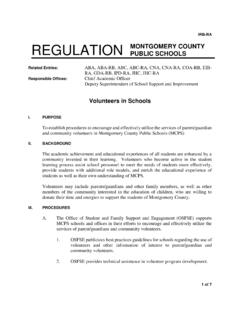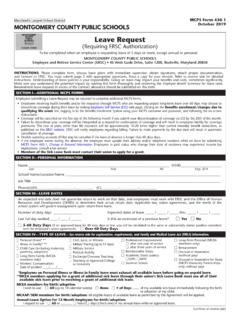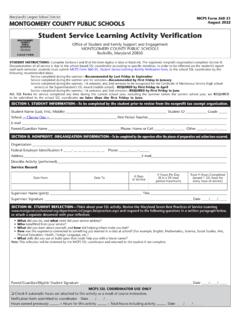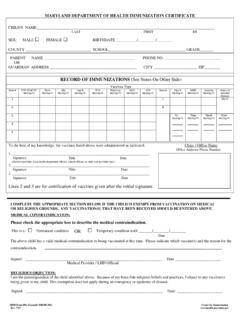Transcription of (AM/PM) (AM/PM) LOCATION: POSITION: WEEK ONE WEEK …
1 Employee and Retiree Service CenterMontgomery County Public SchoolsRockville, Maryland 20855 EMPLOYEE IDEMPLOYEE NAMEHRS. PERIOD Normal Duty HoursFrom ____:____ To ____:____ (AM/PM) (AM/PM)SORT #_____LOCATION: _____POSITION: _____Exceptions to Mon. Fri. Work ScheduleStarting Day Ending Day_____ _____See reverse side for instructions to complete this HOURS WORKED Write or type the type of absence in the column provided below and hours of absence in the day ONEWEEK TWOPAYCODESATSUNMONTUEWEDTHUFRISATSUNMON TUEWEDTHUFRIBIWEEKTOTALCOMMENTSREGABSENC E HOURS Write or Type the pay code provided below in the pay code column and hours of that absence in the day HOURS Write or type the total of Regular hours and absence HOURS Write or type the type of overtime in the pay code column provided and hours of that overtime in the day TIMESHEETSIGNATURESThis is to certify that I have worked the hours shown and that payment has not been received for any of the above ____ ____ ____Employee Mo.
2 Da. is to certify that I have examined the above report and found it to be correct. It has been completed in accordance with policies and ____ ____ ____Supervisor Mo. Da. OF HOURR eport fraction of an hour of time worked: MINUTES REPORT WORKED TENTHS 0 05 ..0 6 11 ..1 12 17 ..2 18 23 ..3 24 29 ..4 30 35 ..5 36 41 ..6 42 47 ..7 48 53 ..8 54 59 ..9* EMR is the only absence code allowed for long-term PAY CODESADL ..Administrative LeaveANN .. Annual LeaveBFI .. Bereavement ImmediateBFO ..Bereavement OtherCVL ..CivilEMR ..Emergency*HOL ..HolidayIIF ..Illness in FamilyMIL .. MilitaryNPR ..Reported Leave Without PayNPS ..Scheduled Leave Without PayPER .. Personal LeavePRO ..Professional LeaveSCK ..Sick LeaveUBL ..Union Business LeaveUIP .. Unusual or Imperative w/PayWCP .. Worker s CompensationOVERTIME PAY CODESCBP ..Call-Back PayDEC.
3 Delayed Opening/Early ClosingEDW .. Emergency Day WorkedHRR ..Holiday at Regular RateOTR ..OvertimeOUR ..Outside Use at Regular RateOUP ..Outside Use at Time and 1/2 STB .. Standby HoursWOH .. Hours worked on a holidayREGULAR HOURS PAY CODESREG .. Supporting Services and Professional HoursLTS .. Long-term Substitute Teacher HoursMCPS Form 430-70, Rev. June 2003 UPDATED JUNE 2020 INSTRUCTIONS TO EMPLOYEE FOR COMPLETING TIMESHEETP ersonal, assignment, and pay period information is preprinted from information on the HRIS system at the time that the timesheets are Situations:New Employee Using a Blank Form Complete the top part of the form with the correct employee ID, name, location, hours scheduled, pay period, and position. Follow the instructions under absences for recording hours on days before the first duty Schedule Differences Because forms are preprinted as of the beginning of the pay period, a change to your scheduled hours made after the printing of the timesheets will not be reflected on your form.
4 If this is the case, post the correct daily hours worked each day for the new hours This is a critical 11-digit number that identifies employees and their position classification. If you have any questions about the position number, please bring them to the attention of the Duty Hours Complete the information in this box by writing the time of day you are scheduled to report for duty and the time of day you are released from to Monday through Friday Work Schedule Use this box if you are not on a regular Monday to Friday The block labeled shift indicates the shift to which you are assigned. If you have any questions about the assigned shift, please bring it to the attention of the timekeeper immediately, since failure to do so will result in incorrect pay. The shifts are as follows:Shift 1 starts between 5 and 2 2 starts between 2 and 10 3 start between 10 and 5 MCPS Policies and Regulations for additional information regarding permanent and temporary changes in shift Your TimeThere are three sections for reporting hours: Regular hours worked, Absence hours, and Overtime hours.
5 You must report absences and each section, there is a column to designate a pay code and then a column for each day of the two-week pay period where the hours are to be reported. The pay codes are a three-character code which indicate the type of hours being reported. A list of the pay codes and their descriptions are on the front of the Areas These areas are provided for your use to check the hours that you have entered. You are not required to complete these hours by day You may total the hours worked and absence hours for each day and enter the hours in the totals row at the bottom on the absence Totals: You may use the biweek totals column to total all hours reported for the two weeks for each pay Hours Worked (LTS/REG) Report in the box for that day, the exact number of regularly scheduled hours Substitute Teachers (includes critical subject teachers): Use the pay code LTS. Do not report more than seven hours in one and Supporting Services: Use the pay code REG when reporting regular hours worked.
6 Reporting hours worked is optional if you work 1/10 of your scheduled hours Monday through Friday. If you work a different schedule, for example, Monday, Wednesday, and Friday or Saturday through Wednesday, you must report the hours on this Hours Report the absence Pay code in the box provided and the hours for each day of the Hours for Partial Pay Periods: Supporting Services and Professional only - This includes transfers, terminated employees, employees on extended leave without pay, new assignments, and pay periods where the duty day starts or ends within the pay period. Hours elapsed in the pay period before the employee s first duty day should be recorded as Substitute: Emergency leave (EMR) is the only absence that is allowed to be reported and Hours (Supporting Services Only) Overtime Hours include all hours worked that are above scheduled hours. Report the overtime pay code in the box provided and the hours for each day of that overtime.
7 All overtime must be approved in accordance with MCPS policies and regulations. Overtime Notes:Delayed Opening/Early Closing (DEC): School-based and maintenance employees who are required to report on time and to work a full shift on days when there is a delayed opening or early closing of school and whose starting time is before the delayed opening time or ending time is after the early closing time, should report one hour of pay in Occurring on a Scheduled Day Off (HRR): Report a holiday that falls on a scheduled day off (Monday through Friday) as remaining overtime pay codes are allowed for nonexempt supporting services (OTR): Report all hours for normal overtime as OTR. The system will calculate Use of Building (ICB) (OUR/OUP): Report OUR for hours up to eight in a day and 40 in a week; OUP for hours over eight in the day or 40 in a Hours (STB): When an employee is directed, in writing, by a supervisor to remain at home and be ready to report for work when called, report three hours as on a Systemwide Emergency Day (EDW): If the entire school system including central office is closed, employees required to work on an emergency basis need to report straight time in REG and then the same number of hours in Back (CBP): When an employee is requested by an appropriate official to report back to work after a normal workday or to report work on a nonscheduled workday, report a minimum of three hours as Work on a Holiday (WOH): Report overtime worked on a holiday as WOH.