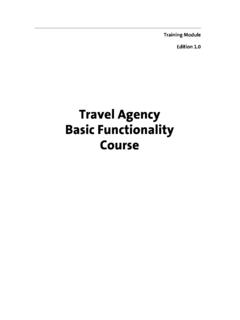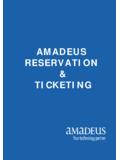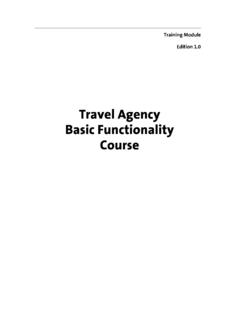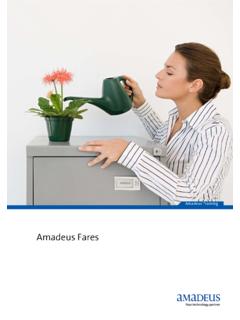Transcription of Amadeus Electronic Ticketing
1 Amadeus Iran Amadeus Electronic Ticketing Note: This module contains Amadeus e-ticket functions, updated in November, 2010. Copyright 2010, Amadeus -Iran All rights reserved. Edition Published by: Amadeus -Iran Educational System and Service , Shafagh (17th) St., Bokharest Ave. Tehran, Iran Fax: INT +9821 88706606. November 2010. Table of Contents i Table of Contents Chapter 1: .. 1. What is an 1. What is an e-ticket Direct 1. E-ticket 2. Chapter 2: Creating . 3. TST Creation .. 4. Manual Stored Ticket . 5. Automated Stored 5. PC Flag . 6. Removing PC Flag . 7. Manually update TST.. 8. Create Manual TST 10. TTK summarize table 12.
2 Chapter 3: Issuing an e-ticket . 13. E-ticket eligibility and condition.. 14. Fare elements .. 15. Issuing an e-ticket .. 16. Issuing an e-ticket for infant .. 17. Issuing an e-ticket for non-infant . 17. Itinerary Receipt 18. Condition for issuing an ITR . 18. Displaying an ITR .. 19. Reprinting accounting coupons .. 20. Chapter 4: Displaying an e-ticket record . 21. Displaying an e-ticket record .. 22. Status of an e-ticket record .. 23. Display detail of taxes .. 24. Display old ET from new one.. 25. Chapter 5: Voiding an e-ticket . 27. Voiding e-tickets .. 28. Chapter 6: Reissue/Revalid.. 31. Introduction . 32. Reissue with TTU (Change fee).
3 33. Reissue with TTU (Additional Payment)) 36. Amadeus Iran Training Module ii Table of Contents Reissue with TTC .. 41. Reissue with repricing .. 43. Revalidation .. 46. Chapter 7: Automated Refund . 47. Steps to refund an e-ticket .. 48. Example 1 .. 48. Example 2 .. 51. Options for updating refund record .. 54. Displaying refund record from multi list .. 55. Chapter 8: Sales Report . 57. Daily report .. 58. Components of Daily . 59. Option for Daily .. 60. Query report .. 61. Options for Query report . 62. Item Sales Report .. 63. Options for Item Sales . 64. Item Transaction Report .. 65. Amadeus Iran Training Module Chapter 1: Introduction to e-ticket 1.
4 CHAPTER 1: INTRODUCTION. What is an Electronic Ticket? An Electronic ticket or e-ticket is used to replace the old multi-layered paper tickets, because: Save the paper and other costs. No paper ticket to lose. No wait for tickets to be delivered. No shipping charge. Easier check-in. Print their boarding passes at the self-service check-in kiosks. What is an Electronic Ticket Direct? E-Ticket direct are designed for non BSP Market and enables travel agent to perform e-Ticket functionalities as below: Issue/Reissue Void Refund Display Ticketing record Sales report The airline e-ticket range is stored in the system and automatically allocated to the travel agencies who are authorized to issue e-ticket on airline stock, instead of using BSP neutral stock.
5 E-ticket sales are directly reported to the airline for settlement. Amadeus Iran Training Module 2 Chapter 1: Introduction to e-ticket Amadeus Iran Training Module Chapter 2: Creating TST 3. CHAPTER 2: CREATING TST. At the end of this chapter, you will be able to: 1. Understand the concept of TST. 2. TST Creation 3. Understanding Manual TST. 4. Understanding Automated TST. 5. Creating Manual TST. 6. Creating Automated TST. 7. Display TST and delete 8. Removing PC flag Amadeus Iran Training Module 4 Chapter 2: Creating TST. TST (Transitional Stored Ticket) Creation A TST, or transitional stored ticket, is a record containing all the Ticketing information attached to a PNR.
6 A TST record can apply to multiple passenger names if the air segments, fare elements and forms of payment are the same. The following information is stored in the TST: 1. Line entitlement 2. Stopover / Transfer indicator 3. Not valid before / Not valid after dates 4. Baggage allowance 5. Fare basis / Ticket designator 6. Fare including currency code 7. Equivalent fare including currency code 8. Tax including currency code 9. Total fare including currency code 10. Grand total 11. Net fare 12. Fare calculation 13. Origin / Destination indicator 14. International sales indicator (manual TSTs only). 15. Ticket type indicator 16.
7 Banker's rates of exchange 17. Endorsement / Restriction There are two types of TST(s): 1. Manual Stored Ticket (MST). 2. Automatic Stored Ticket (AST). Amadeus Iran Training Module Chapter 2: Creating TST 5. Manual Stored Ticket A manual stored ticket is a TST which has been created manually, or an automatic TST that has been updated manually. Automatic Stored Ticket An automatic stored ticket is automatically created by the system as a result of a PNR. itinerary pricing command (FXP).The system uses the TST to issue the ticket. After the system creates a TST, TST identification is placed on the header line of the PNR. This indicates that a TST is attached to a PNR.
8 Display a TST. The system displays the actual TST if only one and no deleted TST's exist. If the system can find more than one active TST or a deleted TST, a list is displayed with all active and deleted TSTs. TQT or TQT/T1. Here you can find TST example: TST00001 THR1A0980 KI/27 SEP I 0 LD 04 OCT10 OD THRTHR SI. T- FXP/R,VC-KL. MR. 1 IKA KL 434 K 23 NOV 0235 OK KLPXIR 11 MAR 2PC. 2 X AMS KL 605 K 23 NOV 1115 OK KLPXIR 11 MAR 2PC. 3 O SFO KL 606 K 10 MAR 1550 OK KLPXIR 26 NOV11 MAR 2PC. 4 X AMS KL 433 K 11 MAR 1700 OK KLPXIR 26 NOV11 MAR 2PC. IKA. FARE F USD EQUIV IRR 22447000. TX001 X IRR 70000 IRAE TX002 X IRR 174000 RNDP TX003 X IRR 56000 VVMU.
9 TX004 X IRR 198000 CJSO TX005 X IRR 58000 YCAE TX006 X IRR 168000 USAP. TX007 X IRR 168000 USAS TX008 X IRR 52000 XACO TX009 X IRR 73000 XYCR. TX010 X IRR 26000 AYSE TX011 X IRR 47000XF. TOTAL IRR 23537000 BSR GRAND TOTAL IRR 23537000. THR KL X/AMS KL SFO X/AMS XF *KL *. NONENDO. CASH. KL. If you decided to delete specific TST or all TSTs, use below: TTE/T1 or TTE/ALL. Amadeus Iran Training Module 6 Chapter 2: Creating TST. PNR Change Flag (PC Flag). You can modify the TST itinerary automatically, or manually. When the itinerary or the name has been changed, the system automatically adds a message (PNR CHNG) to the TST. The system also changes the pricing indicator from automatic (I) to manual (M).
10 The following is an example of a TST with a PNR change flag: TST00001 PC THR1A0980 KI/28 SEP M 0 LD 23 OCT10 OD FRATHR SI. T- FXP/R,VC-LH. 1 FRA LH 600 F 11 NOV 1800 OK F77RT 40K. IKA. FARE F USD EQUIV IRR 49955000. TX001 X IRR 70000 IRAE TX002 X IRR 373000 RAEB TX003 X IRR. 95000 DESE. TOTAL IRR 50493000 BSR GRAND TOTAL IRR 50493000. THR LH FRA THR When flight times in a PNR are changed, the system updates the TST by replacing the original flight times with the new times. When a status code in a PNR is changed to KK, KL, NO, UC, UN, UU or US, the flight is retained in the TST, but the status code in the TST is removed, leaving a blank.