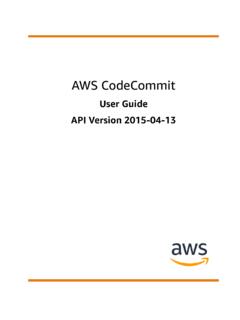Transcription of Amazon WorkMail - Administrator Guide
1 Amazon WorkMailAdministrator GuideVersion WorkMail Administrator GuideAmazon WorkMail : Administrator GuideCopyright 2018 Amazon Web Services, Inc. and/or its affiliates. All rights 's trademarks and trade dress may not be used in connection with any product or service that is not Amazon 's, in any mannerthat is likely to cause confusion among customers, or in any manner that disparages or discredits Amazon . All other trademarks notowned by Amazon are the property of their respective owners, who may or may not be affiliated with, connected to, or sponsored WorkMail Administrator GuideTable of ContentsWhat Is Amazon WorkMail ? .. 1 Amazon WorkMail System Requirements .. 1 Amazon WorkMail Concepts .. 1 Related AWS Services.
2 2 Amazon WorkMail Pricing .. 3 Resources .. 3 Prerequisites .. 4 Get an AWS Account and Your AWS Credentials .. 4 Create AWS Identity and Access Management Users and Groups .. 5 Grant IAM Users Permissions for Amazon WorkMail .. 5 Getting Started .. 7 Getting Started with Amazon WorkMail .. 7 Step 1: Sign in to the Amazon WorkMail Console .. 7 Step 2: Set up Your Amazon WorkMail Site .. 7 Step 3: Set up Amazon WorkMail user Access .. 8 More Getting Started Topics .. 8 Migrating to Amazon WorkMail .. 8 Step 1: Create or Enable Users in Amazon WorkMail .. 9 Step 2: Migrate to Amazon WorkMail .. 9 Step 3: Complete the Migration to Amazon WorkMail .. 9 Interoperability Between Amazon WorkMail and Microsoft Exchange.
3 9 Prerequisites .. 9 Add Domains and Enable Mailboxes .. 10 Enable Interoperability .. 11 Create Service Accounts in Microsoft Exchange and Amazon WorkMail .. 11 Limitations in Interoperability Mode .. 11 Enable Email Routing Between Microsoft Exchange and Amazon WorkMail Users .. 11 Configure Availability Settings on Amazon WorkMail .. 13 Configure Availability Settings in Microsoft Exchange .. 14 Disabling Interoperability and Decommissioning Your Mail Server .. 14 Troubleshooting .. 15 Amazon WorkMail Limits .. 16 Amazon WorkMail Organization and user Limits .. 16 WorkMail Organization Setting Limits .. 17 Per- user Limits .. 17 Message 18 Working with Organizations .. 19 Adding an Organization.
4 19 Quick Setup: Creating a New Directory .. 19 Standard Setup: Integrating with an Existing Directory .. 20 Integrating an Amazon WorkDocs or Amazon WorkSpaces Directory .. 21 Organization States and Descriptions .. 21 Removing an Organization .. 21 Editing Your Organization's Mobile Device Policy .. 22 Managing Email Flows .. 23 Rule Actions .. 23 Sender Patterns .. 24 Creating an Email Flow Rule .. 25 Testing an Email Flow Rule .. 25 Modifying an Email Flow Rule .. 25 Removing an Email Flow Rule .. 25 Working with Domains .. 27 Adding a Domain .. 27 Removing a Domain .. 28 Version WorkMail Administrator GuideChoosing the Default 28 Verifying Domains .. 29 How to Check Domain Verification Settings.
5 29 Common Domain Verification Problems .. 31 Enabling AutoDiscover to Configure Endpoints .. 31 AutoDiscover Phase 2 Troubleshooting .. 33 Editing Domain Identity Policies .. 34 Authenticating Email with 35 Working with Users .. 36 Managing user Accounts .. 36 Creating New Users .. 36 Enabling Existing 37 Editing user Email Addresses .. 37 Editing user Details .. 37 Resetting user Passwords .. 38 Managing user Mailboxes .. 38 Disabling user Mailboxes .. 38 Restoring Disabled Mailboxes .. 39 Working with Notifications .. 39 Managing Mobile Devices .. 42 Remotely Wiping Mobile Devices .. 42 Removing user Devices from the Devices List .. 43 Viewing Mobile Device Details.
6 43 Enabling Signed or Encrypted Email .. 44 Working with Groups .. 45 Create a Group .. 45 Enable an Existing Group .. 45 Disable a Group .. 46 Working with Mailbox Permissions .. 47 Mailbox and Folder Permissions .. 47 Enabling Mailbox Permissions .. 47 Editing Mailbox Permissions .. 48 Removing Mailbox Permissions .. 48 Managing Group Permissions .. 48 Working with Resources .. 50 Creating a Resource .. 50 Editing a Resource .. 50 Removing a Resource .. 51 Using Email Journaling with Amazon WorkMail .. 52 Using 52 Logging Amazon WorkMail API Calls with AWS CloudTrail .. 53 Amazon WorkMail Information in CloudTrail .. 53 Understanding Amazon WorkMail Log File Entries.
7 54 Document History .. 56 Version WorkMail Administrator GuideAmazon WorkMail System RequirementsWhat Is Amazon WorkMail ? Amazon WorkMail is a secure, managed business email and calendaring service with support for existingdesktop and mobile email clients. You can access your email, contacts, and calendars using MicrosoftOutlook, your browser, or their native iOS and Android email applications. You can integrate AmazonWorkMail with your existing corporate directory and control both the keys that encrypt your data andthe location in which your data is a list of supported AWS Regions and endpoints, see AWS Regions and Amazon WorkMail System Requirements (p. 1) Amazon WorkMail Concepts (p. 1) Related AWS Services (p.)
8 2) Amazon WorkMail Pricing (p. 3) Amazon WorkMail Resources (p. 3) Amazon WorkMail System RequirementsAmazon WorkMail works with all major mobile devices and operating systems that support the ExchangeActiveSync protocol. These include the iPad, iPhone, Amazon Fire, Android, Windows Phone, andBlackBerry 10. Users of macOS can add their Amazon WorkMail account to their Mail, Calendar, andContacts can access Amazon WorkMail from Microsoft Outlook. You must have a valid Microsoft Outlooklicense to use it with Amazon WorkMail , which offers native support for the following versions: Outlook 2007, Outlook 2010, Outlook 2013, and Outlook 2016 Outlook 2010 and Outlook 2013 Click-to-Run Outlook for Mac 2011 Outlook 2016 for MacAmazon WorkMail supports IMAP clients.
9 For the required configuration, see Connect to your IMAP ClientApplication. POP3 clients are not currently can access Amazon WorkMail using the web application: WorkMail ConceptsThe terminology and concepts that are central to your understanding and use of Amazon WorkMail aredescribed tenant setup for Amazon globally unique name to identify your organization. The alias is used to access the AmazonWorkMail web application ( ).Version WorkMail Administrator GuideRelated AWS ServicesDomainThe web address that comes after the @ symbol in an email address. You can add a domain thatreceives mail and delivers it to mailboxes in your mail domainA domain is automatically configured during setup that can be used for testing Amazon test mail domain is and is used as the default domain if you donot configure your own domain.
10 The test mail domain is subject to different limits. For moreinformation, see Amazon WorkMail Limits (p. 16).DirectoryAn AWS Simple AD, AWS Managed AD, or AD Connector created in AWS Directory Service. If youcreate an organization using the Amazon WorkMail Quick setup, we create a WorkMail directory foryou. You cannot view a WorkMail directory in AWS Directory user created in the AWS Directory Service. When a user is enabled for Amazon WorkMail , theyreceive their own mailbox to access. When a user is disabled, they cannot access Amazon group used in AWS Directory Service. A group can be used as a distribution list or a security groupin Amazon WorkMail . Groups do not have their own resource represents a meeting room or equipment resource that can be booked by AmazonWorkMail device policyVarious IT policy rules that control the security features and behavior of a mobile AWS ServicesThe following services are used along with Amazon WorkMail : AWS Directory Service You can integrate Amazon WorkMail with an existing AWS Simple AD, AWSM anaged AD, or AD Connector.