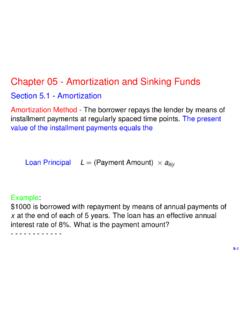Transcription of An Introduction to Categorical Data Analysis Using R
1 An Introduction to Categorical Data AnalysisUsing RBrett PresnellMarch 28, 2000 AbstractThis document attempts to reproduce the examples and some of the exercises inAn Introduction to categor -ical Data Analysis [1] Using the R statistical programming 0 About This DocumentThis document attempts to reproduce the examples and some of the exercises inAn Introduction to Categori-cal Data Analysis [1] Using the R statistical programming environment. Numbering and titles of chapters willfollow that of Agresti s text, so if a particular example/ Analysis is of interest, it should not be hard to find,assuming that it is R is particularly versatile, there are often a number of different ways to accomplish a task, andnaturally this document can only demonstrate a limited number of possibilities.
2 The reader is urged to exploreother approaches on their own. In this regard it can be very helpful to read the online documentation for thevarious functions of R, as well as other tutorials. The help files for many of the R functions used here arealso included in the appendix for easy reference, but the online help system is definitely the preferred way toaccess this is also worth noting that as of this writing (early 2000), R is still very much under new functionality is likely to become available that might be more convenient to use than some of theapproaches taken here.
3 Of course any user can also write their own R functions to automate any task, sothe possibilities are endless. Do not be intimidated though, for this is really the fun of Using R and its bestfeature: you can teach it to do whatever is neede, instead of being constrained only to what is built in. A Note on the DatasetsOften in this document I will show how to enter the data into R as a part the example. However, most of thedatasets are avaiable already in R format in the R package for the course,sta4504, available from the courseweb site.
4 After installing the library on your computer and starting R, you can list the functions and data filesavailable in the package by typing> library(help = sta4504)> data(package = sta4504)You can make the files in the package to your R session by typing> library(sta4504)and you can read one of the package s datasets into your R session simply by typing, ,> data(deathpen)1 Chapter Inference for a (Single) ProportionThe (appendix ) will carry out test of hypotheses and produce confidence intervalsin problems involving one or several proportions.
5 In the example concerning opinion on abortion, there were424 yes responses out of 950 subjects. Here is one way to analyze these data:> (424,950)1-sample proportions test with continuity correctiondata: 424 out of 950, null probability = , df = 1, p-value = hypothesis: true p is not equal to percent confidence that by default: the null hypothesis =.5is tested against the two-sided alternative 6=.5; a95%confidence interval for is calculated; and both the test and the CI incorporate a continuity of these defaults can be changed.
6 The call above is equivalent (424,950,p=.5,alternative=" ", ,correct=TRUE)Thus, for example, to test the null hypothesis that =.4versus the one-sided alternative > .4and a99%(one-sided) CI for , all without continuity correction, just (424,950,p=.4,alternative="greater", ,correct=FALSE)2 Chapter 2 Two-Way Contingency TablesEntering and Manipulating DataThere are a number of ways to enter counts for a two-way table into R. For a simple concrete example,we consider three different ways of entering the belief in afterlife data.
7 Other methods and tools will beintroduced as we go Two-Way Tables as a MatrixOne way is to simply enter the data Using thematrixfunction (this is similar to Using thearrayfunctionwhich we will encounter later). For the belief in afterlife example, we might type:> afterlife <- matrix(c(435,147,375,134),nrow=2,byrow=TRUE)> afterlife[,1] [,2][1,] 435 147[2,] 375 134 Things are somewhat easier to read if we name the rows and columns:> dimnames(afterlife) <- list(c("Female","Male"),c("Yes","No"))> afterlifeYes NoFemale 435 147 Male 375 134We can dress things even more by providing names for the row and column variables.
8 > names(dimnames(afterlife)) <- c("Gender","Believer")> afterlifeBelieverGender Yes NoFemale 435 147 Male 375 134 Calculating the total sample size,n, and the overall proportions,{pij}is easy:> tot <- sum(afterlife)> tot[1] 10913> afterlife/totBelieverGender Yes NoFemale calculate the row and column totals,ni+andn+jand the row and column proportions,pi+andp+j, onecan use theapply(appendix ) andsweep(appendix ) functions:> rowtot <- apply(afterlife,1,sum)> coltot <- apply(afterlife,2,sum)> rowtotFemale Male582 509> coltotYes No810 281> rowpct <- sweep(afterlife,1,rowtot,"/")> rowpctBelieverGender Yes NoFemale > round(rowpct,3)BelieverGender Yes NoFemale > sweep(afterlife,2,coltot,"/")BelieverGen der Yes NoFemale Two-Way Tables as a Data FrameOne might also put the data into a data frame, treating the row and column variables as factor variables.
9 Thisapproach is actually be more convenient when the data is stored in a separate file to be read into R, but wewill consider it now anyway.> Gender <- c("Female","Female","Male","Male")> Believer <- c("Yes","No","Yes","No")> Count <- c(435,147,375,134)> afterlife <- (Gender,Believer,Count)> afterlifeGender Believer Count1 Female Yes 4352 Female No 1473 Male Yes 3754 Male No 134> rm(Gender, Believer, Count) # No longer neededAs mentioned above, you can also just enter the data into a text file to be read into R Using For example, if the the lines4 Gender Believer CountFemale Yes 435 Female No 147 Male Yes 375 Male No 134then the command> (" ",header=TRUE)would get you to the same point as extract a contingency table (a matrix in this case) for these data, you can use thetapply( ) function in the following way.
10 > attach(afterlife) # attach the data frame> beliefs <- tapply(Count,list(Gender,Believer),c)> beliefsNo YesFemale 147 435 Male 134 375> detach(afterlife) # can detach the data when longer needed> names(dimnames(beliefs)) <- c("Gender","Believer")> beliefsBelieverGender No YesFemale 147 435 Male 134 375> beliefs <- beliefs[,c(2,1)] # reverse the columns?> beliefsBelieverGender Yes NoFemale 435 147 Male 375 134At this stage,beliefscan be manipulated as in the previous Comparing Proportions in Two-by-Two TablesAs explained by the documentation (appendix ), the data may be represented in severaldifferent ways for use We will use the matrix representation of the last section in examining thePhysician s Health Study example.